Microsoft has decided to push Windows 10 as a Recommended Update to the users of Windows 8.1 and Windows 7. While the upgrade to Windows 10 has been a smooth affair for many, several have faced Windows 10 problems and upgrade & installation issues when upgrading to Windows 10. And then again, many do not wish to upgrade to Windows 10. If you want to avoid upgrading to Windows 10, then this post will show you how to do it.
Avoid upgrading to Windows 10 from Windows 8.1
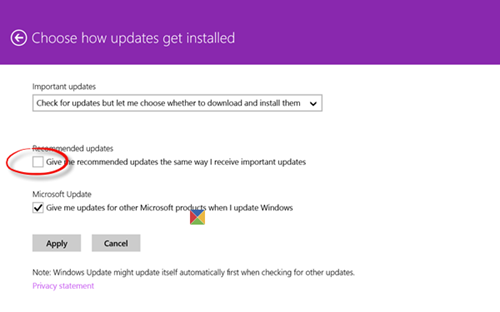
If you are a Windows 8.1 user, open PC Settings > Update & Recovery > Windows Update > Choose how updates get installed.
Uncheck the Give me recommended updates the same way I receive important updates check box.
Click Apply and exit.
Additionally, if you wish, you may change the drop-down under Important updates to Check for but let me choose whether to download and install them. If you do this, you will be able to review the updated offers and uncheck the one you do not want to install.
Avoid upgrade to Windows 10 from Windows 7
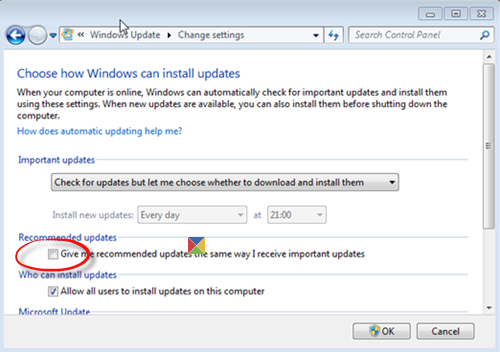
If you are a Windows 7 user, open Control Panel > Windows Update > Change settings.
Now under Choose how Windows can install updates, uncheck the Give me recommended updates the same way I receive important updates check box.
Click OK and exit.
Again, additionally, if you wish, you may change the drop-down under Important updates to Check for but let me choose whether to download and install them. If you do this, you will be able to review the updated offers and uncheck the one you do not want to install.
Initially, the Recommended updates check box was checked by default. Some had also reported that the checked box was grayed out and did not allow them to uncheck it. But once this was reported, Microsoft said that it was a bug and fix this issue. Nevertheless, even if you had unchecked this check-box earlier, you may want to see if it is still unchecked.
However, remember that the Windows 10 upgrade will be offered free only until July 29, 2016. After that, you will have to pay if you decide to upgrade.
Let us know if you have upgraded to Windows 10, what your experience has been or if you plan to upgrade, or if you do not want to upgrade to Windows 10 – and why.
When you upgrade to a major version of Windows, do you lose everything?
No. Not only are your files safe, but it also makes sure you have the option to roll back to the previous version if you do not like the experience. Windows 10 used to offer 30 days of recovery which is changed to 10 days when it comes to Windows 11. All the files are kept in the Windows OLD folder, and make sure you do not delete them using the Storage Sense feature. Else you will not be able to roll back.
One important thing to note is that Windows 10 upgrade will be offered Free only till July 29, 2016.
Thanks. Will add this.
Why would one not do the upgrade???, otherwise when support for Windows 7/8.1 is discontinued you would be leaving yourself vulnerable to all sorts of security issues & potentially costing you dearly if someone hacked your system & got hold of your internet banking details & passwords.
I have upgraded twice and still do not like Windows 10! I have many, many Casual Games that I can NOT play, when I have Windows 10. Just because it’s free does NOT mean people like or want it, that why lots of us do not upgrade to Windows 10. Windows 7 will be supported until 2020. That’s 4 years off and a lot can happen. I am glad for those who have Windows 10 and like using the OS, to each his or her own preferences and pleasures. :) This is why Anand gives us this kind of information.
There are some folks who do not want to update for good reasons.
I look after PC’s for a few older folks the oldest of which is 97. He definately [as well as the others] does not want to learn a new OS at his their age and as for me I do not want to spend hours on the phone and visiting to try and teach them how to do various things.
Others, because of the age of their hardware which runs Win 7 & 8[.1] without problems. It will take win 10 just now but down the road [and not to far into the future] MS will make it impossible for their PC’s to work with new win 10 updates. This will leave them in the same situation as with Win 7 in 2020, but as win 7 will be getting security updates till 2020 their existing PC’s will work for longer period of time on both Win 7 & 8[.1]
And finally there is the freedom of choice. I personally have upgraded to win 10 on one PC but the rest will be staying on Win 7. Yes I will have to pay for win 10 but by that time [2020] I will be replacing my PC,s anyway.
Ernie
Why upgrade immediately? Bugs and problems still coming out of the woodwork. Lots of existing software will not work. Upgrade now and help microsoft sort out its problems for them.
In 4 years when windows 7 becomes redundant then maybe I’ll have to find an alternative. Until then windows 7 works well with the systems I need to use.
If I bought a new car – could the manufacturer force me to change to a new model – possibly at greater expense – after 3 or 4 years!!!
Another “problem” – I’m in an area that cannot receive a broadband signal. Satellite is the only solution with a very limited download speed (offered 5k, actually get around 0.4k) with a limited download allocation monthly. Downloading windows 10 will take DAYS and possibly run out of monthly allocation before finishing. Microsoft seem to have no regard for practicalities. Everyone in Microsoft has unlimited high speed broadband so the rest of the world must be the same.