Microsoft Word has been specifically built keeping in mind users’ needs. As a result, three new presentation features have been included in the Office product. These features allow every Word user to focus on the content presented as well as be in control of their views.
How to use Presentation Mode in Microsoft Word

Let’s take a look at three of the Word presentation features.
1] Attendee Independent Navigation:
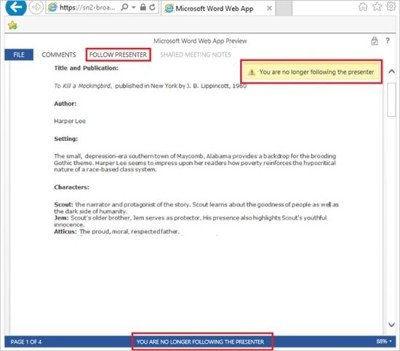
Sometimes, it so happens the person who is presenting the content moves on before the person whom he is sharing the content with has finished reading. This interrupts the reader and prevents him from reading any further.
As a solution to this problem, Word has included a temporary alert feature that alerts a reader/attendees they are no longer following the presenter. A status bar at the bottom of the Word file informs attendees they are no longer following the presenter and that they are independently reading through the document using their mouse, keyboard, or touch input.
The mode, however, can be reversed at any given time and a reader can invariably switch back to Follow Presentation mode, whenever required. All he needs to do is click the Follow Presenter button located in the top toolbar. Once enabled, it allows attendees to easily go back to the same place the presenter is presenting.
Read: How to view Notes in PowerPoint with Presenter view
2] Presenter Edits:
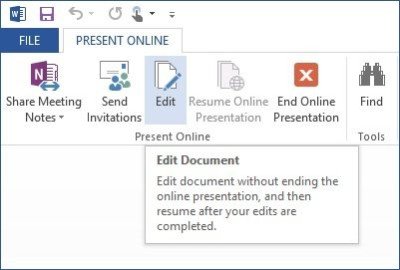
No one is perfect! So, while reading a document together, you might come across certain typos or minor edits, such as correcting the spelling of someone’s name, etc. To beat this problem, an editing feature that allows presenters to quickly make changes and update the document for attendees has been provided. See the screen-shot.
3] Download and Distribute:
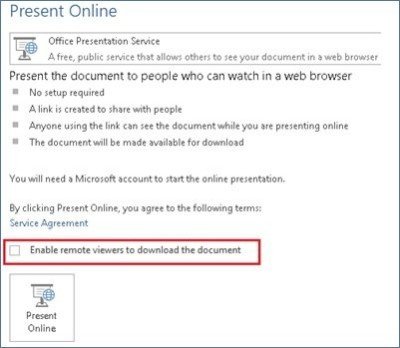
Word makes the process of distributing a document with the attendees extremely smooth. How? It will support a ‘Enable remote viewers’ option to help readers/attendees download the document when starting the presentation.
Hope this helps.
Now read: Wrong Email alias showing in Outlook.
