Windows Security allows you to manage quarantined items and exclusions. When doing so, if you receive an error saying Windows Defender Antivirus Error loading type library/DLL, Click help for more information about this problem, Error code 0x80029c4a, then this post will show you how to fix that error. Because of this error, you will not be able to see the list of quarantined and allowed items.
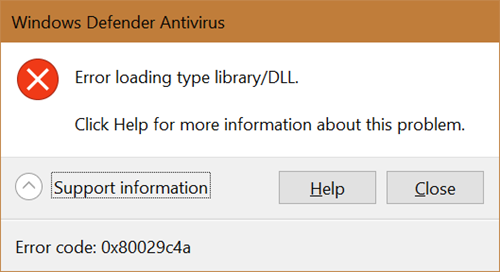
Fix Error loading type library/DLL, 0x80029c4a
You must know that what Microsoft used to call Windows Defender is now known as Windows Security. According to forum users, the error code seems to be occurring to those trying to launch Windows Defender but using an old shortcut that was for Windows Defender Security Center.
Let’s be specific. When you use the old shortcut, you are launching an older version that is still supported or available on your computer.
C:\Program Files\Windows Defender\MSASCui.exe
This file is not available anymore in Windows 10 v1903 and later as well as Windows 11.
There are two ways to fix it:
1] Run MSASCui.exe with admin privileges
- Navigate to the C:\Program Files\Windows Defender directory.
- Right-click on the MSASCui.exe and select Run as Administrator.
It will launch the Windows Defender Security Center, and you should be able to manage your quarantined list. When you upgrade to the new version of Windows, this shortcut will stop working.
2] Use the new Windows Security
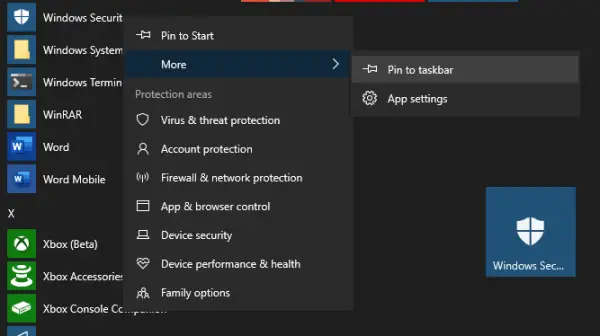
- Type Windows Security in the Start
- When it appears, drag it to the desktop or right-click and add it to the taskbar.
- Now when you launch it, it will open the new interface, and it will work properly without any error.
This bug was identified by Microsoft as well, and one of the engineers left a comment in the Feedback Hub. It said:
This error can occur if you are using a shortcut to open Windows Defender, and that shortcut was created. Windows Defender Antivirus had an updated experience which was designed to be easier to use and provide a comprehensive security experience. To resolve the error, we recommend you delete any previous shortcuts you were using launch Windows Defender and create a new shortcut.
We hope the solutions worked for you and that you could use them again. You should upgrade your Windows to the latest version or switch to the new interface to eliminate this error.
Leave a Reply