Many of you may be aware of Microsoft Money and have used it in the past. For those, who are hearing this name for the very first time, let me tell you that it’s a personal finance management software program from Microsoft. It can view bank account balances, create budgets, and track expenses, among other features. However, Microsoft Money was discontinued in the year 2009 by the company and they released an alternative named Microsoft Money Plus Sunset in 2010, but it lacked some features that were provided by the former version.
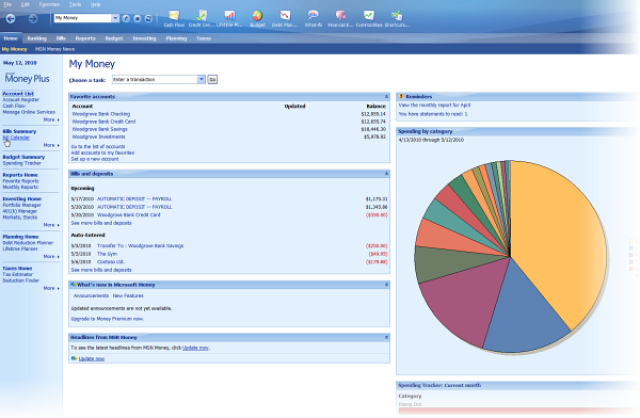
Due to this reason, we have found that many people who’re dependent upon this software are still using Microsoft Money. Till Windows 8.1, folks easily managed to go with earlier versions.
But now with Windows 11 and Windows 10, the software is completely challenged due to compatibility issues. Hence, the software doesn’t seems working and following error appears when its launched:
Money requires Internet Explorer to function properly. Please reinstall Internet Explorer so these components can be added.
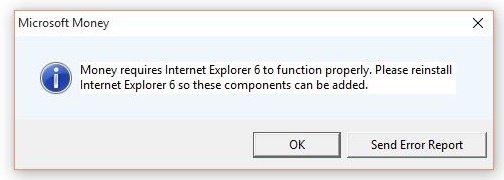
So how do you make this software working with Windows 11/10? Well, to make this program work on the new OS. Here is what you need to do:
How to use Microsoft Money on Windows 11/10
It is recommended that you create a System Restore point before trying the steps mentioned below.
1. Press Windows Key + R combination, type regedit in Run dialog box and hit Enter to open the Registry Editor.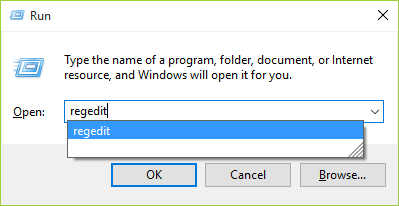
2. Navigate to the following registry location:
HKEY_LOCAL_MACHINE\SOFTWARE\WoW6432Node\Microsoft\Internet Explorer
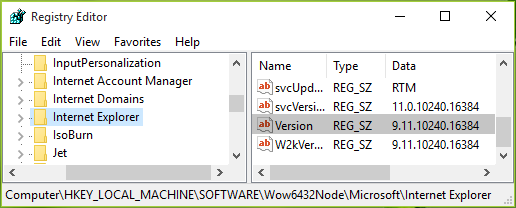
3. At this registry location, highlight the Internet Explorer key in the left pane.
Then in the corresponding right pane, look for the registry string named Version, its default value is set to 9.11.10240.16384. Double-click on it to change its Value data.
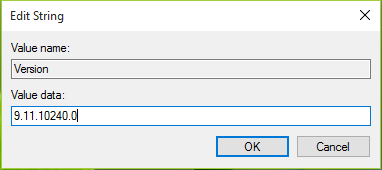
4. In the above box, change the Value data and set it to 9.11.10240.0.
Click OK, restart your system to make changes effective. After rebooting the machine, open Microsoft Money and it should work fine now.
If you do not see he registry string named Version, create it.
PS: If you later plan to discard using Microsoft Money, we suggest that you to restore the registry string’s original Value data mentioned in step 3.
I hope this works for you.
Also read: How to convert Files from Microsoft Money to QuickBooks Pro.
