What any user expects from a program is its efficacy, ease of functioning, and no complex interfaces. TunnelBear VPN has all of these and is, hence, a good software. The free edition of TunnelBear, however has a cap on the amount of data you use. This post checks out TunnelBear VPN to know how it stands.
TunnelBear VPN review
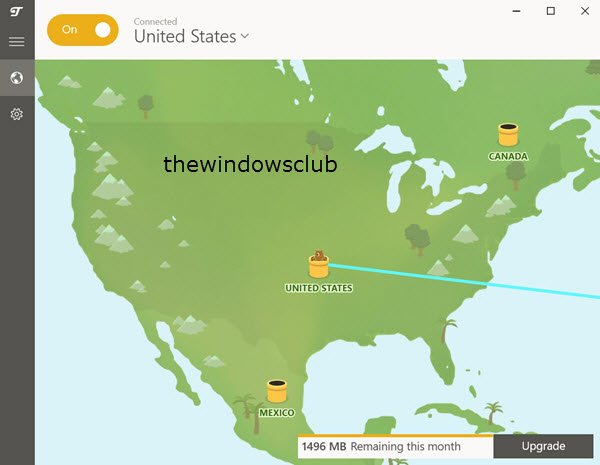
Easy Installation – No Crapware
Installation is easy. When it asked for installing Microsoft .NET, I thought I will have to reboot, but it wasn’t necessary. I got the VPN working without any reboot; neither did the installer ask for a reboot. I did not find any crapware embedded, as is the case with most free programs. Probably, the builders of TunnelBear are sure that people using their product will upgrade to paid versions. The simple and easy usage plus the protection it offers might make some go for full versions if their needs are too much.
Tracking Protection
Tunnel Bear creates a virtual network adapter, which it uses to route the traffic to its servers in the US, UK, Germany, France and several other countries. When you use the VPN, first, a secure channel using an OpenSSL session is created from your computer to the servers that you choose from the program interface. Then, you can browse anonymously as the Bear blocks all tracking companies. That means you might find the share buttons disabled or invisible on most of the sites. In that case, if you wish to share, you have to do it manually by copy-pasting the URLs.
Handling of Dropped Connections
By default, the handling of dropped connections is ON. You can be sure that dropped connections won’t give away your location etc., details when the Vigilant mode is on.
The trick TunnelBear employs to protect you from exposure when your connection or TunnelBear’s encryption is dropped is to re-route the packages so that your local still stays safe. In some cases, it simply blocks the data until the connection is restored. This is a good feature and helps you stay private even if your connection drops or the Bear needs to reconnect.
Data transfer limit of Free Version
First of all, you get 2 GB for a month. That is, you can use TunnelBear VPN until you have not reached 2 GB of data transfer. That is low for people who are into watching videos and especially those, who use VPNs to view videos that have been blocked in certain countries. This limit is quickly exhausted except for those who are into simple browsing and sending emails anonymously.
But you can increase your monthly quota by 1GB after you exhaust the per-month limit. All you have to do is to tweet to the TunnelBear VPN handle and ask for an additional 1 GB.
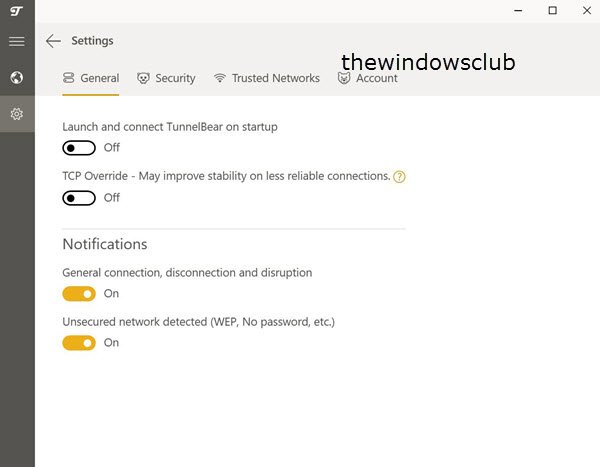
Other than the monthly cap, I do not see any other problem with this free VPN software.
TunnelBear VPN Download link
You can download the free version of TunnelBear VPN from its home page. It is good for people whose Internet needs are limited and need an easy-to-use VPN. Moreover, it the only consumer VPN provider to perform annual security audits and publish the results.
Read: Internet Privacy Products for Windows PC.
