Windows 10, like its predecessors, Windows 8.1 and Windows Vista & Windows XP, includes another text editor, apart from Notepad. It is called the MS-DOS Editor. To access it, simply type edit in Start Search and hit Enter.
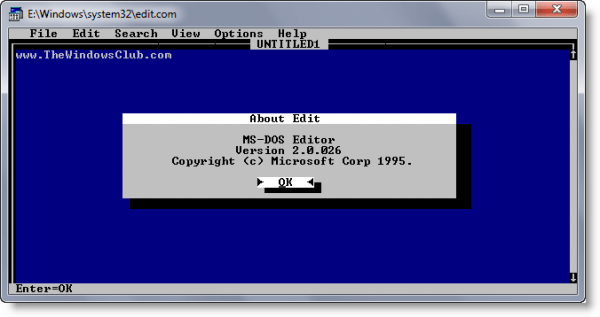
MS-DOS Editor in Windows OS
Located in C:\Windows\System32 folder, this Editor has all the features as Notepad, and more! With it, you can also work with multiple text files, change background colors, change the color of the text, etc. You can also easily configure it to work just like a Windows application.
MS-DOS Editor came with MS-DOS (since version 5) and 32-bit versions of Microsoft Windows. Originally (up to MS-DOS 6.22) it was actually QBasic running in editor mode. With DOS 7 (Windows 95), QBasic was removed, and MS-DOS Editor became a standalone program, states Wiki.
The editor is sometimes used as a substitute for Notepad, where Notepad is limited to small files only. The editor can edit files that are up to 65,279 lines and up to approximately 5MB in size. MS-DOS versions are limited to approximately 300KB, depending on how much conventional memory is free.
The editor can be launched by typing it into the Run command dialog on Windows, and by typing edit into the command-line interface (usually cmd.exe). Edit is still included in later versions of Windows such as Windows XP, Windows Vista, and Windows 7, 32-bit.
MS-DOS Editor v 2.0 first appeared with Windows 95 and appears in Windows 7/8/10 too. As it is a DOS program, it is not included in any 64-bit version of Windows.
Do explore its settings and tabs, and you will find that it has a lot to offer!
My copy of Windows 7 Professional doesn’t have it.
Note: If you accomplished Microsoft’s workaround for the Windows kernel vulnerability they announced last month, you won’t be able to run this editor because it’s a 16-bit program.
http://www.microsoft.com/technet/security/advisory/979682.mspx
all other windows version had that editor, by calling edit in the command prompt.
so whats so good about it?
Did not know this – why is it still there if its not commonly known or used? removing this and the 3 music files and more such flab could reduce windows size???
Windows 7 Ultimate (64-bit) does not include this application.
here is the problem that i have ,,,i have win7 ultemate,but wen i try to use the edit command on dos it doesnt work it gives error says this is not recognizable external or internal command…i read somewhere else that this command is no longer availible in win7 and win vista,so if this true could you show alternative way to excess the editor
The above man is true.. Simply access notepad in command prompt. Type NOTEPAD anywhere in windows 7. You Can use Notepad as Editor. But Remember while giving extension to the file.
I used it for Java Programs.
Nice copy/paste of the Wikipedia entry.
http://en.wikipedia.org/wiki/MS-DOS_Editor
^ Can you not see Allen? I have already credited that Wiki link in the post right from day one, for sourcing the para! See the Google cache if you please! :)
One of the best uses of this tool is to view text files created on a Mac or Unix-like system. Mac OS Classic uses CR for line endings while Unix-like systems use LF. Windows uses (and requires) the full CRLF in Notepad, but EDIT supports both and displays the document(s) correctly.
This doesn’t seem to apply Windows 7 Ent. (64bit). There is no Edit.com (in C:\Windows\System32 or anywhere else).
Anyone know how to change code pages in WINDOWS 7 (Starter version) so my keyboard will work correctly with EDIT.COM? My OS is the Spanish version, and I want the spanish keyboard to work correctly in Edit.com.
Thanks.
MSdos edit is nowhere to find, certainly not in this one dude.Did you toke some dope or what Moron!!!??…. C:\Windows\System32\edit.com
Hi Koekoek, I usually do not allow personal references and words like ‘Moron’ but decided to allow it in your case, to show how much it actually applies to you! :D
It is very much present on my Windows 7 Ultimate 32-bit installation, but not on my 64-bit installtion. The reason has already bee mentioned in the post : “As it is a DOS program, it is not included in any 64-bit version of Windows.“
Just because it’s credited, does not mean that the content in your post is worth anything.
If you don’t understand what is written here, you will probably say that the post is not worth anything! :D But then – you are free to have an opinion – whatever little it is worth!
Have a nice day! :)
have home premium cant find it
There’s nothing “HIDDEN” about edit.com. It’s been here since MS-DOS. I feel sorry for all of you who reveal it with Win 7. Let me tell you another GREAT SECRET. It’s called VI
Well, it appears that ‘Vi’ is the “Event Viewer” which is not an editor. One of the benefits of the DOS ‘edit.com’ was that you could see what line you were on in the code. I have yet to find out how to get Wordpad to show me what the line number is. Another feature is that you can go into INSERT or OVERTYPE modes whereas Notepad requires you to insert and delete what you want removed because you cannot overtype it.
The post clearly states that this “editor” is not included in 64 bit editions of Windows.
As an old nuts and bolts level hardware tinkerer, I’ve long used Dos Edit, since it seems to be actual ascii. I always thought its MS’s dirty little secret — they’ve tried so hard to bury DOS and there I’d find it in all sorts of obscure techie system configuration and log files when I was tinkering around. Yes, I know that Notepad is ascii too, but you can’t access Notepad from a nice comfortable Dos screen, and as I recall Notepad has had quite a few other shortcomings too. So I’m sorry to see Edit go. Just wondering, why exactly did 64 bit put an end to it? Aren’t all Dos based utilities now a simulation running on top of Windows anyway? I know it sounds archaic, but old Dos terminal programs and ascii still have very useful roles in jobs like doing temporary custom interfaces to industrial equipment like fire alarm panels and jury-rigged microcontroller test beds.
They got rid of the 16 bit subsystem so 16 bit executables will not run. If you’ll recall, 16 bit programs ran in what was called WoW or Windows on Windows and were launched in an NTVDM or NT Virtual DOS Machine. To see this, on a 32 bit XP or 7 system, launch command.com (not cmd.exe), and open task manager. You’ll see NTVDM and then under that, command.com. All that is gone on x64. Interestingly, 32 bit programs operate the same way on 64 bit systems, the WoW64 subsystem runs the 32 bit code within the 64 bit OS.
NotePad can open very big files – bigger than 5MB. edit.com does not seem to be in Win 7 64-bit.
Everybody knows it’s not in 64-bit windows. It says so right in the post.
I have a programmer that is productive using the DOS_Edit. We recently bought a Win7 – 64 bit computer and now I fear productivity will decrease. Why does updating seem to always make you take steps backwards?
Anyway, is there a different editor out there that works on the 64 bit OS that has all or nearly all the same function keys as DOS-Edit? More features are acceptable, but the most commonly used key presses and function keys in DOS-Edit are needed.
ultraedit or, install win7 32bit version on his computer, all windows 7 comes in 32 and 64bit. You should have 2 Windows 7 Installation discs.
If not, or if you don’t want to remove the 64bit version, use a virtual machine, like Vmware PLAYER and install any non 64bit version of windows on it.
OMG! i didnt even know about this. i made my own version with cmd… wow. that was a waste of time… BUT CAN IT MAKE .DOCX FILES??? :)
word-2007 can
michael clyde
I have been using EDIT since DOS 5.0 an is an essential tool but from Vista and Win 7, Edit does not work properly with a different keyboard layout. I use KB16.com before invoking edit but some keys are ignored: ‘@’, ”, ‘{‘, ‘[‘, ‘}’, ‘]’. and all keys that require “Alt Gr” dead key. I have not been able to find a solution. Edit got worse after Win XP.
Yeah…. My windows 7 doesn’t have it. HOW DO I DOWNLOAD
near the beginning of the article it states it’s a 32bit thang, so if you don’t have it in your se7en then your running a 64bit thang or you need to re-clean those spectacles… rogeee¿
UPDATE – you can download it here. it’s a little large but, depends on how much you want it
msft-dnl.digitalrivercontent.net/msvista/pub/X16-13548/X16-13548.iso
enjoy,
michael clyde
For all those with 64-bit Windows 7 and wondering why they don’t have the MS-DOS editor (even though the article explicitly says so and has been pointed out multiple times), you can always use the XP Mode.
In addition to the already highlighted features, one feature that wasn’t highlighted was Column Copy and Paste. There have been few occasions when I’ve wished this in Notepad (which, along with Wordpad, are actually downgrades over MS-DOS Editor)
In x64 bit version of windows7 or 8 MS-DOS editor isn’t available , the only option is Notepad….
Here is how to use use notepad command instead of edit command….. easyly (No administrative right required)
1. Press Windows key+R -> type cmd and hit enter ->in the taskbar right click on the Command prompt icon ->Click pin to task bar ->close commant prompt
Now again Right click on the Command prompt icon(you have recently pinned)
->Right Click on Command Prompt -> Click Properties->In Shortcut tab write “%windir%system32” (without quotes) in the Start in box-> Click ok
2. Open Command Prompt from Task bar(you have recent pinned command prompt icon in Task bar)
******To View Command prompt(CMD) in full sreen Start CMD -> Right Click on Name Bar of CMD->Click Layout -> Increase Window Buffer Size width and height.*******
3. Type “notepad” without quotes.
4. Edit your text and save..
Windows 7 and XP 64-bit doesn’t have it!
If your edit command isn’t working in Windows 7, it could have lost the path to the program, Edit, Xcopy etc are in the Windows/Syeyem32 folder. If you copy these to the folder where your Batch/Text file is, it will then work fine! Stephen
Win8 doesn’t either.
Windows 7 does NOT come with this. The author obviously doesn’t know much about Windows 7.
Sigh ….. please read the post ….
Is it available on all editions of 32-bit Windows 7, including the Home Basic and Home Premium?
It’s not in Windows 7 64-bit, so that kinda sucks. I’m going with “nano”, a “pico” clone, but thanks anyway.
one can use the insert key on keyboard to select if he wants to insert new text or over write the existing one
Edit.com doesn’t work in 64 bit architecture, I need some app like this to use in windows 8 64 bit, specifically I need any text editor that prints directly to the lpt1 port files encoded in the old DOS OEM code page (OEM 850). ¿Some one knows of some program?, I’ve tryed nano, vim, npp, sublime, untraedit, atom, notepad2, gedit, geany, vedit, ….. I don’tknow what more elese to do. I can only work with edit.com in DOSBox MB6 to print my work, but I need something to work directly in windows.
my windows vista does
WIndows 7 home premium, Basic, and Starter don’t have it.
For who loves the MS-DOS Editor style, just try FTE Text Editor, it can run in Unix/Linux or DOS/Windows. There is an specific text mode version for Linux.
It seems like Server Core would have to have one, right? I haven’t found one. I’m using vim.
This does no good if accessing the PC remotely with command prompt only (such as through SSH).
Michael, which 7 year old post are you replying to/answering?
michael
I’m sorry, I didn’t look at the date of the post. I was just looking for a solution to my problem and didn’t realize problems went away just because time has passed.
your post was in between (2) 7 year old post and neither seemed related to the comment you posted, I was trying to figure out which answer/post “did no good”, as you stated.
I was replying to the post by Vaibhav that noted you can launch notepad from the command line. I recently set up a dual boot system on my Alienware machine with both 64-bit Linux Mint and Windows 7 Ultimate. I managed to get OpenSSH working on both operating systems, but I don’t have a way to edit documents from the command line when Windows is running. Since I’m accessing the machine via SSH, I cannot use Notepad because I have no GUI.
I don’t believe I’ve ever considered using an editor without a graphical interface available to appease the visual need of my simple brain function, it could cause my head to explode. Just thinking of the term “text editor” without a GUI seems tortuous.
for all of you that can’t/won’t/don’t care to function without the “D E” in your 64 bit life, ever thought of a VM containing a 32 bit
(Win *) OS¿
I prefer a GUI too, I only need the non-GUI editor for when I’m accessing the machine remotely via ssh. I have remote desktop access, but there are times when that either doesn’t work or isn’t appropriate. I found out that vim was ported to Windows recently, so I just installed that. I usually use pico or nano in Linux, so there’s a learning curve I’ll have to struggle through, but vim seems to work… sort of.
So how do you download and activate it in 64 bit Windows 10?