The most annoying thing on the internet these days is the auto-playing videos on websites. These promotional videos are scaled-down and hidden in some corner of a web page. These videos just start automatically, and the most annoying part about them is the audio that can blast your ears out of nowhere.
The videos may be relevant to the content, but you may not want that video to just shoot up automatically. Most of these videos run on the HTML5 Player or the Flash Player. This article is a guide on disabling autoplay feature in HTML5 and Flash players for different browsers like Chrome, Edge and Firefox.
Stop Videos from playing automatically
If you want to stop videos from playing automatically in Chrome, Firefox or Chrome, you will have to:
- Use a browser extension
- Change the browser configuration settings
- Disable Flash & HTML5.
Let us see how to do this.
Disable video auto-playing in Google Chrome
Google Chrome is the most popular web browser these days, and yes, it supports disabling autoplay features. You can disable both HTML5 and Flash video autoplay. To disable HTML 5 videos, we will use an extension called “Disable HTML5 Autoplay.” Click here and download the extension to install it on Google Chrome. Once installed, you can select that red play icon from the address bar and disable autoplay.
Disabling autoplay using this plugin is for sure very easy and can save you a lot of time. Now check out how to disable auto-playing Flash videos:
- Go to ‘Settings’ and scroll down and click on ‘Advanced Settings’.
- Under the ‘Privacy’ section, you can find the ‘Content Settings’.
- Open ‘Content Settings’ and scroll down to find ‘Flash’
- Choose “Ask first before allowing sites to run Flash” from the options available.
- Save the settings are you are done.
Now, you may not see any video auto-playing. If you want to revert the changes for any reason, simply revert the settings and uninstall the extension. This will work on the Microsoft Edge browser, too.
2] Turn Off auto-playing of videos in Mozilla Firefox
The autoplay feature can be easily disabled on Mozilla Firefox as well. To disable automatic playback, you can follow these steps:
- Type “about:config” in the address bar and wait for hidden configuration settings to load.
- Now search for “autoplay” and find “media.autoplay.embed” setting and change that setting to false.
Autoplay for HTML5 videos will now be disabled, and the videos will not start automatically. To disable Flash videos, go to the Firefox menu and select Add-Ons. Then, go to the Plugins page and find the Flash plugin. In the dropdown corresponding to ‘Shockwave Flash,’ select ‘Ask to Activate,’ and that is it. There will be no more auto-playing videos on Mozilla Firefox.
In later versions of Firefox, type about:preferences#privacy in the address bar and hit Enter,
Scroll down a bit, and click on the Settings button against Autoplay. Here you can allow or block audio or video on websites.
Also, when visiting a website, you can click on the video-play icon next to the URLto change the Autoplay permissions for that particular site.
TIP: This post will show you what to do if you want to ONLY mute the Sound in auto-playing Videos.
Stop video autoplay in Edge
Follow this post to disable video autoplay in Edge Chromium. You need to:
- Open Edge Settings
- Go to Site Permissions
- Select Media autoplay
- Control audio or video autoplay.
Edge Legacy does not support disabling the autoplay feature for HTML5. Also, the browser is not yet open to extensions that can let you do so. Nevertheless, you can disable flash videos autoplay by completely disabling Adobe Flash from the ‘Advanced Settings’.
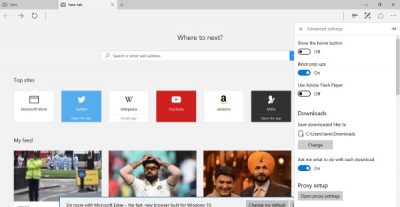
Go to ‘Settings’, and then hit the ‘Advanced Settings’ button and now you can turn off the Flash Player.
Related read: Mute or turn off Sound in auto-playing Video on any website.
Stop videos from playing automatically in Facebook News Feed
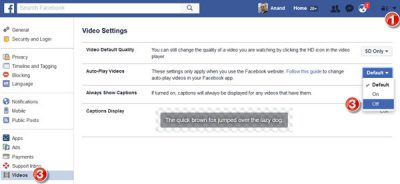
You can also turn off Facebook video autoplay settings on or off if you want to stop videos from playing automatically on your Windows computer. Click Settings > Click Videos > Autoplay Videos Drop-down Menu > Select Off.
Want to disable Video autoplay on Twitter? This post will show you how to stop videos from playing automatically on Twitter.

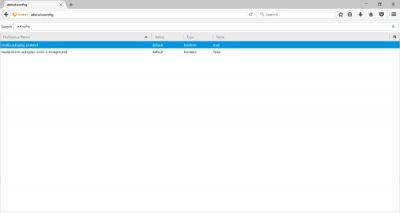
Nice article. Thank you.
I’ve been dealing with autoplay videos using ScriptSafe for Chrome. However, it is high maintenance. I will try the two methods here instead. Thanks!
Alas, the extension Disable HTML5 Autoplay failed to stop sites from auto video playing — such as the tech site Cnet.
firefox…yes this works, but does not allow you to give permission for a video to play. it’s all or nothing. ugh.
Nope. Still seeing ads loading on many sites; and seeing videos autoplaying on Yahoo! News.
Please share your Browser details and whether you want to stop HTML 5 or Flash videos automatically.
Chrome 59.0.3071.115 (Official Build) (64-bit). As for content, I disable flash and HTML5, I often don’t know which the publisher uses, I think Yahoo uses HTML5 as a rule, and occasionally embeds an MP4.
It works: good job.
disable autoplay plugin does not work on yahoo or daily mail. Those little video boxes on the side are still there. I HATE it.
Ya, none of these these extensions work well, if at all, and some of them are more annoying than the auto-playing. No one seems to care about the fact that companies are using your bandwidth (misnomer, it is data dl’ed and ul’d, not anything to do with signal frequencies, very bad use of a word with a completely different and precise meaning), THAT YOU PAY FOR, without you consent. No one is allowed to enter my house and consume what I paid for without consent, it’s called trespassing and theft. This is a legal and ethical issue. NO F’N AUTOPLAY should be the default. And the ads are out of control. Web pages move around so randomly and spontaneously now it is like playing whack a mole. The internet has gone to shite for GREED.
Don’t waste your time, none of the solutions work well, some are more annoying than the autoplay. These industries need to be regulated properly based on the fact that the end user’s paid-for resources are being consumed without consent. This is simply unethical in all other social domains, but somehow not online.
I am sure the websites want too feel this way. You say you hate ads which actually pay to keep the websites online. You come and consume content for FREE – which costs money to generate.
Now read your statement in this context – No one is allowed to enter my house (website) and consume what I paid (to generate) for without consent, it’s called trespassing and theft.
I hate the excessiveness of the advertising model, which is out of control, not all advertising per se. I have no problem with ETHICAL and pull ads. You have taken the blue pill, you are blind to how deep the problems are, and the costs we are paying for promoting this model with any apparent limits. I am now forced to pay for the internet just to live in my society as an essential service, but the level of intrusiveness of content makes bearing this cost not worth it anymore, so like growing numbers of people we push back the only way we know how. You have provided ZERO arguments, just asserted the ZOMBIE party line.
Thanks for your article, but your suggestion does not work for Microsoft Edge. I tried it a while back and the problem persists.
Most websites are not charitable foundations, and they won’t just keep a website running for the sake for it. Most have mechanisms all over their websites to shepherd visitors to certain links and sites for Ad Revenue, employ witchcraft to cause one to inadvertently click on some Ads, that is deliberately placed to obscure what one is looking at. If they want to choke all the users with endless click on ads , autoplay video ads upon visiting the website, they should just come out and tell them to subscribe to A or B, instead of blowing smoke up their behinds shamelessly.
The greater annoyance is the highly immoral pretense of being surprised ad blocking is being deliberately and systematically crippled, and it is at this point that one may ask exactly how in the case of YT, that, YouTube Red can still render an Ad-free YouTube experience, while simultaneously pretending to still scratch head on the glitch afflicting free YouTube.
New pop-ups start appearing en masse suggesting YouTube Red “ad-free” surfing for subscription? All the while the company is busy at work crippling free YouTube ad-blocking around the clock. They NEVER acknowledge the deception, opting to play damn.
People can be real greedy hypocrites. Some Exec from a company behaving this way will flaunt their impeccable integrity, and continuously re-affirm that they were born again, went to church, and that they had a personal relationship with Jesus Christ, who in turns provides them daily guidance(To Lie To People In Their faces???). Businesses behaving like this one and Insurance businesses for the better part, I believe are entirely mutual exclusive to integrity and honesty, with 0% compatibility..
Indeed, the saying even goes that pretenders are worse than murderers.