Speak-A-Message is a free voice recording and recognition software for Windows that comes with lots of innovative features. It lets you speak and perform many functions on your Computer. It comes in two variants: the Free Home Version and the Paid Professional Version. In this post, we will only talk about the free version of the software.
Voice recording and recognition software for PC
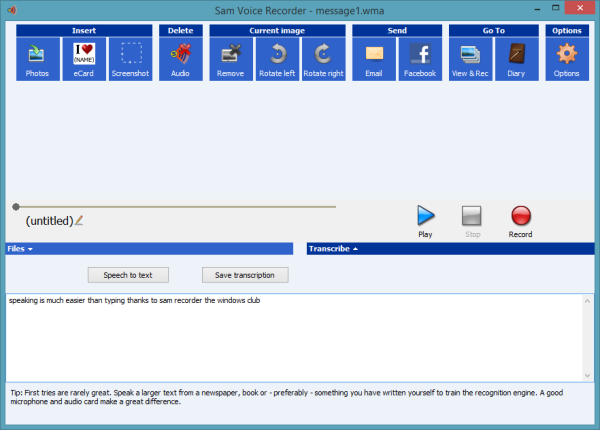
To run Speak-A-Message, you obviously need a Mic attached to your PC. It can be any headphone mic or a desk mic. This freeware lets you post your messages to Facebook or simply send them by Email. Moreover, you can even attach pictures, eCards, and screenshots to the recordings.
To start recording your voice, simply click the red record button, and the software is ready to record your voice. Once you’ve recorded your voice, you can perform all functions on the recorded voice clipping. As mentioned earlier, you can add pictures, eCards, and screenshots to it.
The most interesting feature I found in this software was the Transcribe feature. It lets you convert your speech to text. It is almost accurate and performs well. Now you don’t need to type anymore because Speak-A-Message will automatically type it for you. Additionally, you can save your transcriptions so that you can again open them and use the text.
The View and Record feature lets you easily add voice messages to your photos, and you can add personal messages, descriptions, or just anything. You can even create audio shows and add your own custom audio with the View and Record utility. It is a feature-filled utility that creates an amazing audio show with amazing features. View and record utility gives you options between encoding and even supports features like Noise Reduction and Automatic Gain Control.
Another feature is Voice Diary. Voice diary works normally like you write your personal diary. Under Voice diary, you can maintain your personal voice diary in which you will not write with your hand but record your voice into it. You can choose dates, titles, text, images, screenshots, and some more things. You can even export your diary as an E-Book.
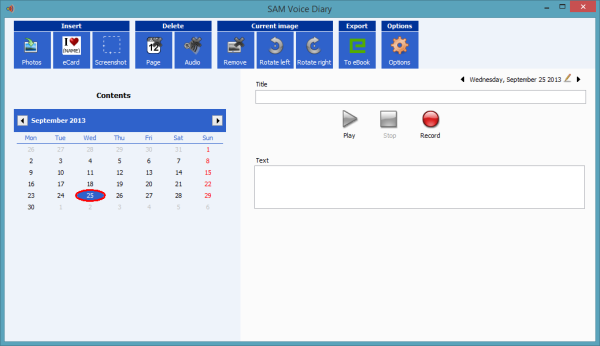
Speak-A-Message is a great utility with an awesome feature. If you are looking for a good Speech to Text utility, then this can help you out, and other features like sharing via Facebook and Email adds something extra to the software. Other included utilities like View and Record and Voice Diaries also make the software the best in its class. It is an excellent software with a good interface and features.
Speak-A-Message download
Click here to download Speak-A-Message Free version.
Nice one. I am looking for a software that could record voice playing on computer. Any idea? WinXP had the recorder in the volume mixer but dropped the codec in Windows 7. I don’t even know its name.
try audacity, but even win 7 can use volume mixer, just check “show disabled periphericals” in recording
I tried it… works well… will now send a few pics with mssg to family… Thanks
A great idea I noticed one for sale AUD$ 99.99 I think it is called Comodo it was on TV, but this windows 7 one is free, I like free but not always, yes Audacity is ok I have used it
I tried setting the other recording device as default but it did not record even on Audacity. For now, am using ANV but that gives output as MP4 and has to be converted to MP3
You must check drivers for Audio Card and when you are done with proper drivers, you may see a new device under recording devices, that would be ‘Stereo Mix’ and it would be able to record the voice playing on your computer.
Thanks for reading!
Problem is that Microsoft installed the audio drivers for the card. Earlier, I used to do it manually. Now when I hit update drivers, it says tis updated. Wondering if I should uninstall the drivers and then use manual method to install the drivers and then the codec pack. Will try and inform you if success.
You could use the sound recorder it comes with windows 7
This is a good one but not free, Smart FLV Converter Pro it converts video music to MP3 or wave, also FLV to MP4 I use it a lot
Ages looking for a speak-to-write program/app/software! Thank you!!! <3