At times, you might want to send an SMS from your Windows computer to a friend or relative. If so, you can follow this guide to send text message from a Windows computer with Skype. Skype uses Credits to allow almost any user to send text messages to a phone as long as the recipient has added his/her mobile number.

Before getting started, you must ensure that the recipient has already added the phone number. If not, you can create a new contact with the phone number.
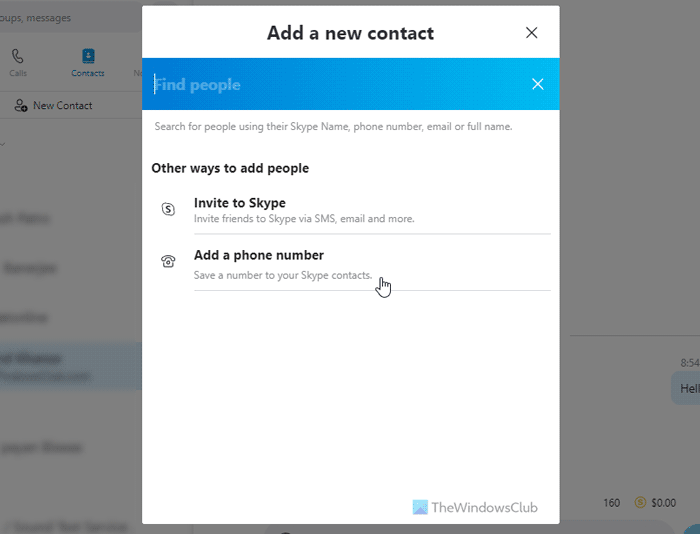
For that, do the following:
- Open the Skype app on your computer.
- Go to the Contacts tab.
- Click on New Contact.
- Select Add a phone number.
- Enter the name and number.
- Click the Save button.
The number won’t be added to your contact’s public profile; it’s for your use only. However, if you do not want to do that, you can ask the recipient to add his/her number to his/her profile.
Send text message from computer with Skype
To send text message from computer with Skype, follow these steps:
- Open the Skype app.
- Select the contact.
- Click on via option.
- Select Mobile option.
- Type your message into the box.
- Click the Send button.
To learn more about these steps, continue reading.
Before starting, you must know that you have enough credits to send SMS via Skype. If not, you can always purchase more credit.
To get started, open the Skype app and select the contact you want to send the SMS to. By default, it lets you send the message without the SMS option.
That is why you need to click the via menu and choose the Mobile option.
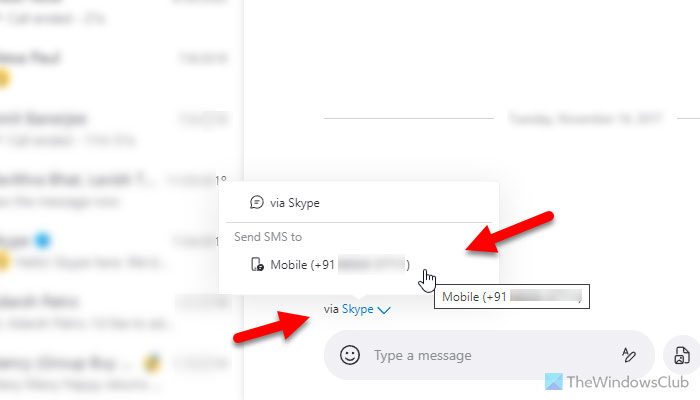
Then, you can write down the message in the empty box and click the Send button.
For your information, if any of the contacts in the group have numbers and others don’t, your message will be sent via SMS to those with a number on their profile and the others will be able to read the message in the group by signing in to Skype.
There is an alternative method as well. Instead of choosing the Mobile option, you can click on the contact name and click the settings gear icon.
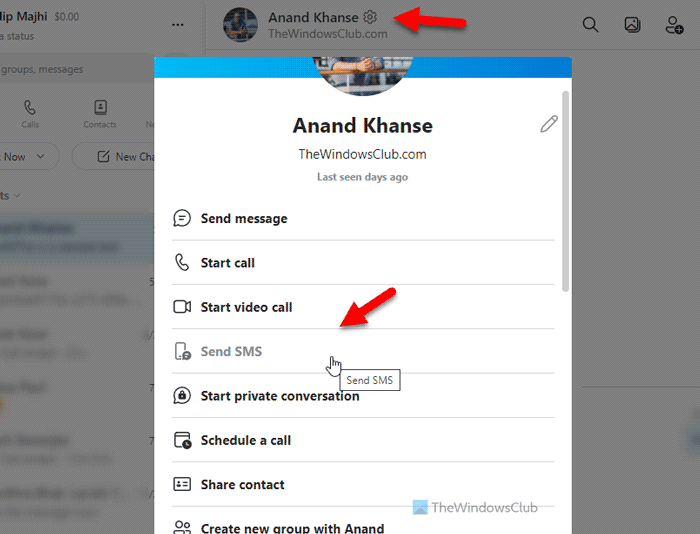
Then, select the Send SMS option.
Following that, you can write the text and send it.
Read: Skype Audio or Microphone not working in Windows
Can I text SMS with Skype?
Yes, you can text SMS with Skype. For that, your contact must have the phone number. Alternatively, you can add a phone number with a contact name. For your information, Skype uses credits. If you have zero credit left, you can purchase more.
How can I send text message from my computer to a cell phone?
Yes, you can send text messages from your computer to a cell phone. There are two options. You can use the Phone Link app or Skype. In the Phone Link app, go to the Messages section and click the New message button. Then, choose the contact and write the text. Finally, click the Send button.
Hi Community,
I was wondering if someone can help me out with my query.
I am using a panasonic tough pad which has 4g sim slot, by which i am able to browse and get data to a specific software.
I was wondering if i would be able to receive SMS to tablet ?, so that if 4G or 3G data is inaccessible i can get details via SMS messages(such as Address or phone number).
I won’t be having a smart phone during the operation of tablet and removing screw’s and sim putting into a phone is not at all feasible.
And
No whatsapp or similar Apps(MySMS/Pushbullet) can be installed
No Phone can be synced to the tablet
It will be really surprising to find if microsoft have not yet figured out how to achieve this.
Hope someone can help me
Thanks in advance
regards