Dead Pixels are a common problem that LCD screens face. When a pixel goes dead, the LCD monitor does not display the correct color output. In a dead pixel, all three sub-pixels are permanently off, producing a pixel that is permanently black.
![]()
What is a Stuck Pixel?
A stuck pixel is stuck on any particular color; it is always ‘on.’ It can be repaired. They continue to receive power at all times.
What is a Dead Pixel?
A dead pixel is simply dead and is mostly black in color. It does not receive power, and it is difficult to fix dead pixels.
Free Dead Pixel Fixer apps to test and fix dead pixels
Now let us take a look at some dead pixel fixer apps for Windows 11/10:
1] Pixel Doctor
![]()
It is a handy utility that will enable you to repair the dead pixels on your LCD screen easily. To fix a dead pixel, select a color and start the single test. If you see any dead pixels on your LCD screen, run the Start Therapy tests through the Full-Screen or Location methods. You can download it here.
2] InjuredPixels
This is another such tool that performs basically the same function. InjuredPixels allows you to easily check for dead or defective pixels on LCD monitors. InjuredPixels can be used to test a new LCD monitor before purchasing, or an already purchased monitor during the warranty period. Go get it here.
Fix: Computer freezes with a pixelated screen
3] Pixel Repair
![]()
Pixel Repair lets you detect the stuck pixels by a manual screen test, you can click any color from the Dead Pixel Locater, and the color will be displayed on the entire screen and then you will have to look for any dead or stuck pixels manually, you can change background colors by using the arrow keys from your keyboard, and once you are done with locating those dead pixels, you can press escape to return back to Pixel Repair. If you can’t find the dead pixels, you must look into the examples below the Dead Pixel Locater.
4] IsMyLcdOK
IsMyLcdOK lets you check your Windows computer monitor for dead pixels. Once the program has been extracted, click on the executable file, and right away the user interface should pop up.
I hope you find these tools useful.
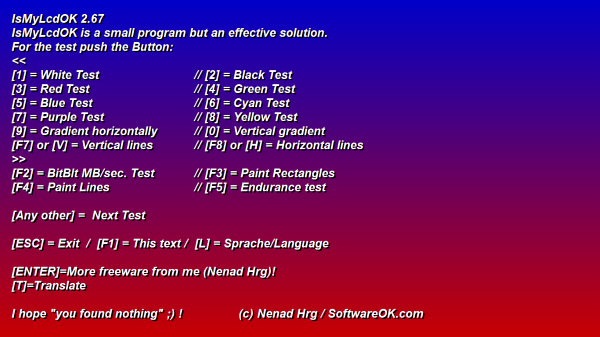
Nice little tool…with one little draw back.
When it finishes “Local Therapy” the only way to exit the program seem to be by killing it in task manager.