If you want to add Control Panel to the Windows Taskbar or Start Menu in Windows 11 or Windows 10, then this post will show you how to do it.
Pin Control Panel to Start Menu or Taskbar in Windows 11/10
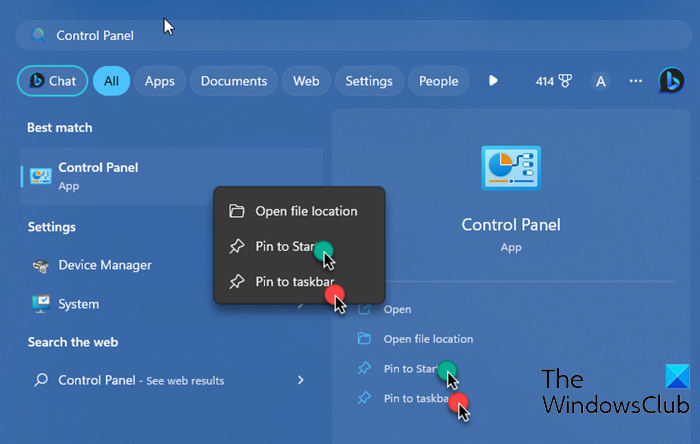
To pin the Control Panel icon to the Start Menu or Taskbar in Windows 11/10, follow these steps:
- Search for Control Panel in Search
- Right-click on the result
- You can select Pin to Start or Pin to Taskbar
- You will also see these options offered on the right side.
Read: Add Control Panel to Desktop Context Menu
How to Pin Control Panel items or applets to Start Menu
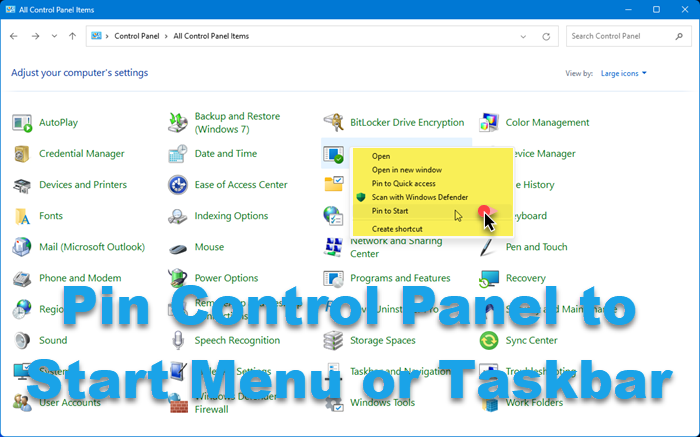
To pin Control Panel applets to the Start Menu in Windows 11/0:
- Open Control Panel
- Make sure you have opened the All Control Panel items Large view.
- Right-click on the Control Panel applet or item
- The context menu will offer the item Pin to Start
- Click on it and you are done.
One thing to note is that this item is not available for all applets.
Read: How to create Shortcut to Control Panel items
Pin Control Panel to Taskbar in Windows 11/10
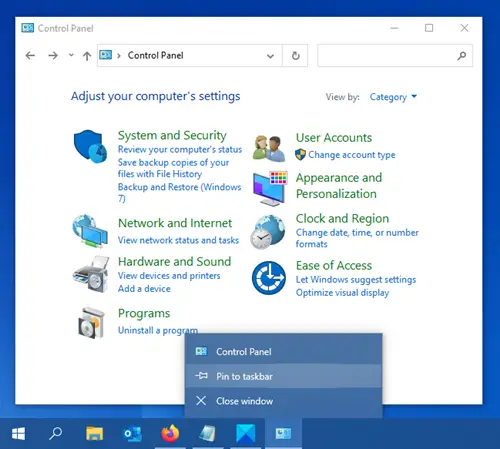
There is another way to pin the Control Panel icon to the taskbar in Windows 11/10:
- Open the Control Panel.
- You will see its icon in the taskbar.
- Right-click on its taskbar icon.
- You will now see an option in the context menu to Pin to taskbar.
- Select this option and the Control Panel icon will get pinned to your Windows taskbar.
You can similarly unpin it from the taskbar.
How do I add the Control Panel icon to my desktop in Windows 11?
To add the Control Panel icon to your desktop in Windows 11/10, right-click on the desktop and select Personalize from the context menu. Select Themes in the Personalization Settings window. Scroll down and click the Desktop icon settings under the ‘Related settings’ section. In the Desktop Icon Settings window, check the box next to the Control Panel. Click Apply and then OK to save the changes. The Control Panel icon should now appear on your desktop.
TIP: PinToStartMenu lets you pin Control Panel all items and folders to Windows Start Menu, via your right-click context menu.
Thank you Anand. I have a Dell external monitor that’s connected to a Lenovo laptop and the color on the external shows pictures and puzzles very dark compared to the laptop screen. When calibrating the color display for the Dell, it keeps changing back to the dark every time it’s shutdown and restarted. Now. thanks to you, I can go right to the control panel instead of the long way around. You, dear Anand, made my day.