In this post, we will show you how to convert GIF to APNG. Though animated PNG is less popular than an animated GIF image, sometimes you might have felt the need to have an APNG image from GIF. Once you get the output in animated PNG, you can open it in Google Chrome or other animated PNG viewer tools.

Convert GIF to APNG
In this post, I have covered 2 free software and 3 free services for GIF to animated PNG (APNG) conversion. These are:
- Gif2apng
- GifToApngConverter
- Ezgif.com
- FreeConvert.com
- Aconvert.com.
Let’s check all these options.
1] Gif2apng
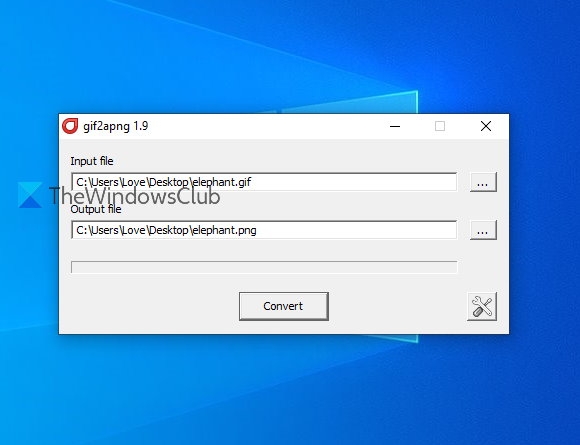
Gif2apng is portable and tiny software. The software interface is very basic and converting GIF to animated PNG is easier.
To convert the GIF image to APNG, download its zip file here. Execute the EXE file to open it. After that, provide locations for input and output files using the given buttons. Press the Convert button and you will get the animated PNG.
You can also use the Settings button to change the compression method (zlib, 7zip, and Zopfli) for conversion, but you should keep the default compression method to get a better output.
2] GifToApngConverter
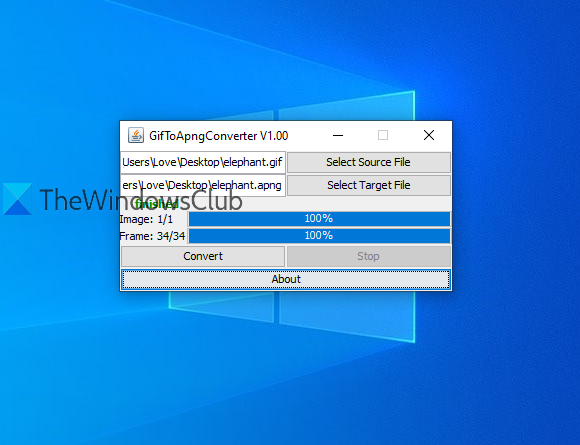
GifToApngConverter is also a portable software. Converting an animated GIF to animated PNG is also very simple.
Click this link to download its zip archive. Extract that archive and execute the JAR file. It requires Java, so you must have Java installed on your PC to use this software.
After opening the interface, provide source and target files in the available fields. Use the Convert button and you will get the animated PNG.
3] Ezgif.com with GIF to Animated PNG Converter
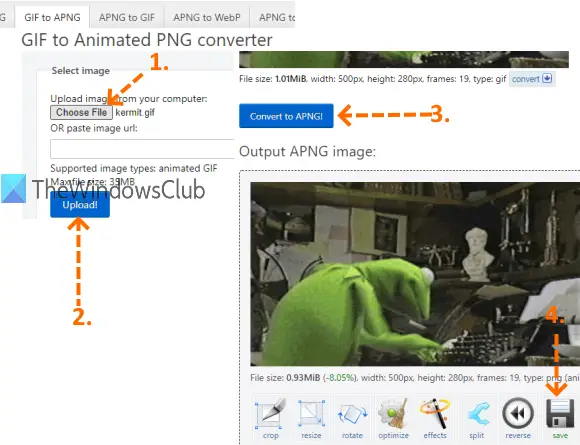
Ezgif.com service brings a lot of tools. It can convert video to GIF, reduce GIF size, apply effects to GIF, create APNG, convert APNG to WebP, and more. GIF to APNG conversion tool is also there which is really good. The feature that I like is you can preview GIF as well as animated PNG.
This link will open its GIF to Animated PNG Converter tool. You can upload an animated GIF (up to 35 MB) from PC or add URL of an online GIF. Use Upload button and then press Convert to APNG! Button. It will show previews for both the files.
Now you can use the save button to download your animated PNG file. Before saving it to PC, you can also use other tools such as resize APNG, rotate, crop, add effects to APNG, etc. If you don’t want to use those tools, simply download your output.
4] FreeConvert.com
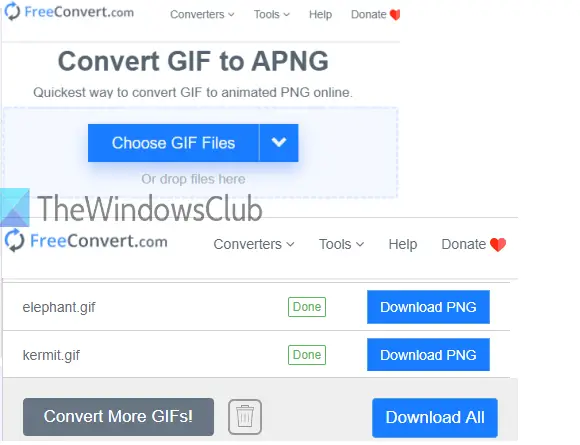
FreeConvert.com is a multipurpose service where you can convert documents, images, video, audio, etc. Animated GIF to animated PNG conversion tool is also available. It supports bulk GIF to APNG conversion. Up to 20 GIF images with 1 GB size can be uploaded for conversion.
Its Convert GIF to APNG page link is here. You can upload animated GIFs from your Dropbox account, desktop, or Google Drive account. An online GIF can also be converted to APNG by providing the URL. Add the input and press Convert To APNG button. You can download APNG files one by one or download them all together using Download All button.
These are some simple options for GIF to animated PNG conversion. Hope these tools will be helpful to you.
5] Aconvert.com
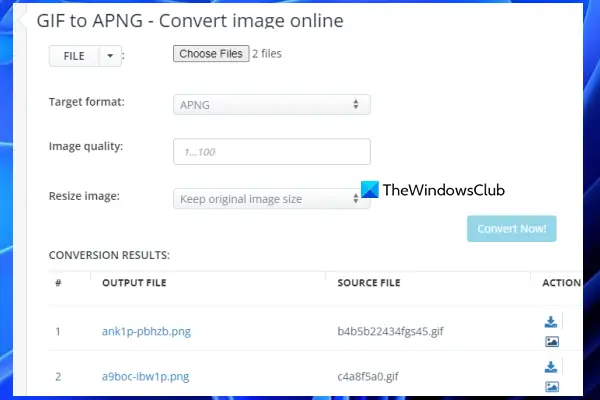
This website brings a separate GIF to APNG converter tool which has some interesting features. You can use this tool to convert multiple GIF images to animated PNG images at a time. Apart from local files, it supports input files from Google Drive and Dropbox. And, you can also add the URL of an online GIF image for conversion. The input image size should not be greater than 200MB.
In addition to that, this tool also lets you:
- Set the image quality for the output APNG. The image quality can be set between 1 to 100
- Set a size for output files. You will have the options to keep the original image size (as input), change width only, height only, change the percentage of original, change both height and width, and more. It is good to keep the height and width for animated PNG files the same as original
- Preview the animated PNG file before downloading it. It’s pretty useful as you can change image size and quality if the output doesn’t come as expected.
You can open this tool homepage from aconvert.com. Use Choose Files button to add GIF images from your Windows 11/10 PC or add an input file from another source. Use the options available to set the target format (which is APNG), image size, and image quality. Press the Convert Now! button and wait for a few seconds.
Finally, you will have Save and View options to download the animated PNG and preview it.
Is APNG the same as GIF?
No, GIF and APNG are two different terms. GIF stands for Graphics Interchange Format and it is a bitmap image format that is widely popular. On the other hand, APNG stands for Animated Portable Network Graphics and it is a raster graphic format, and it has less support compared to animated GIFs. Though both formats include multiple frames, the main difference is that APNG supports 24-bit transparency which is not available for the animated GIF format. Also, an APNG file can have a lower file size than compared to GIF.
How do I create an animated PNG file?
If you want to generate an animated PNG image from an animated GIF file, then you can try some free GIF to APNG converter tools for this. This post covers such free tools to convert GIFs to animated PNG. Apart from that, you can also try some tools like RealWorld Paint to edit an APNG file. Such a tool will help you draw over APNG frames, add filters and effects, etc., and get a separate animated PNG file.
Related reads:
Leave a Reply