If you want to access any webpage as a desktop app, Firework from Startpack can help you do that. It is a free Windows software that can convert a website to a desktop application within moments. Although it doesn’t allow you to create a dedicated Windows app for each website or webpage, you can access all the shortcuts in one place with the help of this freeware.
The user interface of Firework is neat and clean, which makes this app all the more attractive. This software would be helpful when you do not want to use a dedicated browser for opening a website or saving all the bookmarks. Also, it has no limitations – you can create as many webpage shortcuts as you want.
Firework offers a profile management option if you sign in to the Firework app. However, if you do not want that functionality, you do not need to use your email ID to create an account. Another essential feature is that you can share any webpage shortcut with anyone. If the recipient has the Firework app installed on his/her PC, he/she can quickly add that shortcut to the app.
Convert website to desktop application
You need to download the Firework app to your PC to get started. After installing, you can find a window like this-
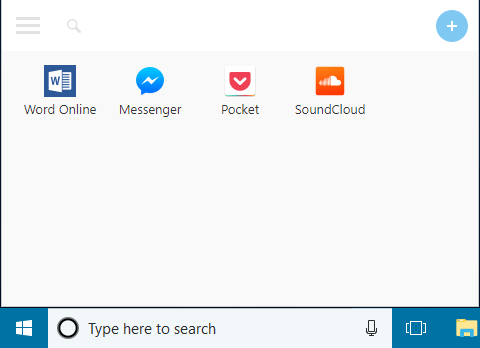
If you want to add a new website or webpage, click the plus (+) sign. After that, please automatically enter the website URL and let it fetch the website icon/favicon, name, etc.
After that, you can customize the name and click the Add button to add the webpage.
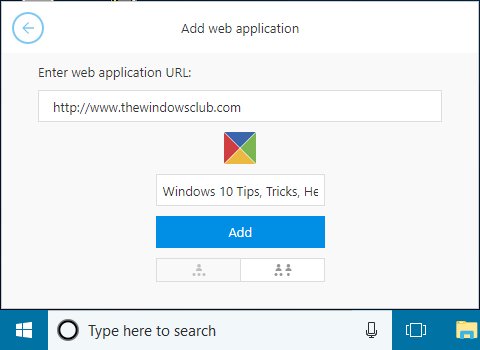
Before that, you can assign the website shortcut to a different profile if you want. However, this is not mandatory; you can do the same later.
If you right-click on any webpage shortcut, you will find some options as follows:
- Share: Click this button to share the shortcut. After clicking this button, you can see a unique link you can send to anybody.
- Open in browser
- Copy with separated profile: If you want to assign the existing shortcut to another profile, this option is what you need.
- Edit icon: If you do not like the fetched icon, you can change it using this option.
- Improve the icon of this web application
- Delete
- Rename
The Settings panel contains three options:
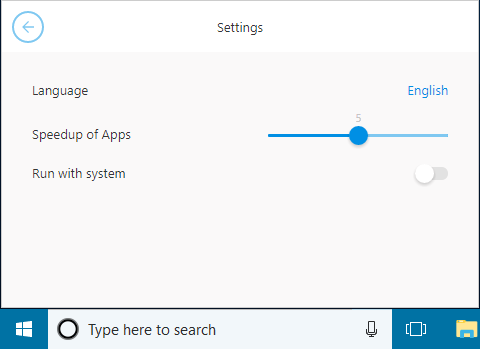
- Language: You can change the application language if you do not want the current one.
- Speedup of Apps: It lets you choose the number of apps you want to speed up.
- Run with the system: If you want to open this app alongside the system login, you can use this option.
If you like this tool, you can download it from the official website at firework.cloud. It is available for Windows 11/10/8/7, and you can install it on 32-bit and 64-bit Pcs.
Read next: Create Website Shortcuts on your Windows desktop.
How many types of desktop applications are there?
There are two types—System software and application software. While the System software is responsible for managing the OS and hardware-related resources, Application software is other software that users work with, e.g., Word, Excel, Databases, etc.
Can I use PHP on Windows?
Yes, you can use PHP on Windows, and it is officially supported by PHP.net, the official website for PHP. On Windows, IIS, the Microsoft web server, has excellent support for PHP. You can also install other web servers such as Apache and a database like MySQL.
Block your ad’s block all of them No advertisement money for you ! 34 ads and tracking blocked. You can’t stop me I have many gmail accounts , I will post here often ! BLOCK ALL ADVERTISEMENTS ON THIS SITE
Hmmm… I don’t really see ads here on TWC. As for trackers, your post got me curious so I check my EFF Privacy Badger extension and it shows 8 trackers (mostly Disqus) plus 13 more that EFF doesn’t think are really trackers. So, yeah, trackers indeed; but again, prolly not unreasonable as compared to others. My two cents.
Curious as to advantages of converting webpages to “apps”? I suppose one can just click on a shortcut to call up the particular webpage… but my browser is always open and clicking a bookmark doesn’t require much more time or effort. Other advantages, perhaps?
This is in the software licence agreement that you need to accept before installing the software:
“5.4. The User hereby acknowledges and agrees that other the web applications may be automatically selected, recommended or added to the Software, such selection being performed completely automatically, using anonymous user information.”
Unless I’m misinterpreting it, it seems like you’re giving permission for this application to install “recommended” apps automatically. The agreement also says that this application uses parts of Chromium so I’m wondering if it’s just a customized web browser under the covers.
This is only a usability story.
1. You do not need to look for a web applications among the browser tabs (Wunderlist, Trello, Gmail, JIRA, Evernote). You can pin them to the taskbar, and its will always be at hand. You can use hot keys to start these applications and to switch to them. Just use web apps as apps!
2. You can put your web applications in the system tray. For example, if you listen to music, radio or white noise on a web site. Just add it to Firework, and you will not accidentally close the tab with the music.
3. Firework have accelerating mechanism for immediate launch of web applications. Your web application is ready to use at once after clicking.
4. You can use Firework for instant messengers without native clients under the PC. For example, for Facebook Messenger. You can use Firework for instant messengers with very heavy clients, for example, Whatsapp. Firework runs Whatsapp 30 times faster than native client.
5. Little bonuses: to pretend to be a mobile browser or block advertising.
This section of the agreement is necessary only so that at time of the first Firework launch it already had a few applications for an example.
Firework is Chromium browser in NW.js shell. This is not a secret. Firework is not rocket science, it’s just a convenient productivity tool. :)
Thanks for the explanation; it wasn’t apparent to me what Firework actually did; now I have a better understanding.
Thank you. Feel free to ask any questions. This is an experimental product, user feedbacks helps us create a really useful tool.