One of the unpopular features in Windows 8 was the appearance of the Charms Bar, every time your mouse moved to the upper-right or bottom-right corners. Although the feature in Windows 8 lets you quickly access settings and perform searches while in the Metro environment, it popped open many a times when the mouse pointer accidentally went near the top or bottom right side corner of the screen.
Disable Charms Bar in Windows 8.1
Windows 8 users needed to edit the registry to disable the Charms bar. Windows 8.1 users now have a UI that lets them disable Charms bar easily and quickly.
All you need to do is right-click on the Windows 8.1 taskbar and select Properties. This will open the Taskbar properties box.
Under the Navigation tab, you will see the option When I point to the upper-right corner, show the charms.
This setting is checked and enabled by default. Uncheck it, click Apply and Exit.
That’s it!
How to Edit the Text of Items in Windows 8 Charms Bar may also interest some of you.
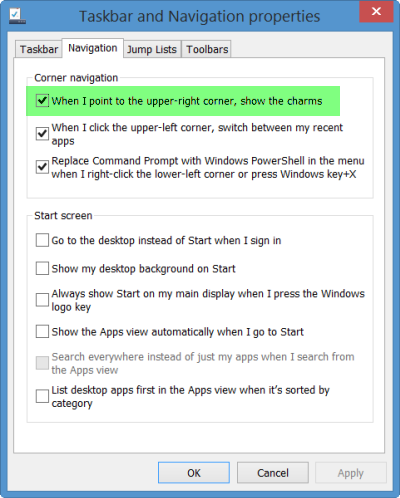
Neither of these worked. I have no “Navigation” tab in my Task Bar Properties box — I don’t know why, or how to get it either. Got freshly updated version of Windows 8 installed on this new comp. But I sure as heck want to get rid of that darned Charms Bar, because it continuously interrupts CDs and other programs form running smoothly/properly. Please Advise. Send response to jjlukas@live.com
Spent all day and this not only doesn’t work, there is no hack for it that works, either.
Hasn’t worked for me, either. I tried a patch that gave me a Win 7 start button but the charms bar still didn’t go away. It’s exhausting me!
I just tried another patch — Stardock’s Start8 — and that damned charms bar continues to randomly pop out!
Doesn’t work for me either but there are dozens of blogs proposing this as the solution!
nice to know that i’m not alone with this. How do we jointly petition MICROSOFT to use language and directions on HOW TO FIND THE ‘CHARMS’ BAR, and when and where to use it, delete it, etc.
Where the hell is the NAVIGATION TAB?
May work for those using a mouse, but for touchpad users it´s useless. When using t-pad the biggest problem is the swipe from right to left, and you can´t disble that with windows settings.
I’ve done everything recommended to remove this dang charms bar, but nothing gets rid of it totally. Yesterday I went through the registry fix, and they were gone for a day. This morning when I booted up, there they are, popping out at any given moment.. I’m so tired of trying to work on a project just to have that dang thing jump out and block what I’m doing.. So frustrating and annoying. I wish Microsoft would give us all an option to delete it totally from our systems…
This is such an annoying feature. I have tried everything to disable it, registry fixes, 3rd party software but nothing gets rid of it 100%. Given that there is also no way to disable the Personalization option within the charm bar (without having to choose a default Window’s background), I’m interested to see how Windows 8.1 will work in a uniform/cooperate environment.