While using the DeepSeek R1 model, if you encounter an error message saying Confidence issue detected, Adjust the input parameters for better results, here is how you can troubleshoot the problem. it mainly happens when your dataset is incomplete or has any internal problems.
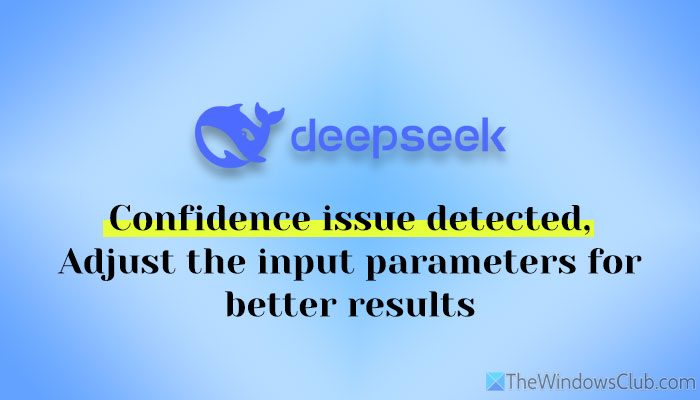
Primary reasons for DeepSeek R1 confidence issue detected
Some of the most common reasons are:
- Inadequate dataset: If you use the DeepSeek R1 model with insufficient dataset, here is a high chance of getting the aforementioned problem.
- Configuration: Proper configuration is required to use the DeepSeek R1 LLM model.
- This model is developed for specific reasons. For instance, you can use it to write editorial articles, get a simplified version of an article, write codes, etc. However, if you use it for advanced tasks, there is a chance of getting this issue.
DeepSeek R1 confidence issue detected, Adjust the input parameters for better results
To fix the DeepSeek R1 confidence issue detected, Adjust the input parameters for better results error, follow these solutions:
- Rectify the dataset
- Produce more data
- Modify parameters
- Use valid internet connection
- Update DeepSeek Application
To learn more about these solutions, continue reading.
1] Rectify the dataset
It is the most important thing you should do when you come across this error while using this LLM. As it is data dependent, you must provide sufficient training data in order to receive the correct answer all the time. That is why we recommend providing adequate data before heading to the other solutions.
2] Produce more data
All the AI models are data-dependent. No matter whether you make something on your own or use a ready-made open-source model, you must supply the dataset from time to time. If your model runs out of data or someone puts an out-of-the-box query, there is a chance of getting the above-mentioned error.
Read: DeepSeek AI Assistant is not responding or working
3] Modify parameters
Every AI model needs to be tweaked to meet your requirements. For example, if you want to use the model to answer general queries, you must use a specific set of parameters. On the other hand, the same cannot be used to summarize an article. In that case, you need to tweak those parameters as per the requirements.
Read: How to use DeepSeek R1 on Perplexity
4] Use valid internet connection
In order to use the DeepSeek R1 LLM, you need to use a valid internet connection. The server performs a vital role in this case. Therefore, it is suggested to use a valid internet connection as well as you should check the server you are using to authenticate this model.
5] Update DeepSeek Application
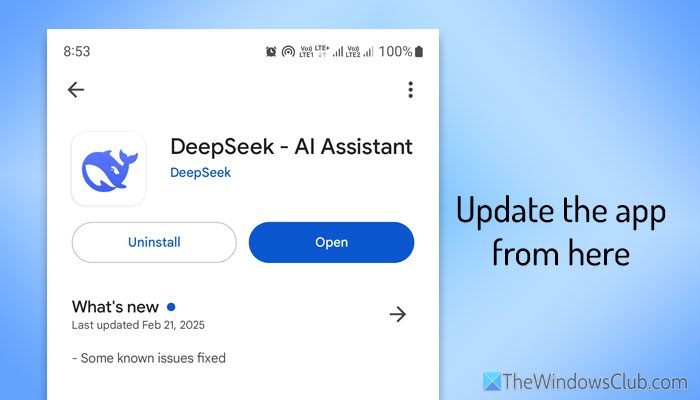
If you haven’t updated your DeepSeek application, you need to do that. For that, go to the Settings section and click on Help. Then, download and install the update if available. Alternatively, you can update it from Google Play Store or official Apple Store.
Read: DeepSeek AI app is not loading, Please update the app or clear the cache
Why are more parameters better?
More parameters are better because they can produce better and more results. Whether it is a complex query or simple article summarization, you can get a better answer by using more parameters.
Read: How to use Deepseek in Visual Studio Code
How many parameters are in GPT-4?
Some professionals believe GPT-4 has 1.76 to 1.8 trillion parameters. As it has evolved over the months, countless parameters have been included, which is why it produces some of the best results.