While using voice-over-IP services such as Teams on your Windows 11/10 desktop, you may have observed that sometimes the quality of voice sinks. Under such circumstances, you may have to boost the volume to recover the audio quality. So if you think your Microphone volume is too low at times, this tip will tell you how to increase or boost the microphone volume in Windows. This post will also help you if the Microphone Boost option is not available.
Increase Microphone Volume in Windows 11/10
To increase the microphone volume in Windows 11/10, follow these steps:
- Right-click on the volume/sound icon on the Taskbar.
- Select the Sounds option.
- Switch to the Recording tab.
- Right-click on the microphone and select Properties.
- Go to the Levels tab.
- Set the Microphone Boost to +40 dB.
- Click the OK button.
Let’s check out these steps in detail.
From the Taskbar, right side, right-click on the ‘Sound’ icon and from the options displayed, select ‘Sounds’. However, if you are Windows 11, you need to follow this guide to open old Sound settings panel.
Right-click on the active microphone. The active microphone has a green checkmark marked against it. Depending upon the setup there may be multiple microphones present.
Again, right-click the active mic and select the ‘Properties’ option.

Then, under the Microphone Properties window, from the ‘General’ tab, switch to ‘Levels’ tab and adjust the boost level.
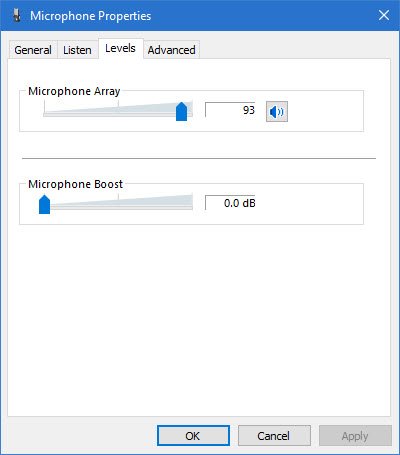
By default, the level is set at 0.0 dB. You can adjust it up to +40 dB using the slider provided.
Be sure to carry out the process during your conversation so that you get the feedback from the other end immediately. This will also tell you whether the adjustments made are appropriate or not.
Microphone volume levels too low in Windows 11/10
In rare cases, it has been observed that boosting the microphone volume may not solve your problem. If it is so, select the ‘Advanced’ tab from the ‘Microphone Properties’ window instead of ‘Levels’ and uncheck the option that reads as ‘Allow application to take executive control of this device‘.
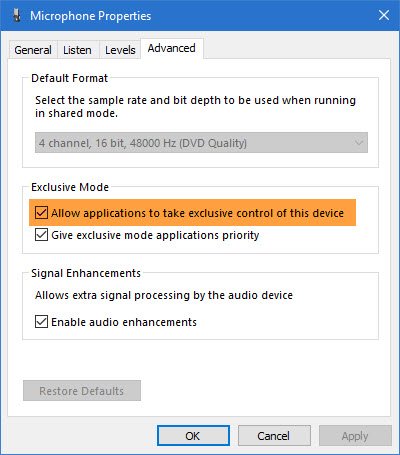
Microphone Boost option not available in Windows 11/10
Audio features depend on the chipset and drivers installed. If you do not see the Boost option, you may try the following:
- Change the port to connect the Microphone
- Run the Recording Audio troubleshooter
- Update Drivers: Updating Sound, Microphone & Audio drivers will help. If it is a Realtek chipset, you can get the updated drivers from Realtek.
Why is my computer not picking up my mic?
Go to Start > Settings > System > Sound. In Input, go to Choose your input device, then select Device Properties. On the Levels tab of the Microphone Properties window, you can adjust the Microphone and Microphone Boost sliders as needed, and then select OK.
How do I increase microphone volume in Zoom?
If you want to adjust the volume during your meeting on Zoom, select the arrow next to the microphone icon for Mute/ Unmute and select Audio Settings from the drop-down menu. Use the sliders to adjust the volume for your selected microphone and speaker.
Read: How to increase Maximum Volume beyond 100%
How do I increase my microphone volume Windows 11?
There are two things you need to check to increase your microphone volume in Windows 11/10 computer. First is the actual volume level. You can use the volume icon on the Taskbar to get it done. The second is the Microphone Boost setting. By default, it is set to 0 dB in Windows 11/10. However, it is possible to set it to +40 dB.
Read: Your browser is preventing access to your microphone – Zoom error.