The discussion around anti-malware programs generates much heat than light. This makes it necessary for us to have at least some brief idea about the virus-fighting software and shun any wrong notions we have about them if any. First, when you buy a new computer, it will come pre-loaded with security software supplied by the manufacturer. In most cases, this is usually a McAfee or a Symantec product.
This practice of pre-installing software on new Windows computers is followed by software providers as a way to lure people into buying their products. Moreover, the manufacturers also get money out of this.

Your antivirus protection has expired
One of the most common types of software that comes pre-installed on computers is security software. Typically this protection is free for a limited period. It generally extends up to 30, 60, 90 or even a 180 day trial period. Once expired, the customer is requested to purchase a subscription that keeps the security software up-to-date. In such cases, you typically see pop-up messages as Your Antivirus protection has expired, or Trial license has expired or License validity period has expired, or Antivirus protection expired.
More often than not, the typical home user forgets to renew the license. If for any reason, the customer declines to purchase the security software, it continues to operate, but with reduced capability, i.e., it does not receive definition updates for new threats that are discovered. One might feel that running expired software continues to provide at least some’ level of protection. But this is NOT TRUE!
A study by Microsoft reveals some uneasy facts. It states the infection rates on PCs with expired antimalware, were nearly the same as PCs with no protection. It’s something like you have a door with no lock to your house whereas, with no antivirus, you’ve got no door at all. You’re exposed either way!
An expired state occurs when a trial version of an antimalware product has reached the end of the trial. The product may continue to inform you that you need to pay for the software to continue receiving updates, but it stops downloading updates that really or completely protect your PC. The software may remind you regularly in the form of notifications – but quite a few tend to ignore them or do not bother to renew the license.
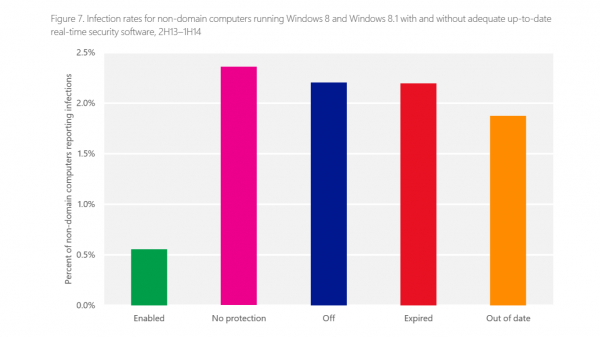
The vast majority of cases where computers were reporting expired antivirus software were on non-domain joined systems, a configuration that consumer systems typically have. Of the non-domain systems analyzed, 9.3% were running expired antivirus software, reports Microsoft.
In such cases, you need to do either of the two things, without wasting any time:
- Renew the license if you are satisfied with your existing security software
- Or you should uninstall it and install a new one.
You may buy a new paid software, or you may use a free AntiVirus software or a free Internet Security Suite. Microsoft also provides free security software called Windows Defender and Microsoft Security Essentials for end-users running Windows 10, Windows 8.1, Windows 8.1, Windows 7 and Windows Vista.
Read this post if your Windows Defender is turned off or not working.
