Some users noticed an unknown device like Austin Amazon KFAUWI appear on the Network following the installation of Windows Updates. Right-clicking and checking its Properties displays only a few details related to the MAC address and manufacturer but no IP address.
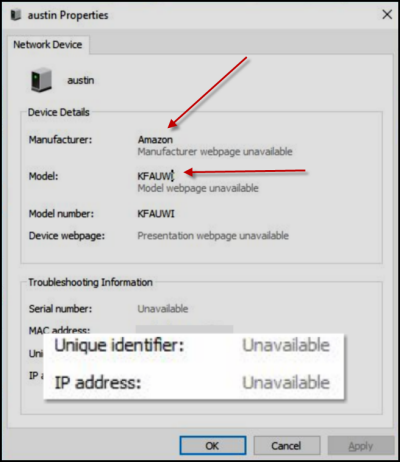
It’s also found that Amazon KFAUWI is named AUSTIN on the network. Well, if you are aware, Austin is the Motherboard of Devices like Kindle, Fire, etc. All of which happen to be Amazon products. KFAUWI, on the other hand, is the LINUX-based system that performs many functions like Device detection for developers. This device has been identified as an Amazon Fire 7 2017 Tablet.
Remove Austin Amazon KFAUWI device appearing under Network Device
So, why do you see AMAZON KFAUWI beside the driver for your router and under ‘Network Device’ even when you do not have any Amazon product associated with the router?
The safe practice here is to try removing it by disabling ‘Windows Connect Now Service’ and resetting the Wi-Fi router.
Type ‘Services.msc in the Cortana search box to launch Services Manager. Move to the right side pane of the Services window and locate Windows Connect Now to configure the wireless LAN setting for an Access Point (AP) or a wireless device, right-click on it and select Properties option.
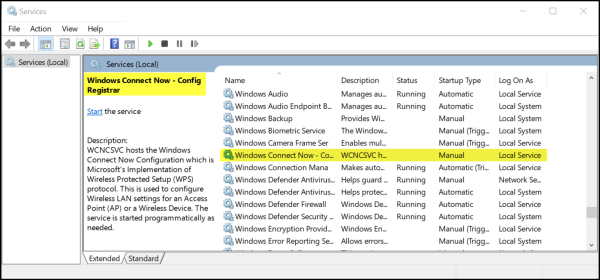
Switch to the ‘General’ tab. Under it, change its startup type to Disabled.
After that, click on the Stop button, and then click Apply > OK button to save changes.
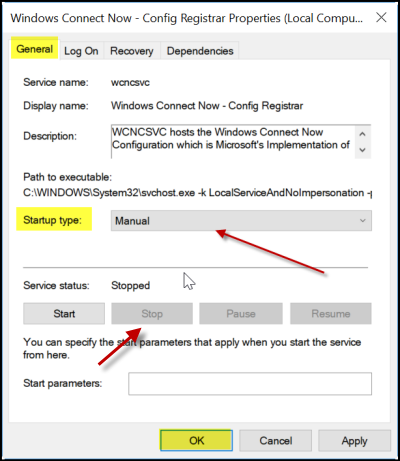
Hereafter, the Amazon KFAUWI device should stop appearing.
Re-setup the settings of your WiFi router
Open the web-based configuration interface of your Router in a web browser, and enter the correct username and password to log in.
There, under the Wi-Fi Protected Setup or WPS option, disable the WPS and save settings.
In the end, turn off your Wi-Fi router and, after a few seconds, turn it on again to check if the problem is gone.
The latter part (resetting the Wi-Fi router) is also essential since the issue is caused by a combination of WPS (Wi-Fi Protected Setup Config) settings on your router and also Windows 10 PC.
I hope this helps!