Finding a feature-rich music player with all the bells and whistles without the expensive price tag can be tricky. Every media player claims to be the best with unique features, but most are just bloated monsters crammed with needless features. Fortunately, there are a few good and free media players that outshine the rest, whether you’re looking for a media player that has useful features, is compatible with all types of audio/video formats, or has simple play and pause buttons for playing your favorite MP3 or MP4.

ALLPlayer is one of such the best free media players. It is a simple Windows application that lands on your Windows PC with a familiar installation wizard. Some of its captions are still un-translated, which makes a few of its sections complex for a common computer user
During installation, keep an eye out, as ALLPlayer might bring some additional programs along. Make sure you check only the necessary ones.
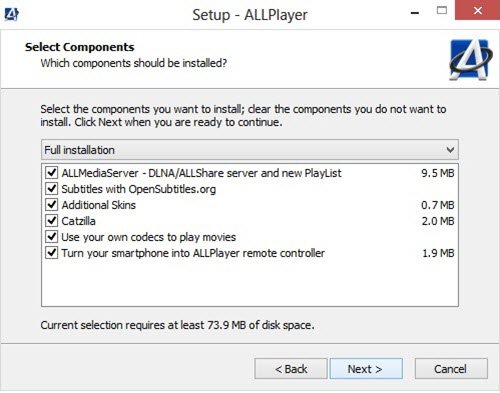
ALLPlayer Media Player for Windows PC
It offers many more features than the other media players popular over the web. Unlike other video players, AllPlayer helps you watch movies with matching subtitles. It connects with the online database to find the matching subtitles for the movie you watch. Furthermore, it also lets you customize the way subtitles are shown. You can also adjust the speed of subtitles shown in the movie according to how fast you can read.
One of its unique features is dubbing, which allows subtitles in movies to be read by a speech synthesizer with a human voice.
Besides the subtitles feature, ALLPlayer also helps you to create playlists using various audio and video files and then play the list sequentially. The program can also turn off your computer automatically once the playlist ends.
Unlike the most popular Windows Media Player, ALLPlayer can play audio CDs, Video DVDs, and RAR files without any external decoder. It can play almost every available video and audio format and has an implemented LiveUpdate function to update the latest Codecs if a movie file is unable to open.
It supports almost every popular format such as DivX, XviD, MP3, and AVI, FLV, MP4, 3GP, MKV, M2TS, MPG, MPEG, RMVB, WMV, QuickTime, MOV, FLAC, APE, and many less-known formats can be played.
ALLPlayer features a unique ‘IQ Text’ function that keeps longer subtitles on the screen than other media players so that you can read every word easily.
ALLPlayer’s feature to download missing Codecs and plug-ins automatically makes it suitable for playing all file formats, even the rare ones.
ALLPlayer free download
We recommend ALLPlayer to our readers. You can now stop wasting your time in finding the right video player and enjoy your favorite videos on ALLPlayer. Go get it here.
FROM THE ARTICLE: Some of its captions are still un-translated, this which make few of its sections complex for a common computer user
MY RESPONSE: I worry that the use of “captions” in that sentence was unfortunate. When talking about a media player, “captions” usually refers to on-screen sub-titles. By “captions,” do you mean that some parts of the interface (names on buttons, links, instructions, etc.), itself, are not yet in in English? If so, then that’s a deal-breaker, for at least me, right there. No software should not be offered in any language untill and unless every single part of its both interface and HELP are complete.
My experience in life has been that there are really only two media players that one truly needs on Windows. The first is Windows Media Player, of course; and while it’s true that it needs external codecs, the problem of codecs for Windows Media Player (and the entire rest of Windows) is easily resolved by first ensuring that no added codecs have been installed (and, if so, uninstalling them), and then using the freeware SHARK 007 codecs. Just be careful not to allow its installer to put anything on your machine that you don’t want. SHARK’s is the hands-down best codec pack out there. Once it’s installed, there’s almost literally nothing that Windows Media Player (and Windows Media Center, too) can’t play. Nothing.
Of course, what the article said about that “[u]nlike the most popular Windows Media Player, ALLPlayer can play the audio CDs, Video DVDs and RAR files without any external decoder,” is nice; but, again, the SHARK 007 codecs resolve that problem.
But that AllPlayer can do it with its own built-in codecs brings us to the open-source VLS Media Player (which is the second of the only two which I posit are all anyone actually needs) has been doing that, using entirely its own built-in codecs, for years. And well, too.
I know lots of people who have standardized on VLC, alone, to the exclusion of all others. It’s the “swiss army knife” of media players, capable of playing virtually anything. And I mean ANYTHING; and all without the need for such as SHARK 007’s codecs. VLC has everything it needs built right into it.
That said, VLC is kinda’ ugly, but it’s got lots o’ free skins available for it. But I also notice that AllPlayer’s interface (as showin in some of its videos) is a lot more friendly than VLC. So everything’s a tradeoff, I guess.
Since I understand VLC completely, it’s all I need. There are things about the Windows Media Player that I like, too, though; and so I always ensure that it and the SHARK codecs are always up-to-date.
Between the two of them, there’s literally nothing I can’t play…
…er… well… more accurately, nothing that doesn’t have a formatting problem. Files with weird things like secondary audio track problems and stuff sometimes won’t play; but a simple conversion to another format will usually fix such problems in a jiffy.
AllPlayer looks very cool; and for those who find VLC a little intimidating, I’d say it’s the logical alternative…
…but if every last bit of it isn’t in English, then that’s a deal breaker for both me and anyone to whom I’d otherwise recommend it.
__________________________________
Gregg L. DesElms
Napa, California USA
gregg at greggdeselms dot com
Veritas nihil veretur nisi abscondi.
Veritas nimium altercando amittitur.
I agree with everything you say, Gregg. I tried ALLPlayer based on the review on this site, but the fact that it constantly displayed what amounted to closed captioning when playing DVD’s, with no way to turn it off, was a deal-breaker for me.
no codecks inside&didnt download it from net!Fade away!