Web Pinner is a freeware app that can add website links to your Windows 7 desktop’s right-click context menu, quickly and easily.
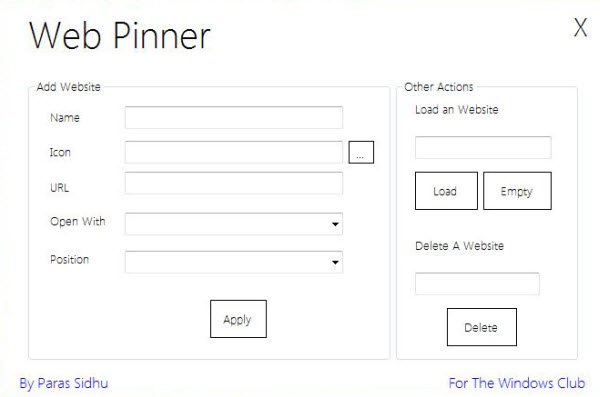
Do you visit one or more particular websites very frequently? If you do, then here is one more way to access them quickly.
Simply download this portable app an run the .exe file as administrator. Fill in the details like website name, website URL and the icon path. You can also set it to open with either Internet Explorer or Firefox from the Open With drop-down menu. Click Apply.
You will see the website shortcuts in your desktop context menu.
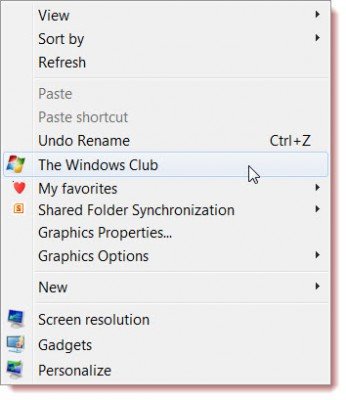
The next time you want to open this website, simply right-click your desktop and click on the website link. Your chosen browser will spring to life and open this website.
To remove the website link, just enter the name of the website and click Remove.
Web Pinner 1.1 for Windows 7 has been developed by Paras Sidhu for The Windows Club. UPDATE 10.10.12: Web Pinner 1.1 has been released and it now supports Chrome browser too.
If you want to edit, add or remove many additional options like Drive, File, Folder, Computer and Desktop’s right click context menu check out our Right Click Context Menu Extender and Context Menu Editor too!
DONT WORK ON WIN 7 64 BIT home or ultimate 7 64 bit laptop home premium
Anand, please change “Paras Siddhu” to “Paras Sidhu” :(
Nice program but doesnt have chrome browser added,just Firefox and IE :(
Worked just fine on my Windows 7 x64. Hope you ran it as admin.
Worked just fine on my Windows 7 x64. Hope you ran it as admin.
I will try to add Opera and Chrome in next version. Chrome’s path is not same in all cases. This is why I didn’t add it.
thanks
on Windows 7 x64 does not work requires Framework ver 4 you should have download link of write it into the software to download this automatically?
Any error message?
Sorry but that would not look good. Almost all people have .NET Framework 4 because they have Windows 7. You may download it to run the app :)
[quote]http://s019.radikal.ru/i620/1204/23/a835cdad9d9f.jpg[/quote]
i mean [img]http://s019.radikal.ru/i620/1204/23/a835cdad9d9f.jpg[/img]
You must have the latest version described in the dialog box of error of .NET Framework.
Web pinner 1.1 is coming soon with chrome support :)