If there is some corruption in Windows Update files, you may receive a 0x80080008 error message when you try to install Windows Updates using Microsoft Update, in Windows 11/10/8/7. We have already seen how to fix the 0×80080008 error message which you may receive while updating Windows Apps. In this post, we will see how you can fix the Microsoft Update Error 0x80080008.
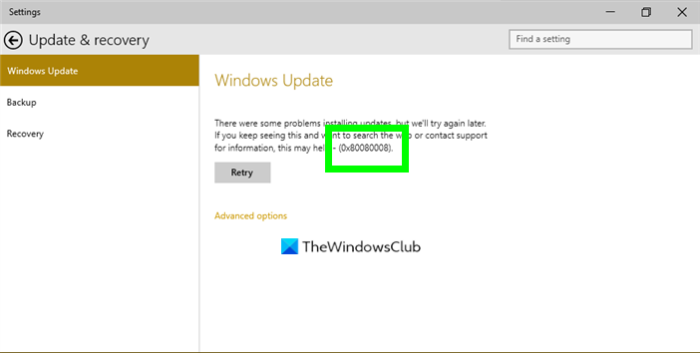
Fix Windows Update Error 0x80080008
If when you try to install updates by using Windows Update or Microsoft Update, you may receive the error code 0x80080008. This issue normally occurs because the Wups2.dll file that is included in the latest version of Windows Update is installed incorrectly or has become unregistered. You need to do the following:
- Make sure that you have the latest version of Windows Update Agent installed
- Ensure that Microsoft Updates is Enabled
- Run the Windows Update Troubleshooter
- Re-register the concerned Wups2.dll file.
1] Make sure that you have the latest version of Windows Update Agent installed
If you are running Windows 8.1, to fix this issue, you may need to make sure that you have the latest version of Windows Update Agent installed on your computer. You can it get from KB949104 for your version of the operating system. Download and install the Windows Update Agent. Windows 11/10 users may skip this step.
2] Ensure that Microsoft Updates is Enabled
Check your Windows Update settings and ensure that Microsoft Updates is Enabled.
3] Run the Windows Update Troubleshooter
To resolve Microsoft Windows Update issues, run the Windows Update Troubleshooter first for a systematic check and fix. Installing it can resolve the issue.
4] Re-register the concerned Wups2.dll file
If it does not help, you may try to re-register the concerned DLL file. To do so, open an elevated command prompt and type the following commands one after the other and hit Enter.
Type the following to stop the Windows Update services:
net stop bits
net stop wuauserv
Type the following to re-register the concerned DLL file
regsvr32 %windir%\system32\wups2.dll
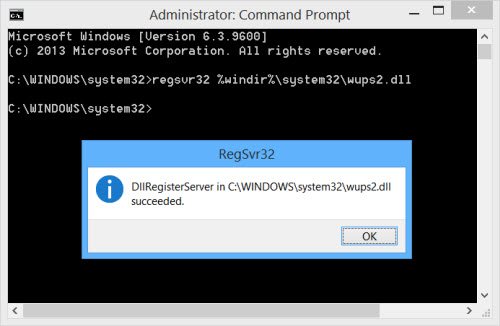
Finally, restart the Windows Update services.
net start wuauserv
net start bits
I hope this helps resolve your issue.
Thanks, this fixed my issue.
Thanks a lot. It does not seem like the fix is permanent. Is there any way to make it perm?
Do you find the problem repeating, every once in a while?
I’m updating a customers computer at work. It ran out of battery yesterday and she didn’t bring the charger so I continued to work on it today. Got the error code and had to use the fix once again.
thanks excellent solution
i am not being able to install zune software on my windows 7. please help
Can you please clarify these queries- How are you installing it? Is it a complete package? or web installer? What error are you getting? Was it installed earlier?
sir kindly help me …as the process of re-register is not working …
and error say that the filename or directory was not found
I hope you have opened CMD as an administrator.
thank you, this did the trick!
Worked. Thanks!
Is this safe?
Work ! omg ur big dev thank thak thank
very save it’s not an virus it;s just re-active and re-work
OMG finally someone knows wtf their talking about!!!!
windows 8.1 SUCKS, windows XP/7 x64 is the ONLY way to go. screw tablet shit!!!!
Awesome. So glad I stumbled upon this. Hoping against hope that Windows 10 will save my aging PC
Thnx, fixed it
Whenever I enter “net stop wuauserv” in my cmd (run as administrator), it says, “The service is starting or stopping. Please try again later.” Though the second step of re-registering works fine, the problem is not fixed. When I tried the Windows update troubleshooter, it said “service registration is missing or corrupt”. How do I get this fixed? Could someone please advice me on this?
Run system file checker sfc /scannow.
Thank you so much. I am so glad I hit this page. The updates are working fine now :) However, the troubleshooter still says “service registration missing or corrupt”. What could be done to fix that?
finally this helped , I almost gave up
Do we need to restart after doing this? Thank you.
thx,it fixed the problem.
Thank you (:
OMG I finally got somewhere with my windows 8.1 updates thanks to re-register the concerned DLL file. I stopped addblock for this site well worth the adds!