The Windows operating system commands 90% and the 11-year-old Windows XP holds a chunk of it. StatCounter says Windows XP market share is around 19% whereas NetApplication says it is around 29%. Both have their own methodology of calculating this. Windows XP End of Life is fast approaching. The deadline for the lifecycle support for one of the most popular operating systems, the world has ever known in about to be reached. In less than 5 months, Microsoft will cease supporting the decade-old operating system, Windows XP. While there are many people who still argue that the operating system isn’t completely dead yet, there are many critically important reasons why you need to take a call now about upgrading to a newer operating system like Windows 8, or even Windows 7 at least!
Windows XP End of Life risks

Windows XP is reaching End of Support in 2014 in 5 months. According to Microsoft, Windows XP Extended Support will end on 8th April 2014. Although the Mainstream Support ended on 14th Feb 2009, the Extended Support will end on 8th April 2014. This post explains in detail the difference between Mainstream Support and Extended Support. Windows Embedded products based on Windows XP, however, have different dates for End of Support.
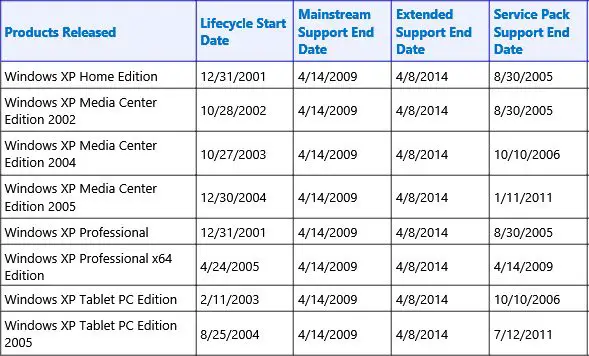
So what does this mean to the Windows XP user
Microsoft will stop providing security patches and updates to Windows XP SP3. The OS will be dead in the water, and with no support from Microsoft, it will become an open playground for hackers and malware pushers. Microsoft is very likely to even stop pushing updates to its security software Microsoft Security Essentials, which is being run on Windows XP. Will other antivirus software too, do the same? Who knows if they would want to take up the challenge of solely protecting an unsupported operating system – although some of them have said that they would continue to support their security software on Windows XP.
After the end-of-support, attackers could try and reverse engineer security updates to identify any other vulnerabilities that exist in Windows XP. Attackers could then have the advantage of knowing very well that any exploits code they develop, will not be patched by Microsoft. This could even spark a frenzy among malware writers & hackers – all wanting to compromise Windows XP systems. Zero-days exploits could then remain effective for even months before some 3rd-party software decided to patch them.
In fact, I wouldn’t be surprised if hackers had already hoarded exploits and malware – and are just waiting till April 18th, to unleash their attacks, knowing very well, that Microsoft may not patch vulnerabilities after End of Life.
This alone makes it imperative that you now start thinking of upgrading to a newer operating system. Hey, I am not here to sell you Microsoft products. Feel free to switch to Mac or a Linux-based OS too. The point being – its time you let go of Windows XP!
Windows XP is like an old shoe, worn-in, cozy, comfortable, which no one wants to discard! Over a period of time, its been patched, patched and patched to make it what it is today! But its time to move on now! The past is dead ! The future, yet unborn ! Time to live in the present, I say!
Time to upgrade from Windows XP
Windows 8 is 21x more secure than Windows XP. But security isn’t the only reason Windows XP users need to move on. In fact, using a dated operating system has its shortcomings on various aspects of computing. There is no support for the latest versions of Microsoft Office, Windows Media Player, Internet Explorer, and other Microsoft software.
1] Internet Explorer 11 is available only for Windows 8 & Windows 7, but no support for Windows XP or Windows Vista has been provided by Microsoft.
2] The productivity suite, Microsoft Office 2013 can’t run on a Windows XP machine. So if you are running Windows XP, you can only run up to Office 2010, which obviously is again, old and lacks many new features.
3] The default media player, Windows Media Player too can’t be updated to the latest version. The version 12th is only available for Windows 7 or higher OS.
4] Modern motherboards don’t support Windows XP. Since you are running a decade-old operating system, odds are your computer hardware is very old too. There are two problems with having old hardware, one is, as the technology evolved, new software came in the market, and they all demand a powerful processor, a system that is capable of running them. So running them on a downgraded system will not exhibit the best of results and computing experience.
5] The other factor to consider here is again, the security aspect. There are two kinds of security protection you can have. One is, that is the most common, at the software level. The other, the one which is quite popular nowadays is the Security level at the hardware level itself. For instance, UEFI – Secure boot. So some hardware peripherals have security implementations right out-of-the-box, which lets it protect the integrity of the device and data protection. This feature obviously enhances the security of your system.
6] The new computers offer a better display, powerful processor, more storage, an all-day battery life, and compact design.
7] The scenario is quite similar to the software end as well. Most of your built-in tools would be outdated. Most of them can’t be updated or even worse, replaced by a 3rd party app. While Chrome and Firefox might provide you support until next year, securing your system in toto would be next to impossible.
8] To make migration easier for Windows XP users, Microsoft has made available as a free download, PCmover Express for Windows XP, a data migration tool.
If you are still using Windows XP, we’d like to hear your point of view. Why do you still prefer to use Windows XP? Would you continue to use it even after April 2014? Or which OS do you plan to upgrade or move to? In case you plan to continue using it, there are a few steps you may take to try and secure Windows XP after End Of Support April 2014. Do also read our post on Windows XP End of Life recommendations – What next!?
Read: Windows 10 End of Support.
