Microsoft’s decision to not tamper with the foundation of Windows 8 by leaving it largely unchanged helped the company bring forth dozens of crucial improvements alongside better app ecosystem in the final version of Windows 8.1. However, it offered no option to download ISO, limiting users todownload update via Windows Store only.
An ISO file helps in instances where you want to “Reset” your computer and would like to repair the PC on boot up, without running into issues like missing installs.
Windows 8.1 ISO download
A user on Reddit, called TOM has posted a little trick that lets a Windows user download the Windows 8.1 ISO using a legitimate retail Windows 8 product key. The idea behind the whole concept was pretty straight: The Windows 8 upgrade assistant saves your legitimate key in the Windows Registry. At any point of time, a consumer therefore, can use the 8.1 install assistant to download an ISO with Microsoft’s latest OS.
To start off, visit here and download both the Windows 8 and Windows 8.1 setup installers. Once completed, launch the Windows 8 installer and enter the product key upon prompting.
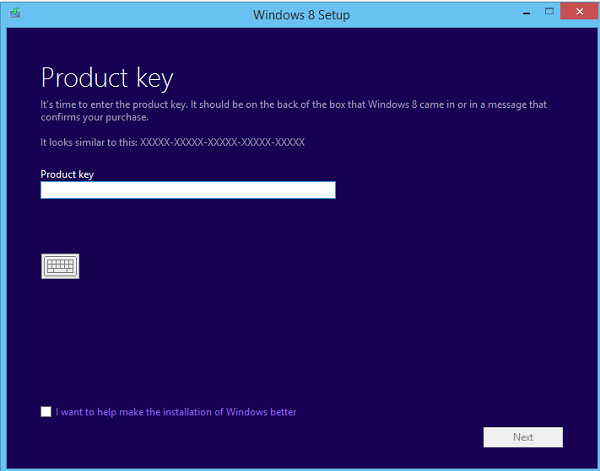
When the download starts, instantly pause the download at 1%. Do not quit the installer at the ‘Estimating time’ screen. After pausing the download at 1%, quit the installer.
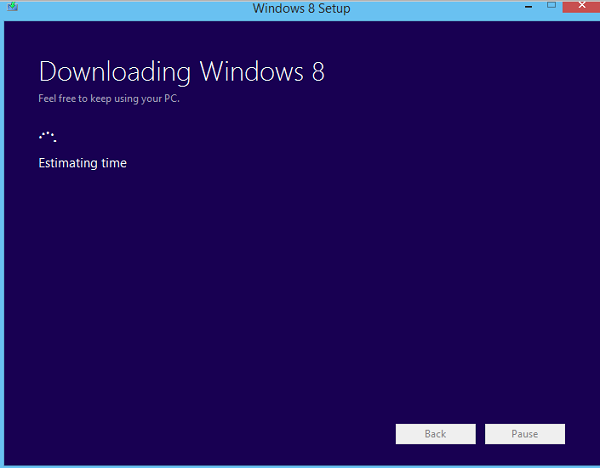
Next, run the Windows 8.1 installer, and you should find the notification reading – “Download did not complete successfully” and that there was an “Element not found” error. Ignore the notification. Now, close the installer and re-launch the same Windows 8.1 installer. You will find that you end up downloading the Windows 8.1 ISO!
After the download is complete, you can save it as an ISO or create the USB media.
The method works! You are ready to install Windows 8.1 using the ISO or even burn it to a DVD or make a bootable USB thumb drive with the media.
