When using Microsoft Edge, if you open Task Manager, then you will notice that there will be a number mentioned against the Microsoft Edge process. It can be 2 ,10, or 17. If you further expand, you will note there are multiple instances of Microsoft Edge even though you only have one instance of Edge running. Why are there multiple instances of Microsoft Edge and Microsoft Edge update service in the Task Manager?
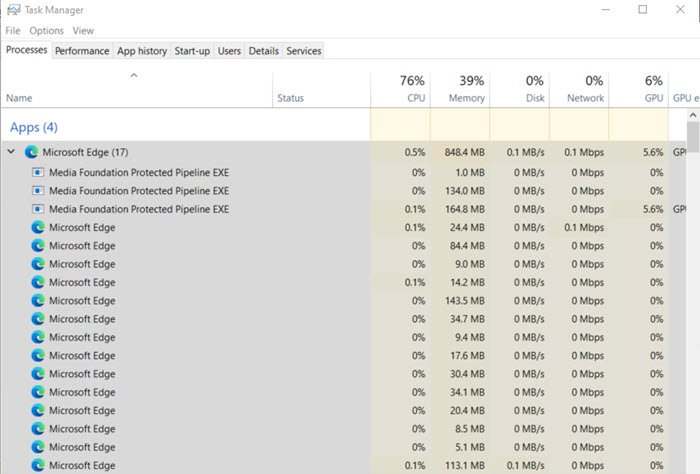
Why are there multiple instances of Microsoft Edge?
Unlike in the early days, every browser runs multiple instances. Each tab is a process, as is the extension or anything else running with the primary process. If you are streaming any video service like Netflix, you should also see Media Foundation Protected Pipeline EXE in the list.
If you kill any of the subprocesses, you may also see one or more tabs closed or an extension crash. However, make sure you don’t have any unsaved work; otherwise, you may not be able to recover.
This approach ensures that if one of the tabs crashes, the rest remain open. Earlier, if any of the tabs used to crash, it took down all the complete browser. This resulted in the loss of work and work which was not saved or was in between of something. Using thread made it simple, but seeing so many for a regular user can be overwhelming.
What are there multiple instances of Microsoft Edge Update?
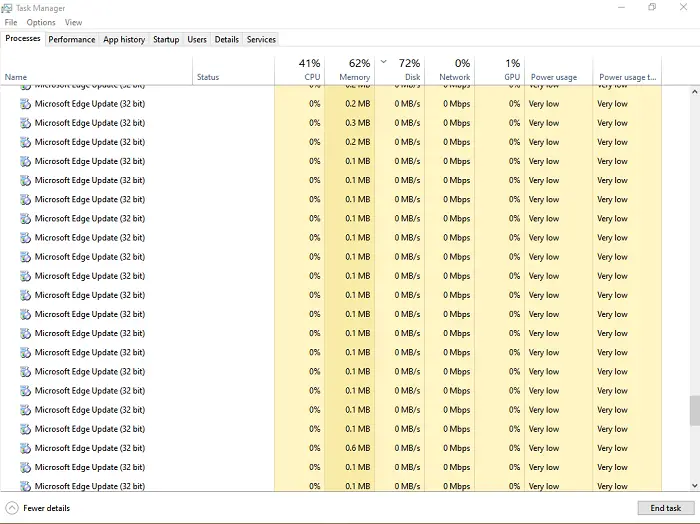
According to Microsoft, this is a bug and will be fixed soon. As per a thread on the Microsoft Answers: This is not intended behavior, and the team is working on releasing a fix. I’ll update here when the fix is available so those of you who have deleted/blocked the executable due to these extra processes can update manually.
MicrosoftEdgeUpdate.exe is a process that often connects to Microsoft Server to check and download new features of the Microsoft Edge web browser. Multiple threads can be downloaded to speed up the process, but if there are too many, that is a problem. That said, Microsoft may reduce the number of instances, but they will still be there, just less.
TIP: If you do not use Edge, you can stop Windows from preloading Microsoft Edge on Startup.
I hope the post explained why multiple instances of Microsoft Edge and Microsoft Edge update service exist in Task Manager.
Related: How to stop multiple Chrome processes from running in Task Manager.
Leave a Reply