Some users have reported finding a KMSpico app on their Windows PC and wondering what to do with that application file. They found a KMSpico folder (containing sub-folders and files) under Program Files or a KMSpico app in the installed apps’ list under Settings. If you are also wondering what this file KMSpico is and what to do with it if you find one on your Windows 11/10 PC, this post is helpful.
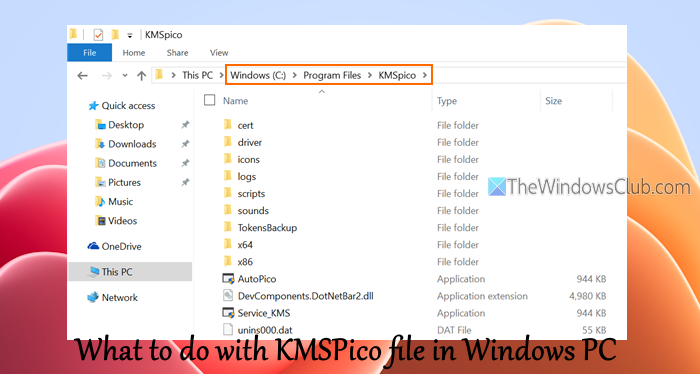
What is KMSpico?
KMSpico is a third-party tool to activate Windows 11/10 and Office suites (like Office 2016, Office 365, etc.), but it is not legitimate as the activation is done without a genuine license or key using an unofficial KMS server. Here’s how it works:
Organizations use Key Management Service (KMS), a genuine authentication system, to activate multiple systems within their network using an official KMS server or host. KMS activations remain valid for 180 days and then a KMS client has to renew the activation to stay activated by connecting to the KMS host. And, like many other pirated Windows license key activators, KMSpico works by emulating a KMS server to illegally validate a copy of Windows and Office products. Thus, it’s invalid if your PC is activated with a Volume Licensed key only meant for businesses or organizations.
Is KMSpico a sypware?
KMSpico is not classified as spyware or a virus, but it is not a legitimate tool as it violates Microsoft’s Terms of Use. It’s not safe to use, and therefore, Microsoft Defender Antivirus, Malwarebytes, and other reputed antivirus programs consider such tools as threats and block them automatically. Though many sites provide installers and download links for this tool, most links are either deleted or invalid. One might find a way to grab the installer for this tool, but such an installer is bundled with malware, spyware, adware, etc., which, if installed, can pose a threat to your system security.
Related: What is FileRepMalware?
What to do with KMSpico file on Windows PC?
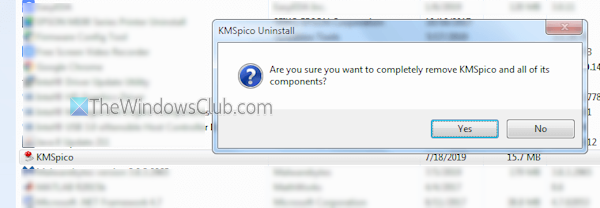
First, check if the Windows key is genuine or legit. If you find that Windows is activated using KMSpico, you should remove it immediately.
You can uninstall KMSpico using the Control Panel or the Settings app. If you don’t find this tool there, access its installation directory C:\Program Files. Select the KMSpico folder there and delete it permanently.
Alternatively, you can uninstall KMSpico or another program using Windows Registry or other ways. Once the uninstallation is done, remove leftover files after uninstall (like invalid Registry entries, empty folders, files, etc.) that might still be there.
Once done, perform a full scan with your antivirus program on your system to remove any suspicious items or malware and restart your PC.
Now activate Windows with a genuine product key. If you already have one, that’s good. Otherwise, you should buy Windows with a valid or legitimate license key from an official or trusted source.
If you bought your laptop from a local store and paid for a genuine Windows key but the Windows was activated using the KMSpico tool, contact that dealer and ask for the valid product key or a refund.
Read next: How to tell if Windows Product license is OEM, Retail or Volume (MAK/KMS)
What will happen if I delete KMSpico?
If KMSpico is deleted after activating Windows, it will remain activated illegally. In that case, deactivate and uninstall the Windows product key, and then change the product key. On the other hand, if you delete KMSpico without activating Windows or an Office product, it will remain inactivated. In both cases, you must activate Windows with a genuine product key. Removing or deleting KMSpico or any such tool from your PC will also help reduce security risks. Thus, deleting the KMSpico tool won’t do any harm but good.
Now read: Install & activate Windows ESU keys on multiple devices using MAK.
Leave a Reply