Not everyone wants to use the calendar software provided by Microsoft for Windows 10, and that’s why we’re happy that Microsoft continues the tradition of keeping every version of the operating system open. We can choose any software we want to use, and one of those software is no other than VueMinder Calendar Lite. We came across this tool a few days ago and have used it since. It supports multiple calendars, all of which can be distinguished using different colors.
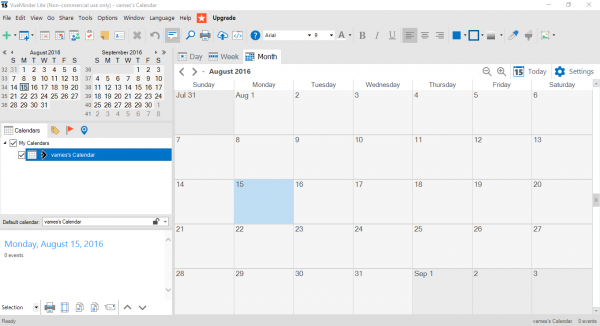
VueMinder Calendar Lite for PC
VueMinder Calendar Lite is one of the best free calendar programs available for Windows.
The program is quick to download and easy to install. It does require Microsoft. NET Framework version 3.5. If you prefer iCalendar, then VueMinder Calendar Lite is capable of exporting and importing to and from it. Due to how everything is set out here, this is basically the PC-based companion to Google Calendar.
We also like the fact that we can create our calendars, which is overlaid into a day, week, and month views. There are options to filter events by color and other options. If needed, calendars can be saved as HTML pages for publication on the web.
Here’s the list of features of the free Lite version:
- Sync with Google Calendar
- Subscribe to web calendars
- Attach files to events
- Import and export to ics files
- Save calendars as web pages
- Backup and restore data
- Overlay multiple calendars
- Add background images to dates
- Includes a formatted text editor.
Here’s one problem we faced with VueMinder Calendar Lite. When we attempted to add events multiple times and ended up having to use the Task Manager to close the program.
You can download VueMinder Calendar Lite which is free from its home page.
download it.