When you open Windows File Explorer, you notice that it has a left pane called the Navigation Pane, which includes links to Drives, Special Folders, Favorites, etc. And then you have the right side which is the main pane that contains your files and folders.
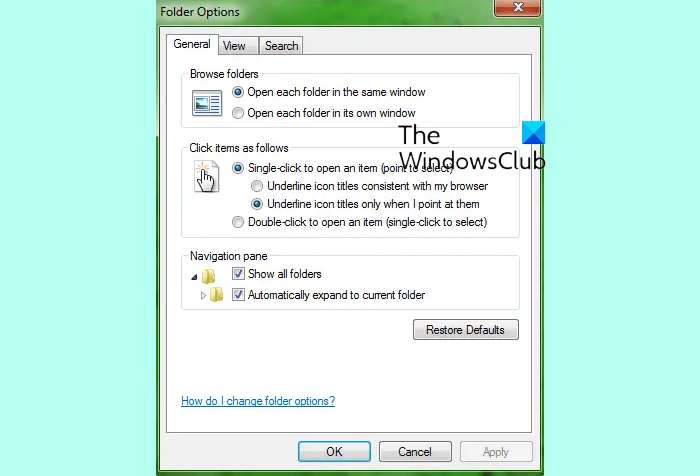
Synchronize Navigation pane & Folder structure of Explorer
To make navigation easier using the Navigation Pane, you might want to do consider checking on Show all folders and Automatically expand to current folder, in the General tab of the Folder options of Windows.
Doing this, you will find that Windows Explorer will automatically expand in the Navigation (left) pane & display the selected folder in the Navigation pane as well as the right or main pane of Windows Explorer.
A small tip, which will ease navigation.
If you don’t like it, you can always revert.
Read next: How to customize File Explorer.
How do I reset the navigation pane in Windows?
Since Windows or File Explorer doesn’t offer any way to revert to the default setting for the navigation pane, the other way to reset it using the registry method. You will need to open the Registry Editor and navigate to
HKEY_CURRENT_USER\SOFTWARE\Microsoft\Windows\CurrentVersion\Explorer\Modules\GlobalSettings\Size
locate the PageSpaceControlSizer binary entry, right-click and delete it. Next, restart the File Explorer using Task Manager, and the navigation pane should revert to default settings.
How To Repair File Explorer In Windows?
The only way to fix the File Explorer is using DISM and SFC tools. File Explorer is a system program, and only Windows built-in repair tools can fix the problem. If this doesn’t work, restart File Explorer using Task Manager or restart the PC to rule out the stuck issue.
Why does my folder keep freezing?
It usually happens when too many files are inside the folder and you have opened it for the first time. File Explorer usually optimizes and indexes to deliver a smooth performance, but if this keeps happening, restart the PC or wait for it to complete.
Leave a Reply