Twitter is one of the most popular social media platforms that let you share short posts called tweets. By default, a newly created Twitter account is public. And therefore when you Tweet your post, it has the ability to be viewed by up to millions of active users. Undoubtedly, this feature might be useful for most of the users but not for all random people.
Many people sign up a Twitter account just to communicate with their beloved ones like friends and family. Minding its own privacy and safety, they prefer to keep their tweet protected. If you’re also using Twitter with the same purpose, you might need to stop people from following you on Twitter.
How to stop People from Following you on Twitter
Below are the steps you can take to prevent other people from following you on Twitter:
- Open your Twitter application.
- Click on the More button.
- Select the Settings and privacy option.
- Click Privacy and safety on the next page.
- Select Audience and tagging under Your Twitter activity.
- Check the box next to the Protect your Tweets.
- Click on Protect button.
The above steps are described in more detail here:
To get it started, you first need to do is go to your Twitter account’s home page. Then click on the More button (three dots) in the left sidebar, then select Settings and privacy from the menu.
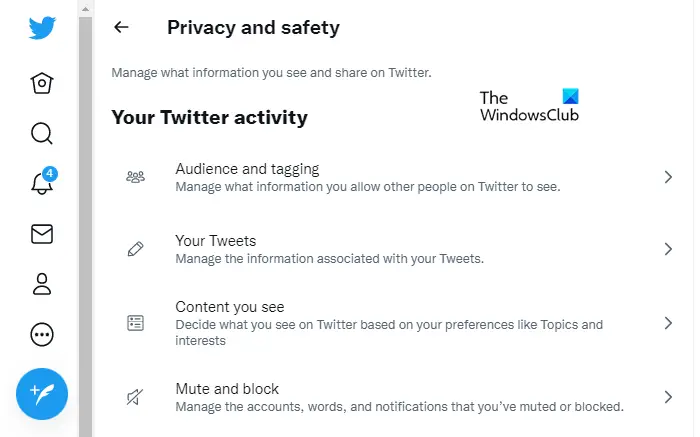
On your Settings page, click Privacy and safety. After that, click on Audience and tagging under Your Twitter activity.
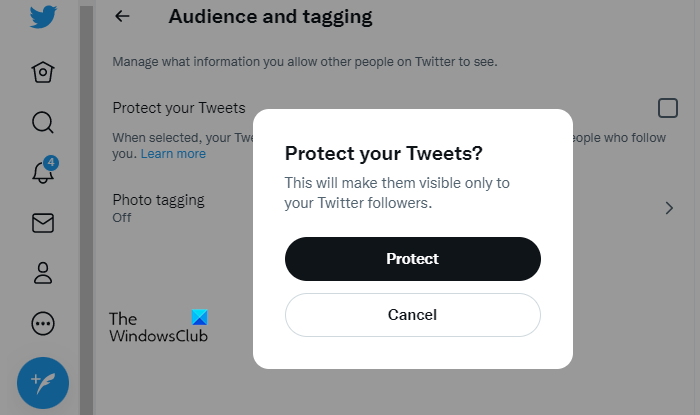
If you want your account to be private, click on the Protect your Tweets checkbox. When running the Twitter application on your smartphone, you’ll need to turn on the Protect your Tweets toggle switch.
Upon doing this, a pop-up menu appears asking for your consent to protect your account. Next, hit the Protect button to give your approval.
After you have made the above changes, only people who follow your account will be able to see your tweets.
How to make someone unfollow you from your Twitter account
In order to make people unfollow, navigate to the official webpage of your Twitter account.
Once it opens, tap your profile image to open your Twitter profile.
Select the Followers option to open the list of such people who follow you.
From the Followers list, select the account of that person whom you have to make unfollow.
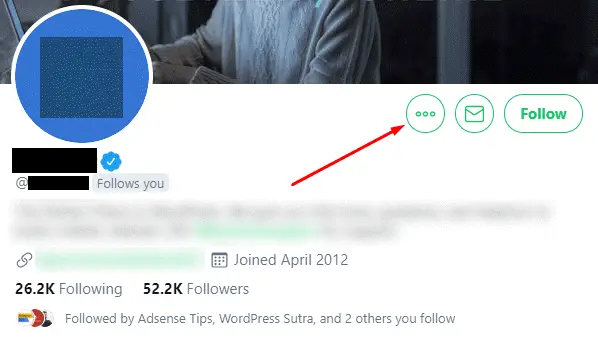
In the profile area, click on the ellipsis (three dots) and select the Block option.
At this time, a warning message may pop up on the screen, click on the Block button again.
Likewise, you can also block other contacts whom you don’t want to keep in your Followers list.
Once you block those accounts, they won’t be able to follow you again or see your Tweets. But keep in mind that you will also not be able to see their contents or notifications from the next time.
To unblock them, simply open their profile and click on the Unblock button. On prompting the pop-up menu, again click on the Unblock button.
It will show you their Tweets and other notifications and also keep maintaining the unfollow action made by the previous block.
The removed accounts will only notice they’ve unfollowed you in an enigmatic way and nothing more. They will not know that they were also blocked for a while.
That’s it.
What are the advantages of having Twitter followers?
If you have a large follower base on Twitter, your content will be distributed more quickly and widely. When more people share your content, it is more likely to go viral or become more visible. Consequently, your search engine optimization will improve organically due to the improved link building to your website.
Does Twitter have an addictive quality?
Twitter has similar addictive qualities to other social networks, and you can become addicted to checking it frequently. In times when you don’t have anything else to do, you often engage in this activity. Although Twitter addiction does not have the same negative consequences as drugs, it’s still an addiction you shouldn’t have in your life.
