We have already seen how we can use the built-in Reg.exe command-line utility to perform almost all the tasks which you otherwise can with regedit.exe. You can also use Reg.exe to save a registry key to a hive file.
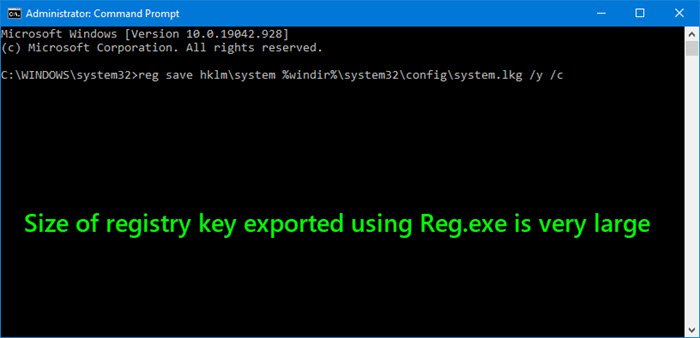
Size of registry key exported using Reg.exe is very large
But if you find that the Reg.exe utility does not compress a registry key when the utility saves a registry key to a hive file, you need to compress the registry key.
When you try to make copies of the registry keys, using the reg save command, when you export the registry key into a hive file, you find that the registry key does not compress the key during the exporting process. As a result, the size of the exported key is very large.
How to compress registry key
You can use the /c switch in the reg save command to compress the registry key.
For instance, this command will compress the HKLM\System subkey:
reg save hklm\system %windir%\system32\config\system.lkg /y /c
I hope this helps solve your problem.
Related reads:
