Yesterday, after a long time I got some free time, so I decided to try out one of the latest games. Since I have bought a new laptop, the configuration is pretty good to run this game. It took around 15 minutes to get the game installed. When I tried to open the game, I received the following error message:
The Program can’t start because d3compiler_43.dll is missing from your computer. Try reinstalling program to fix this problem
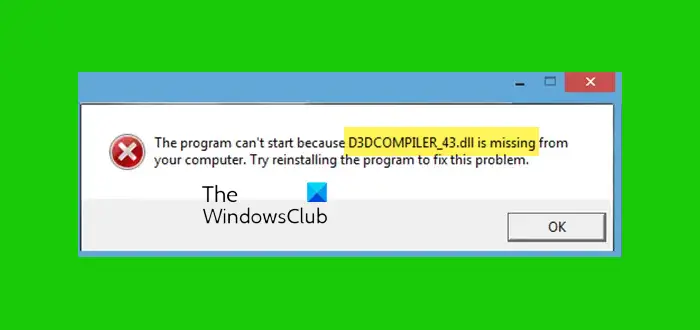
Program can’t start because d3compiler_43.dll is missing
My first instinct was to run the game in compatibility mode since it may not be yet compatible with the latest Window. So I right-clicked on the icon, went to Properties and under the Compatibility tab enabled, selected the compatibility for Windows 7. I started the game again but sadly got the same error.
I started searching for d3compiler_43.dll and found the file was related to Direct X. But I was under the impression Windows built in the Direct X Runtime components. Anyway, I searched for the missing dll file to install and get it working.
So I downloaded the latest DirectX End-User Runtimes and DirectX 11 Technology version. Once the download was complete for DirectX End-User Runtimes, I needed to extract the files first to a folder. So I launched the downloaded file and got the following screen.

Then I was asked the location where I wanted to extract the files. Apparently, it will just extract the files – then we need to go there and install the application.
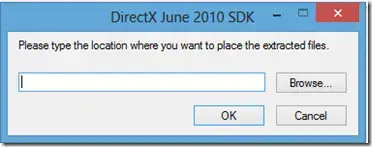
Once I extracted the files, I went to the folder location and launched the setup.exe. After the installation was complete, I started the game again. Voilà it launched successfully.
So when you are doing a clean install, and planning to install games, make sure you install the Direct X Runtime files before you start the game.
If this does not help, we suggest you reinstall the game and see.
I hope this guide helps you.
Related reads:
The program can’t start because starts.dll is missing from
your computer. Try reinstalling the program to fix this problem. how do i do that
What location do I extract the files to?