You often need to format your system for various reasons. Formatting your Windows PC is far easier than the procedure that needs to be followed after formatting—which is installing and updating software one by one by visiting their official websites.
Ninite is a free tool that allows you to download and install groups of software on your system quickly – crapware-free! This is very useful in quickly setting up your PC and laptops. This is where you can get all Windows freeware safely without much effort. All you need to do is to select the applications which you want to install on our system and get the installer for it. The best part here is that there will be ‘NO’ toolbar or any other junkware and malware files that you need to install to download the software.
Ninite for Windows 11/10
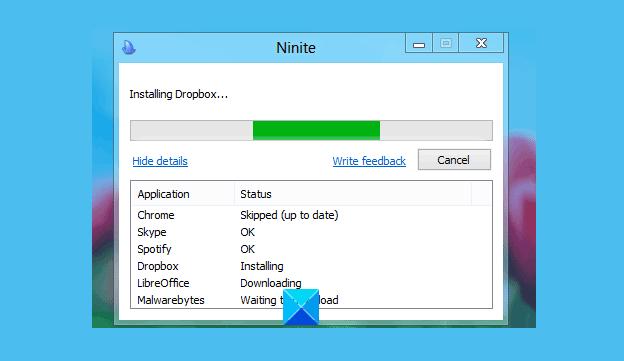
Do check out the list of features of this useful tool:
- Simple to use and easy to understand
- Save lots of time by installing the software in bulk
- Skip up to date application
- Install the application in your PC’s language
- No toolbar and junkware
- Install 64-bit app on 64-bit machines
- Work in the background
- No rebooting is required
- Download the application from the official website.
Working on Ninite is simple. Ninite lists popular freeware software you must install on your system. Here you will find a list of different software that you commonly use.
Everything from web browsers like Chrome and Firefox to file-sharing software is listed on the main webpage. All you need to do is select the software you want to download from Ninite and then click on ‘Get Installer’.
Clicking on the ‘Get Installer’ button will download the single .exe file on your system.
Now run the downloaded file, which will install the software you had selected earlier. These installations will take place in the background without disturbing you, with toolbar offers and annoying choices.
Ninite is very helpful for those who have a new PC or just installed a fresh copy of Windows on the system. Here, you will find everything at one place so that you can quickly install and update software, and it is also free, secure, and safe.
Visit ninite.com and start downloading your favorite software safely.
TIP: Scoop, Chocolatey, and Windows Package Manager (WinGet), are other package managers that may interest you.