Most browser have the Stop and Refresh Button on the left side of the address bar as a result of which some just cant get used to Internet Explorer having these buttons on the right side of the Address bar.
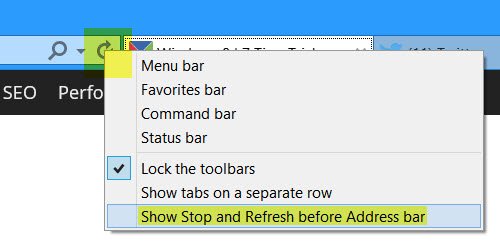
Show Stop and Refresh button before Address bar
Many people have been writing to me and looking for ways to move the Stop and Refresh button to the left side, ie. before the address bar in Internet Explorer. It is actually quite easy to do so.
To place them to the left side, right click on the Menu bar – or on the Refresh button itself, and select Show Stop and Refresh button before Address bar.
The button will move – it is so simple!

Hope you find this small tips useful and make it better for you to browse using Internet Explorer on Windows.
Cheers!