If you are a content creator and create music or song videos for your audience, you might be missing this amazing AI tool that can help you get more user retention on YouTube. Suno AI is a powerful AI tool that allows you to generate songs in different languages. In this article, I will show you how to use Suno AI to create songs for free.

How to use Suno AI to create songs for free
Suno AI is a powerful song creator AI tool. You can generate music and songs with your custom lyrics using this AI tool. Let’s see how to use Suno AI to create songs for free.
To use Suno AI, you have to visit its official website, suno.com, and then create an account. Click Sign Up and register using any of the following:
- Apple account
- Google account
- Discord account
- Microsoft account
- Mobile number
After signing up, you will see its simple user interface. The Home tab shows songs generated by other users. You can play and listen to them. An Extend option is provided to extend the selected song and create its next part.
Creating a song with Suno AI
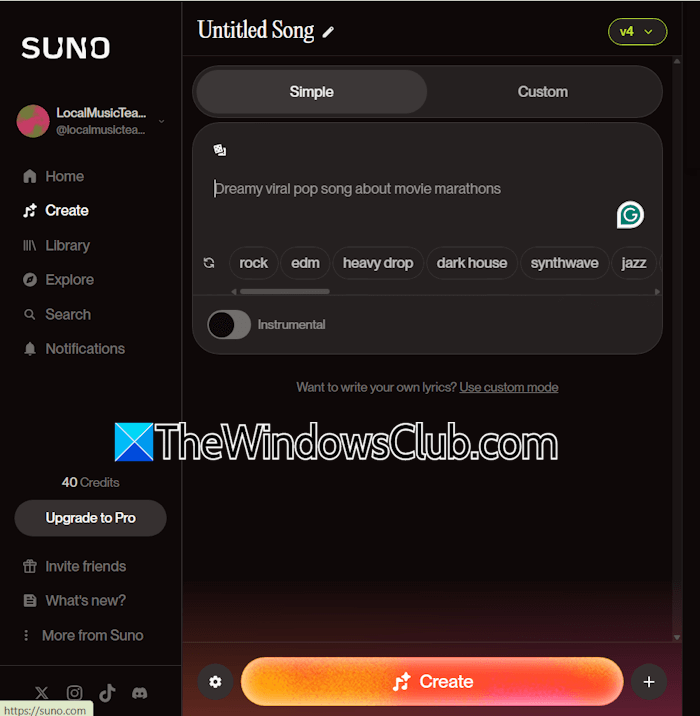
To create a song with Suno AI. Click on the Create tab on the left side. You will see two different tabs, Simple and Custom. Select the Simple tab and type a prompt describing your song. You can also generate random prompts for creating a song by clicking on the respective icon under the Simple tab. Just below the prompt box, there are genres. Select the required genre for your song and hit the Create button. Suno AI is fast. It generates songs within a few seconds.
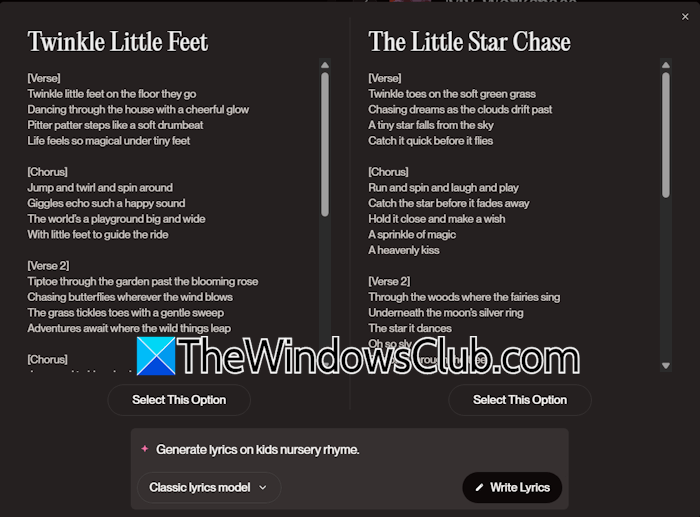
If you have your own lyrics, go to the Custom tab. Now, copy your lyrics and paste them into the Lyrics box. You can also generate lyrics for your song with Suno AI. For this, select the Custom tab and then click on the Full Song button. A new window will appear where you have to type a prompt to define your song requirement. Now, click on the Write Lyrics button. Suno AI will generate two different versions of lyrics. Read both of them and select the required one.
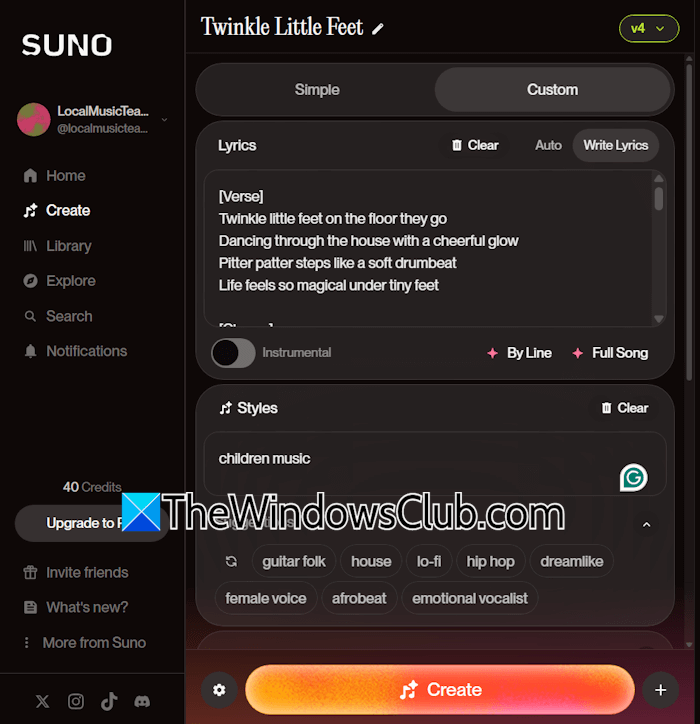
The Styles box allows you to describe the style for your song. For example, if you want to generate a song for kids, you can write something like children’s music. If you want to exclude any specific styles, you can add them in the Exclude styles box present under the More Options tab. All the generated songs are available in the Library section.
If you want to extend the generated song, you can use the Extend option. Suno AI will then create the second part of the selected song. Now, you can download both parts of the song and merge them.
If you want to create only music, you can enable the Instrumental button and select the music style you want.
Edit your songs with Suno AI
After generating your songs, you can edit them with Suno AI. In your Workspace, click on the three dots next to the song you want to edit. Now, click Song Editor. You will see three options there: Song Details, Crop Song, and Replace Selection.

The Song Details option allows you to edit the details of the generated song. Here, you can change the song title, add a caption, edit lyrics, and change the song cover photo. You can crop your song using the Crop Song option.
You can also add a Fade Out effect to the selected part of your song. The editing tools are only available in the Pro plan.
Suno AI pricing plans
Suno AI is available in free and paid plans. In the free plan, you will get 50 daily credits, and each song creation costs 5 credits. This means you can create 10 songs daily for free. It generates 2 different versions of a song every time. The Pro and Premium plans give you 2500 and 10000 credits per month.
The Basic or Free plan does not provide you with the commercial use of generated songs. If you want to use your songs commercially, you have to purchase the paid plan.
That’s it. I hope this helps.
Is Suno AI a free app?
Yes, Suno AI is a free app. You can generate up to 10 songs daily with Suno AI’s free or basic plan. However, these songs are not copyright-free. You can listen to the generated songs but not use them commercially under the free plan.
Can we upload Suno AI songs to YouTube?
It depends on the plan you have. If you are under a basic or free plan, you cannot upload your songs to YouTube. Doing so will put you in trouble, as you will get a copyright strike on your channel, and YouTube may delete your channel. If you want to use Suno AI-generated songs commercially and upload them on YouTube or other similar platforms to earn money, you need to purchase its paid plan.
Read next: How to make Music using MIDI AI.