OnlyFans is a creator-focused subscription service where you must subscribe to access the content. The website hosts a variety of content from individual creators that does not support downloading. In this guide, we show you how to download OnlyFans videos on Windows 11/10.

Note: OnlyFans does not permit the download of the videos available on its website. You need to know that the videos and their rights are protected digitally.
How to download OnlyFans Videos on Windows PC
If you are looking for ways to download videos from OnlyFans on Windows PC, here’s how.
- Third-party downloaders
- Locoloader
- TubeOffline
- Video DownloadHelper browser extension
- YT Saver
Let’s get into the details of each method.
1] Third-party downloaders
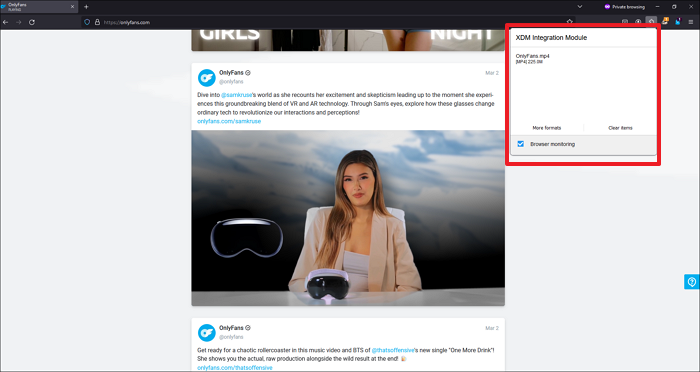
There are great third-party downloader programs available for Windows 11/10. When you download and install a third-party downloader program, it automatically installs its extensions on your web browsers.
To download OnlyFans videos using third-video downloaders,
- Download and install a third-party downloader program
- Launch the downloader program after the installation
- Now, launch a web browser and visit OnlyFans.com
- Sign in with your credentials, and play the video you want to download
- Click on the third-party downloader extension on the toolbar of the browser
- You will see the video available for download. Click on it to start the download
- The third-party downloader will grab the video from OnlyFans and save it on your Windows PC
2] Locoloader
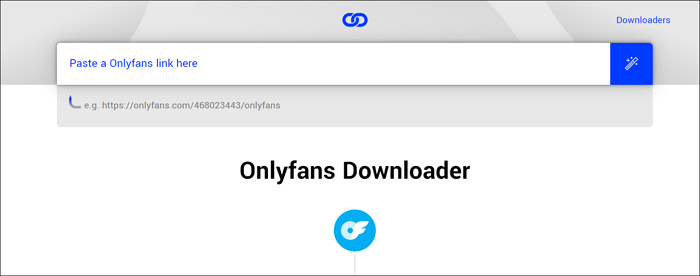
Locoloader is a free online OnlyFans video downloader website. Pasting a link from OnlyFans on the Locoloader website shows different video resolutions available for download in the MP4 format. You can select the video resolution and save it to your Windows PC. The good thing about Locoloader is that it does not serve ads and fake download buttons.
If you do not want to visit Locoloader whenever you want to download a video from OnlyFans, you can install the Locoloader extension on Google Chrome or Firefox. The extensions include extra features like automatic file names, single-click bulk downloads, and download options for many other sites.
3] TubeOffline
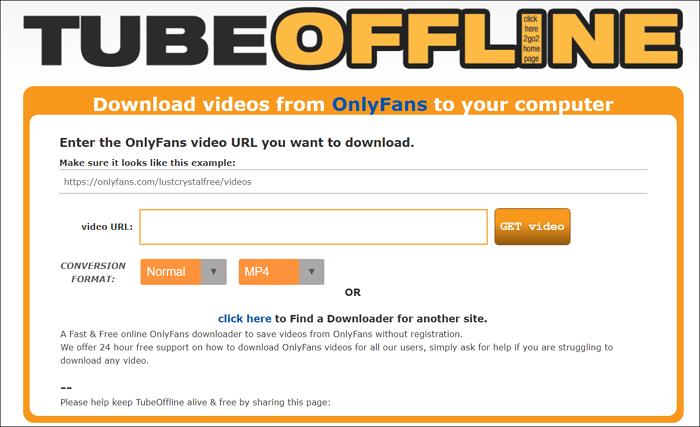
TubeOffline is another great option for downloading OnlyFans videos without installing any program or extension on Windows 11/10. All you need is to have a link from OnlyFans. Paste the link in the Video URL section of TubeOffline and click on GET video. Additionally, you can select the video quality as Normal, Best, or Low. You can choose between MP4, FLV, AVI, WMV, and MP3 formats to download content from OnlyFans. It is a free service that does not require any registration or subscription.
4] Video DownloadHelper browser extension
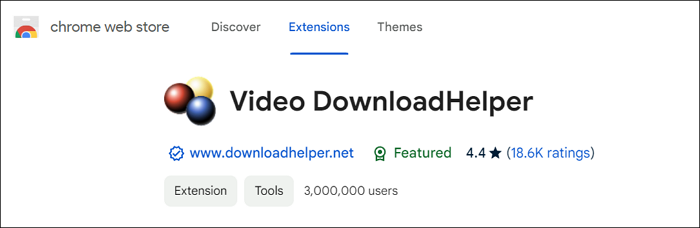
VideoDownloadHelper extension is another great option to download videos from OnlyFans on a Windows PC. All you need to do is install its extension on your web browser. Video DownloadHelper extensions are available for Microsoft Edge, Firefox, and Google Chrome browsers. The extension automatically detects videos on the website you use, including OnlyFans, and shows you options to download in the toolbar when you click on its icon.
5] YT Saver
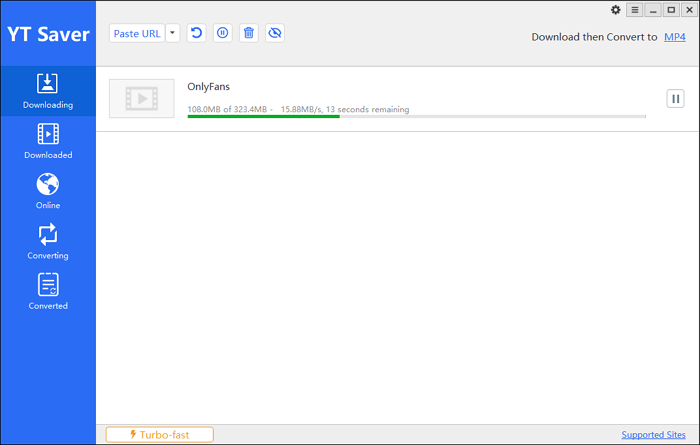
YT Save is a freemium option to download OnlyFans videos on a Windows PC. Not only OnlyFans videos, you can even download videos from other websites like YouTube. With YT Saver, you can download bulk videos from OnlyFans in 4K, 1080p, and other resolutions. To use YT Saver, download it from its website and install it on your PC. If you are satisfied with the free version, you can subscribe to the premium version to download videos of better quality and explore other premium features.
Also read: Best Free Video Downloader for Chrome and Edge
How do I download OnlyFans videos to my desktop?
If you want to download OnlyFans videos to your desktop, download and install a third-party download manager. It automatically installs its extension. The extension will grab the video for you. Click on it to start the download. You can even use online OnlyFans video downloader websites or browser extensions.
What video downloader works with OnlyFans?
Most of the free download managers work with OnlyFans. All you need to have is a subscription to OnlyFans and the links to grab the videos using the download managers. If download managers fail to do so, you can use browser extensions or premium video download programs like YT Saver.
Related read: How to download Instagram Reels and Videos to PC