In this tutorial, we will explain how to make a Step Chart in Microsoft Excel. Charts are known to many as a graphical representation of data that people can use to explain a point to their audiences. Charts are used in schools, businesses, and society overall. In Microsoft Excel, PowerPoint or Word, there are a variety of charts that an individual can use to display their data, such as Bar charts, Pie charts, Line charts, Area charts, Box and Whiskers, histograms, etc. People can also create custom charts that are entirely different than the usual charts that are used by individuals. Custom charts represent complex data and are often used in Marketing, such as the Step Chart.
How to create a Step Chart in Excel
Follow the methods below to make a Step Chart in Microsoft Excel:
- Launch Excel.
- Input data into the spreadsheet.
- Copy the range of data, then paste it.
- Delete the first date cell and the last sales cell from the copied table.
- Delete the empty cell by right-clicking the cell and clicking Delete.
- Click Shift cells up, then click OK
- Copy the first table range and paste it below the copied table.
- Select the entire data in the copied table.
- Click Insert and click the Insert Line or Area Chart button and choose the Line option in the 2-D section.
Launch Microsoft Excel.
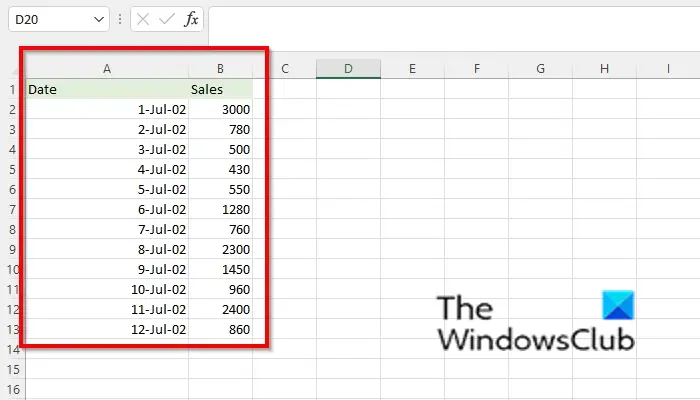
Enter your data into your spreadsheet or use existing data.
Copy the range of cells containing your data and then paste it as a new range.
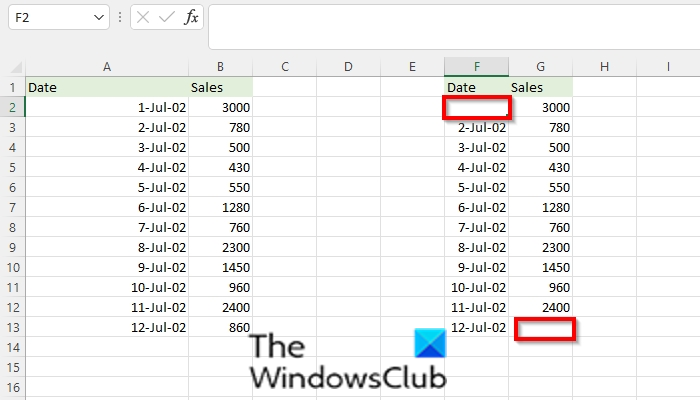
Then delete the first date cell and the last sales cell from the copied table.
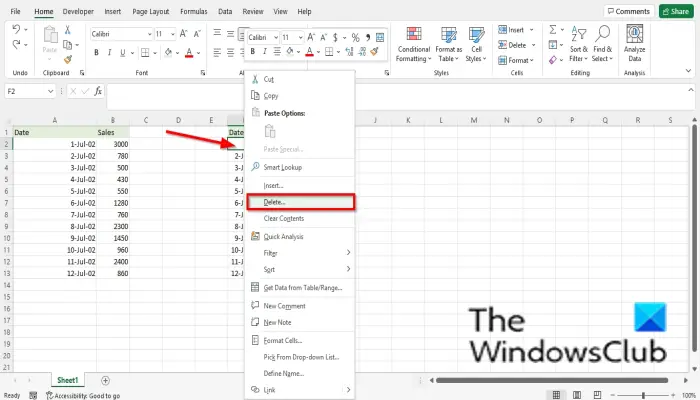
Then delete the empty cell by right-clicking the cell and clicking Delete.
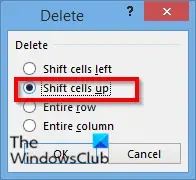
A Delete dialog box will open.
Choose the Shift cells up, then click OK.
The empty cells will be deleted, and the cells below will shift up.
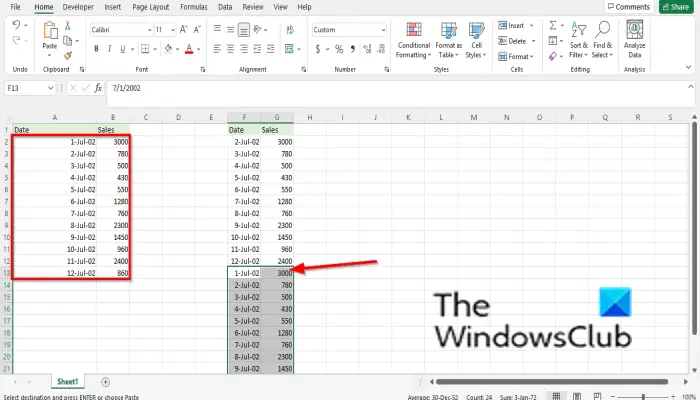
Copy the original table range and paste it below the copied table.
Select the entire data in the copied table.
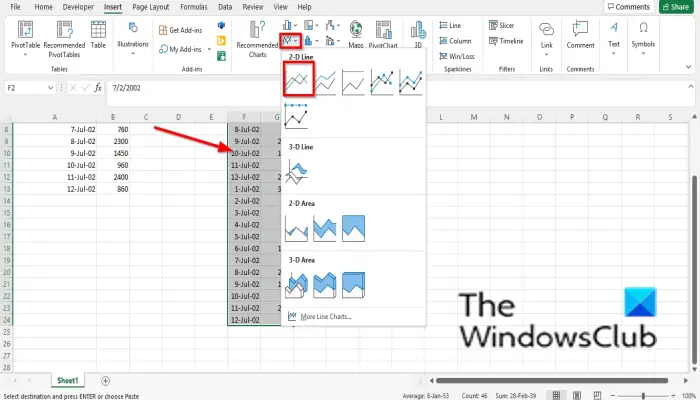
Click the Insert tab, and in the Charts group, click the Insert Line or Area Chart button.
In the 2-D section, choose Line.
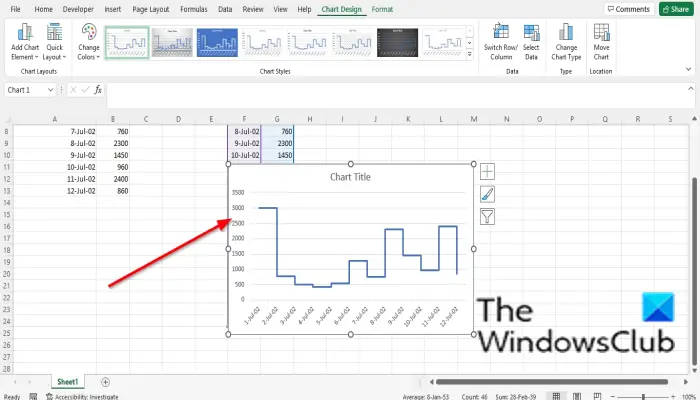
Now the Step chart is created.
We hope this tutorial helps you understand how to create a Step Chart in Microsoft Excel; if you have questions about the tutorial, let us know in the comments.
What is a Step Chart?
A Step Chart is a chart similar to a line graph, but the line forms a series of steps between data points. The Step Chart is helpful when individuals want to show data that changes at irregular intervals. Step charts display discontinuous data in a simple and easy-to-understand format.
How many chart types are available in Excel?
In Microsoft Excel, there are seventeen charts: Column, Line, Pie, Bar, Area, XY (Scatter), Map, Stock, Surface, Radar, Treemap, Sunburst, Histogram, Box and Whisker, Waterfall, funnel, and Combo.
A graph is better than a table is that the table shows data in a list and might be hard to understand for some audiences. In contrast, the graph shows a graphical representation of the data that is easier to understand for many people.
Leave a Reply