Microsoft has created many programs, for instance, Microsoft Office, which includes popular programs Word, Excel, Outlook, PowerPoint, and Publisher, that many across used in their daily lives to complete their task, but did you know that you can add these Office programs to your Quick Access Toolbar? Yes, you can add Office programs to your Quick Access Toolbar.
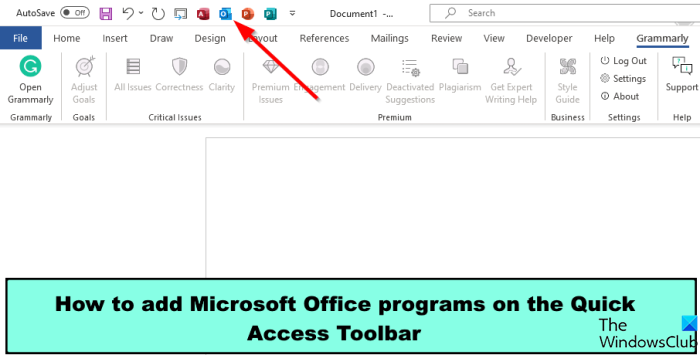
Once these programs are added, you can access these programs from the open program Quick Access Toolbar without going to the taskbar or using the search bar to access them.
How to add Microsoft Office programs on the Quick Access toolbar
Follow the steps to add Microsoft Office programs to the Quick Access toolbar:
- Launch Microsoft Word.
- Click the File tab.
- Click Options.
- A Word Options dialog box will open. Then click Quick Access Toolbar.
- Click the Choose Command From list drop-down arrow and select Commands Not in Ribbon.
- Search for the Microsoft Office programs in the list you want, click the Add button, then click OK.
- The Office program will appear on your Quick Access Toolbar.
Launch Microsoft Word.
Click the File tab.
On the backstage view, click Options on the left.
A Word Options dialog box will open.
On the left click Quick Access Toolbar.
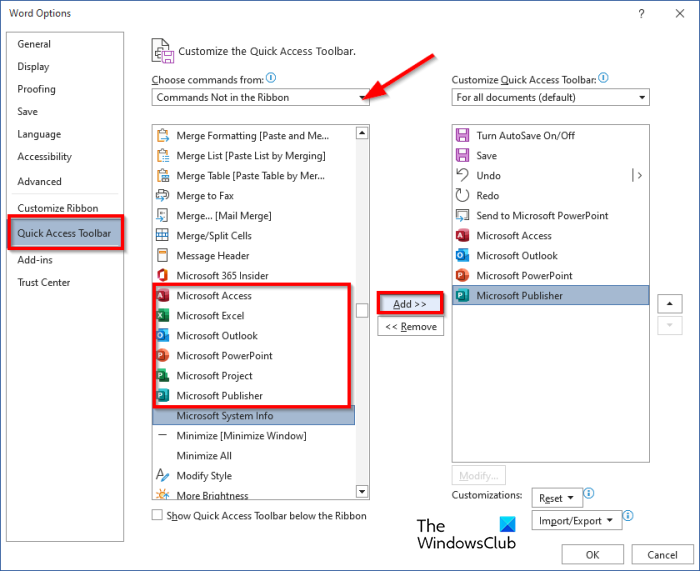
Click the Choose Command From list drop-down arrow and select Commands Not in Ribbon.
Search for the Microsoft Office programs in the list.
The programs available are Microsoft Excel, PowerPoint, Access, Word, and Publisher.
select any one of the programs from the list and click the Add button. In this tutorial we have selected all Office programs shown in the photo above.
Then click OK.
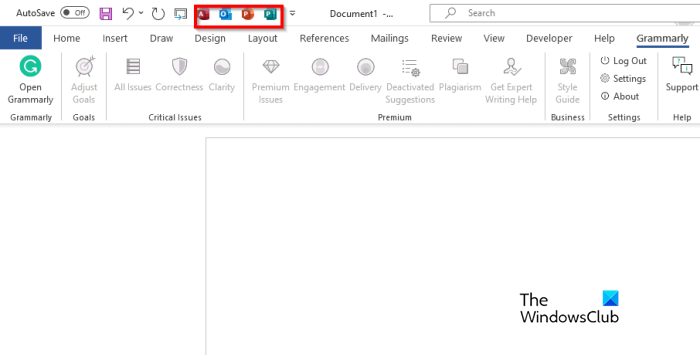
You will see the Office Programs on the Quick Access Toolbar.
Click on the any one of the Office Program and it will open.
Placing Office Programs in any of the Office applications is time saving; it enables you to open an application in an Office program without having to open the applications on the taskbar or your desktop.
We hope you understand how to add Microsoft Office programs on the Quick Access Toolbar.
What is the Quick Access toolbar Microsoft Office?
The Quick Access Toolbar is a collection of shortcuts that displays commands that users often use. By default, the Quick Access Toolbar is hidden below the ribbon, but you can choose to display it above the ribbon. If you, the user wants to include a particular command in the Quick Access toolbar, you must add the command to it. On the Quick Access Toolbar, you can switch the order of the commands if you desire.
READ: How to show Spelling and Grammar tool on Quick Access Toolbar in Word
What tools are always on the Quick access toolbar?
On the Quick Access Toolbar, there are three default commands, namely: Save, Undo, and Redo. You can remove the default commands if you desire by right-clicking the command and selecting Remove from Quick Access Toolbar.
READ: Best Fonts on Microsoft Word.