Most of us use Google Documents and Google Sheets of Google Drive in our day-to-day life, whether making a project plan or completing an assignment. It is with built-in features, but we may in need of many other features that were not associated with Google Drive by default. To get those features, we have Google Drive add-ons. These add-ons add extra functionality to what Google Docs and Sheets are doing at present and can be pretty useful for teachers, offices, education & students.
Best Google Drive Add-ons for Google Docs and Google Sheets
Add-ons for Google Drive are like extensions for Google Chrome. They give extra functionality to make your task easier. In this article, I will take you through the 5 best add-ons for Google Drive and you can make the best use of them.
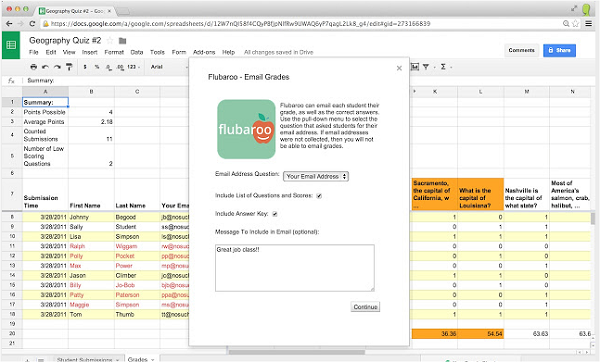
In order to add an add-on to your Google Doc or Google Sheet, go to “Add-ons” section and click on “Get add-ons”. Search for add-ons and add them to your Google Docs and Sheets.
1] EasyBib Bibliography Creator
This would be very helpful when you are preparing a research paper on Google Docs. It is a must to add the bibliography at the end of the research paper to avoid sort of plagiarism issues. So, creating bibliographies using EasyBib is very easy. Just type the text or enter the URL and it cites books, websites, and journal articles and it generates a bibliography entry. You can format your citations in MLA, APA, Chicago, Harvard, and many more styles.
2] Uber Conference
Uber Conference allows you to have an audio conference with up to 10 people while you are on Google Docs. Just invite people you want and you can start the conference with all of them within 10 seconds. It also has the feature of recording the conference, so that you can listen to it later when you want. It is really easy and can start the conference call without leaving your Google Docs.
3] Mapping Sheets
Mapping Sheets will add a Google Map of places specified in Google Sheets. Prepare the Google Spreadsheet with a list of contacts and places and trigger this add-on. Hurray! You will see the Google Map with those places being pointed out within seconds. This would be very helpful when you are planning for a location and listing the place you want to visit.
4] LucidChart
LucidChart helps you to create flow charts, organizational charts, diagrams and more. If you want to present something in a flow, for example, to explain the hierarchy or create some plan step by step, LucidChart helps you to create charts. This would also help students to create flow diagrams.
5] Flubaroo
Flubaroo is the add-on that works with Goggle Sheets. It allows you to analyze the grades and performance of students based on the multiple-choice questions they answer. You can even mail students the answers and score right from the Google Sheets. First, you will create the assignment of multiple questions in Google Forms and details like score, student name and email address are mentioned in the Google Sheets.
Once students submit answers, those fields will be recorded in the Google Sheets, and scores, along with correct answers, are sent to students via email. All these assessments are done using Flubaroo in Google Sheets and are a very useful add-on for teachers.
These are some of the best add-ons for Google Docs and Sheets. What is your favorite add-on and want to add any more to the list? Please share this with us through comments.
Leave a Reply