Windows OS makes use of a feature of modern laptop batteries which have circuitry and firmware that can report to Windows the overall health of the battery. This is reported in absolute terms as Watt-hours power capacity. Windows then does a simple calculation to determine a percentage of degradation from the original design capacity. There have been reports that after upgrading their Windows OS, users received this message – Consider replacing your battery, even when the laptop has a good battery.
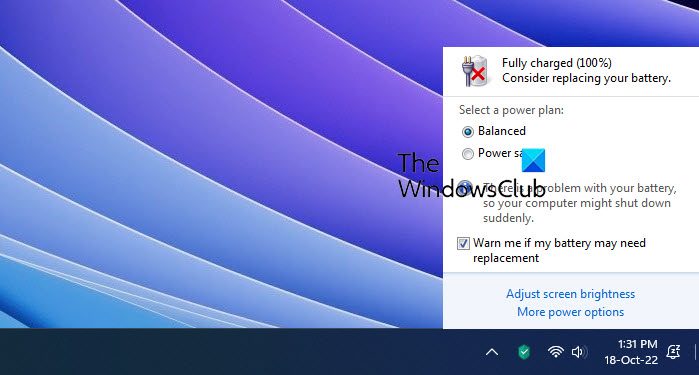
Consider replacing your battery message in Windows laptop
If this warning is displayed even if a new battery is inserted into the laptop, then a BIOS update may help you.
This problem occurs because of a code defect in the system firmware (BIOS) of some notebooks.
The Advanced Configuration and Power Interface (ACPI) firmware do not correctly initialize and report the Design Capacity field of the static battery information structure that is retrieved by using the _BIF method.
Therefore, the Design Capacity that is reported to Windows may be much larger than the Last Full Charge capacity that is also reported in the static battery information structure.
The Windows Battery Meter divides the Last Full Charge capacity by the Design Capacity to determine battery health. The Windows Battery Meter displays the “Consider replacing your battery” message when the Last Full Charge Capacity is less than 40% of the Design Capacity.
When this issue occurs, the Design Capacity is reported as much larger than Last Full Charge capacity. Therefore, the “Consider replacing your battery” message is always shown.
To resolve this problem, contact the computer manufacturer to obtain a BIOS update for your computer.
I have officially solved this problem,
1. Flip your laptop sideways in a smooth fashion (fast but not too fast) while the charger is plugged in
(lift your laptop slightly in the air and hold the left side and push it upwards to the right direction and smoothly push it back and down)
The errors and inconvenient messages will instantly dissapear!
Try it yourself, maybe try more than once if it doesn’t work, I’m running a HP Pavillion and it fixed it.
Enjoy :)
^ Are you serious or are you kidding! :)
Ive spent the last year trying everything to fix this laptop battery issue. Bios updates, charging and recharging my battery, enabling and disabling settings, you name it!
Then I tried flipping my laptop sideways in a smooth fashion (fast but not too fast) while the charger is plugged in and hey presto, no more battery problems. My Toshiba Tecra is working again, with 8 times its original battery power
Thanks KingMrBob!
solve mine by running on battery until the battery drained. It recalibrate meter. =)
hi! i tried flipping it but didn’t work.. i have the same problem because of windows 7… if i’ll do some bios update.. where can i find the update?
help me pls.. thanks..
-drew
try this maybe it can help
I replaced the windows battery meter with this
enter the settings and enter your battery level warning time and check the box to replace the windows one
http://batterycare.net/en/index.html
I received the “Warning your laptop is currently running on battery power. Recovery Manager…” while trying to restore my Compaq Presario CQ61. It also denied me the ability to make backup discs, after reading the “tilt it on its side” comment, I just removed the battery and the error message went away. During the restore process I tried putting it back and it (the laptop) complained about the battery again. I removed it again and the process completed with a problem.
After it finishes maybe I’ll try some of the suggested methods of fixing the battery issue.
I solved my problem with Vista basic.
Install Vista basic, then reintall on Windows 7 and problem solved ur battery gonna run with no problems.
Regards.
sir i am getting still the same problem even though if i lifted the laptop and kept that correctly…..
hello brother pls will u send me video of fliping amoving the laptop to shafirealmadrid@yahoo.com
hello brother pls will u send me video of fliping amoving the laptop to shafirealmadrid@yahoo.com
battery 0%, but continue working 2 hours before switch off
Hello,
I know this might sound a daft question, but I have a Nokia Lumia 800 and the battery is sealed inside.
Will this have the same technology and if so would it mean a major service to access and replace it. Most of my other mobiles have had batteries you can purchase for around £10, but I don’t think I like to know the cost of replacing my Lumia 800 battery and am so glad I can purchase spare battries for my Acer Laptop & other mobiles and only have to swap them (couple of minutes).
It might be me but this idea of stopping users changing the batteries is a major backwards step and has stopped me purchasing things before. If I had realised about the sealed battery at the start, Nokia/Microsoft might have lost a customer and others might think the same.
Thanks,
Ian
Disable ACPI Battery Control Compliant (in dev-mgr -battery )
he is applying yoga to PC lolz he’s kidding.