There has been a bug in the Windows shell where the tooltips sometimes appeared behind the Windows taskbar. If your tooltips hide behind the Windows taskbar frequently, use ToolTipFixer.
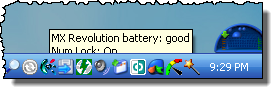
Tooltips hide behind Windows taskbar
The cause for this appears to be a conflict between windows that want to stay on top. Tooltips always want to be on the top. But if like most of us do, you have the Taskbar set to be kept on top of other windows, then this situation could arise.
While this bug has been reported right from Windows 95 to Windows XP, I must say that I had experienced this personally in Windows Vista too, many times. But I have yet to see this bug in Windows later versions.
ToolTipFixer download
ToolTipFixer is a freeware that patches and fixes this bug in Windows. Download it here.
Have any of you faced this issue where your tooltip has hidden behind the Windows 7 taskbar?