If you have a computer that is running Windows 11/10 or Windows Server, which crashes with a BSOD saying PROCESS1_INITIALIZATION_FAILED during the startup process before you are prompted for user credentials, then this article may interest you.
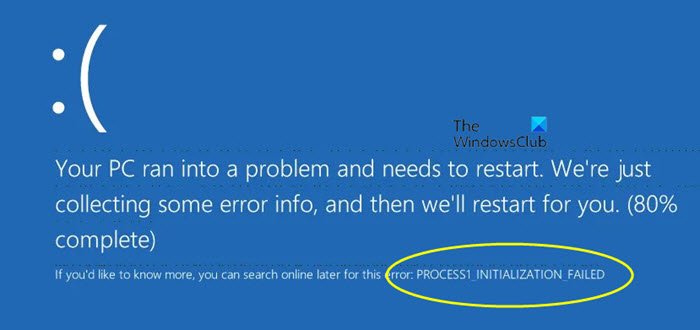
You may also receive the following Stop Error message or Blue Screen Of Death:
STOP: 0x0000006B (Parameter1, Parameter2, Parameter3, Parameter4) PROCESS1_INITIALIZATION_FAILED
Fix PROCESS1 INITIALIZATION FAILED Blue Screen
This Stop Error occurs because of the Bootcat.cache file, which is located at the following location:
%SystemRoot%\system32\codeintegrity
If it is corrupted, or because the size of the Bootcat.cache file has changed since the last successful start, this error can occur.
To work around this issue, start the computer from the disc drive or from the USB drive by using the Windows installation media.
Delete the Bootcat.cache file, and then restart the computer.
This BSOD can also occur if the NTDLL.dll file is missing or corrupt.
In this case, you will need to use Startup Repair to replace this file with a good copy.
You may use the built-in Automatic Startup Repair or a Windows installation DVD for this purpose.
Microsoft has also released Fix314438 to address this issue.
thanks so so so much!!!i del that file and become normal.
Worked 100% thanks for the easy fix!
Thanks a lot, works perfectly. Recommended.
Uff!!! It’s works!!! Thanks a lot.
How do i use the windows install media to delete it exactly?
Here’s a real fix for this bastard of a problem! (Issue involved a Dell C640 laptop). I removed the HD – scanned on another computer where I could look at the HD separately. Found a virus – unfortunately I didn’t write down its name. Removed same. That helped slightly as I got a different error msg. Now saying that it was missing a start up file. Long story made short: In the WINDOWS\SYSTEM32 folder ->>> The SERVICES.EXE file had been renamed as SERWICES.EXE, I replaced the ADVAPI32.DLL file (it was missing!), the NTDLL.DLL file was zero bytes long, whereas it should be 698k. I replaced (copied) the bad files from my XP system w/o any problem and rebooted. ALL THE PROBLEMS WENT AWAY! To be sure, I scanned the laptop with the free on line scanner at ESET.COM – nothing found. NOTE: After I replace the ADVAPI32.DLL and the NTDLL.DLL files, the computer was horrendously slow and it took many minutes to boot at all. That was solved by renaming the bad SERWICES.EXE file to SERVICES.EXE. I hope this helps somone!
Beautiful, Thanks Mate, such a simple fix, to when i was reading on forums about the issue seemed so completed, Worked Great!
^^^ *So Complicated
Thanks Bro!!! Easy fix.
i deleted the bootcat.cache file, and restarted, and i get the blue screen again
with se same error id 0x0000006b (0x000000 0x0000000 0x00000000 0x0000000000)
and then, i get another HDD, and instaled a new fresh copy of windows 7 (64bits)
copy the bootcat.cache on a usb drive, put back the old HDD booted up with hiren boot cd (miniwin xp) and put the bootcat.cache inside the empty folder %SystemRoot%system32codeintegrity (do not delete/remplase the file driver.stl)
restarted and whoolaa! fixed
I hope this help someone :D
sorry for my bad english jeje
Thanks so much works perfectly
Okay this is for all you guys who have tried everything to fix this and so far nothing has worked. Personally I tried system restoring both through the setup and manually, tried all Bootrec commands, deleted Bootcat.cache, ran SFC, ran Chkdsk, tested the RAM and everything else I could find on the web offered as a solution but to no avail. The fix for me was quite easy but took some time to discover. Boot using your favorite Boot disc (Windows setup DVD / Hirens boot CD etc) and navigate to (system drive letter):WindowsSystem32config and find the file called components. Now delete the hell out of it (Or rename it) and restart. Enjoy.
Thanks yo very much you save me a lot of works!
Thanks yo very much you save me a lot of works!
This didnt work for me. named it compotents, restarted, still same problem.
didn’t work
HI,
i have this error too, but after a few reboots (3-4) it comes again!?
What can i do, please help.
greetings
thunder
thanks man thanks a lot work hundred % keep up the good work!
bootcat.cache was not in the folder specified so after all the suggested fixes didn’t work, including startup repair failing and asking me to send an error report, I copied bootcat.cache from an existing windows install (dual boot) and pasted it into the codeintegrity folder and it booted straight away.
Thanks so much! It work perfect!
This works for me… Thanks a lot!!!
Thanks RB, worked like a charm.
I tried check “WINDOWSsystem32”, I found my NTDLL.DLL is missing (read Frank’s comment). I copied the NTDLL.DLL from another computer (windows xp installed) manually, restart the computer, and then my computer is running normally.
thank you and I hope can helps someone :)
To BB and Ryan Clements and everyone that like them, take their time to help others, preventing a computer apocalipsis.
THANK YOU VERY MUCH!, I had this problem with a corporative server with Windows 2008, after shut it down and move it to another location and start it again the nightmare begun, I was very frustrated, the server had automatic updates installation ON, so didnt knew for how long had been without restarting, installing updates like crazy, my friends thought that the problem was with the RAID but I knew it wasnt that, thank you very much for your help, you saved a lot of people from a lot of trouble!, I replaced bootcat.cache from a Windows 7 pro and deleted the COMPONENTS file and it worked!, every time the server restarts we have to do this process but its worth it, im working on a backup server and in the meantime we can still work at 100%, we just dont restart the god damn server!.
RB, Ryan Clements and HappyAndyK THAN YOU!!!!…. sorry guys, i was in a hurry so i made mistakes in my previous post.
thanks a lot!!
Thanks, to all! Removal of Bootcat.cache didn’t help. I copied it from Windows 7 Ultimate. Then it was necessary to be loaded with the disabled verification of the signature of drivers (press F8 on startup).
Love you~~~~~!!!!!!! Worked like a mo-fo !!
-S.M
Hello Everyone……
This was my experience:
I have Windows Xp Professional SP3 and this error was showed in my display. What I did was to run my Windows Xp Cd and select the rapair option that windows shows. Then I ran this command on the Recovery console:
CHKDSK /P
CHKDSK /R
The first command told me there was one or more problems at my disk.
The second one fixed the problems!
Then i restart my PC and Everything was OK.
Hope this can help someone else.
Thanks for this. I hope it helps someone some day. :)
Thanks a lot. It works!
it didnt work for me
Will this work for windows 7?
Try switching out some of your registry files under system32/config with the ones from the RegBack folder. Would recommend backing up anything your swapping out you don’t want to ever delete anything.
Probably, you gotta try my friend
I try evething to fix, includ all the solutions if guys reommend here in comments, nothing work for me. After lost my hope, i get one idea, o copy all folder system32 from another machine with same Win 7 version, boot whit Hirens mini XP e paste in problem HD. The machine back to boot and work, but i lost my user profiles, no the archives. I just created again my old profile and recover the documents from C:Usersmy old user, but i lost all my Office’s keys and another programs configurations. This not help me a lot but i dont lost everething. Sorry my inglish.
This solution worked for me ! thanks a lot!! :)
Glad to hear it. I’d highly recommend a fresh install of Windows 10 (which you could install for free) when it’s released!
Hey man, glad I could help, took me a while to figure it out but was sure glad I got my PC up and running again.
Thank you!
For me deleting bootcat.cache not working. If I copy this file from another pc it’s working but next reboot I’v the same bsod. In a normal pc, the folder “C:WindowsSystem32catroot{F750E6C3-38EE-11D1-85E5-00C04FC295EE}” have 4000 files or more but in my bugged pc I have only 100 files. So I copied the contents of this folder and bootcat.cache file from another pc to my bugged comptuer and it’s work for me.
Ry!
I have spent hours on this issue (did not want to reinstall windows) trying everything I could possibly find, including all the things you listed and your solution worked! Thanks!
File corruption seems to be a fairly common problem, a shame windows doesn’t know how to deal with that itself. Glad to have saved you some time and frustration.
This worked for me as well. Great advice, even from 3 years ago!
I was afraid to delete it so I renamed it. Did not work =(
Have you run SFC?
I wish there were errors on Sfc, but nothing gives. No errors. From a chkdsk, sfc standpoint, everything looks great. I was on the phone with Microsoft support for about 5 hours yesterday. We are still stumped as of now. Thanks for answering by the way.
thanks a lot,it did work for me .before i saw your post,i didn’t find bootcat too.