Two-Factor Authentication is supported across a wide range of services, and social media platforms such as Discord are no exception to this rule. So, here is the thing: we will discuss how to enable this feature if you’re a regular user of the platform.
Protect Discord account with 2FA
Now, remember that when Two-Factor Authentication is enabled, you’re the only one who can access the Discord account unless in extreme circumstances.
Failure to enable this feature could put your account at risk, so we suggest making the right decision before it is too late.
- Click on the gear icon
- Go to My Account
- Enable Two-Factor Authentication
- Add your phone as an authentication method
Let us discuss this in more detail.
1] Click on the gear icon
![]()
To begin the process, you must first click on the User Settings icon at the bottom. It is the gear icon that sits beside the headphone icon.
2] Go to My Account
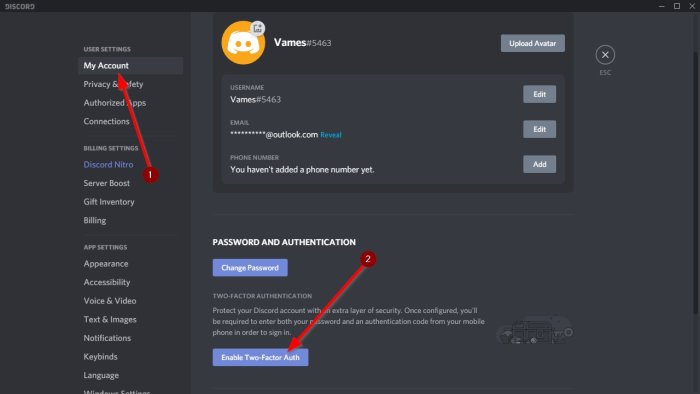
When the User Settings section is now visible, please click on My Account, and from there, you should come face-to-face with the ability to change your password and to enable Two-Factor Authentication.
3] Enable Two-Factor Authentication
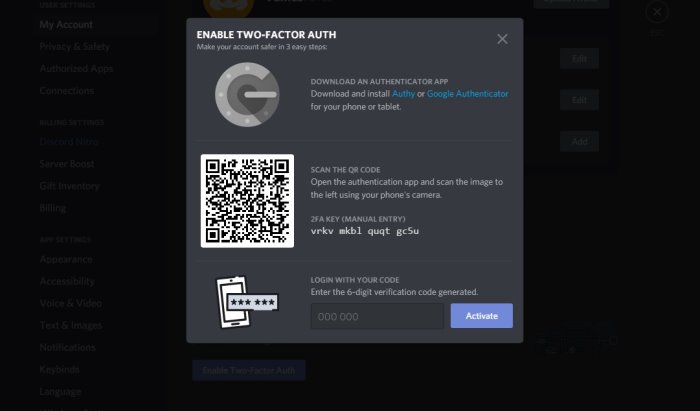
Click on the button that reads, Enable Two-Factor Auth, then type your Discord password into the box. Complete the process by hitting the Enter key.
Before you can proceed, you must download the Authy or Authenticator apps for your Android and iOS devices. Open the app on your device, then use it to scan the QR code in the image.
After the app provides the code, type it into the empty box, then click on Activate. That should be enough to ensure that no one gains access to your Discord account without your consent.
4] Add your phone as an authentication method
If you lose your authentication app, you can use your mobile phone to authenticate your account. Right after enabling the security feature, click on Add Phone number from the pop-up box.
Not only that, but you can download pre-generated codes for future uses, just in case.
Please consider adding a strong password to your account because 2FA is not the only way to protect an account. Do not forget this.
Read: How to Screen Share and Voice Chat on Discord at the same time.
Leave a Reply