Microsoft Office Word remains one of the most popular word-processing software. There’s no shortage of shortcuts in it. If you find these shortcuts helpful in enhancing your productivity, the Microsoft Office Word application offers the provision for including them easily. For instance, you can make Word include shortcut keys in ScreenTips.
ScreenTips are small windows that display descriptive text when you rest the pointer on a command/control or a tab/button. This ability to display an associated shortcut key for a function by simply hovering over the button is a surefire tip for learning Words shortcut keys.
Read: Automatically switch Keyboard to match Text Language in Word
Enable Shortcut Keys in ScreenTips in Word
Make the Word Options dialog box open from the application’s background and choose Options from the list of items on the left.
Next, select the Advanced option under the Word Options dialog box.
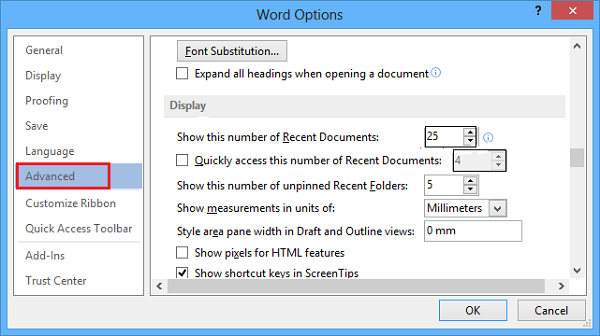
Then, scroll down until you find the Display section and check the Show shortcut keys in the ScreenTips box.
Click OK to finalize the changes and close the Word Options dialog box.
Beginning now, when you hover your mouse cursor over a button on the ribbon, the shortcut key for that command will be displayed in the ScreenTip.
Also, you can select the desired option from the User Interface options in the ScreenTip style list.
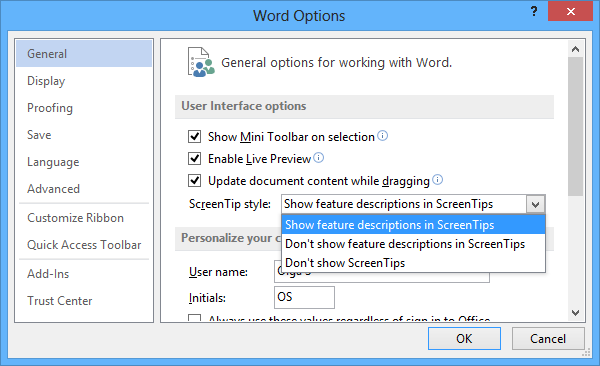
You can select the following –
- Show feature descriptions in ScreenTips – This option turns on ScreenTips and Enhanced ScreenTips to see more information about a command, including the command name, keyboard shortcuts, art, and links to Help articles. This is the default setting.
- Don’t show feature descriptions in ScreenTips – This option turns off Enhanced ScreenTips so that you see only the command name and maybe a keyboard shortcut.
- Don’t show ScreenTips – This option turns off ScreenTips and Enhanced ScreenTips, so you only see the command name.
Read: Can’t remove Highlights or Shading from Word document
So, go ahead and use this trick to create your professional documents in a quick time. Word features some pretty impressive techniques for efficiently building the documents you need for your professional life.
How do you edit ScreenTips in Word?
To modify or remove a ScreenTip, choose the shape you wish to alter. Proceed by clicking Insert > ScreenTip, where you can make any necessary adjustments or remove the existing text. Finally, click on OK to confirm your changes.
When can ScreenTips be useful in Word?
If you enjoy utilizing keyboard shortcuts but frequently forget them, you can utilize the inherent ScreenTips feature to access the keyboard shortcuts for the buttons on the ribbon. Alternatively, you can conceal the keyboard shortcuts if you prefer not to view them. Word displays the keyboard shortcuts in the ScreenTips on the ribbon by default.
Leave a Reply