While Edge browser is fast and replete with good features compared to its predecessor, Internet Explorer 11, many do not like it. If you find the browser of little use and do not mind having it removed, use Edge Blocker, a simple, free tool to remove Microsoft default browser – Edge.
Edge Blocker is a third-party tool designed to block Microsoft Edge on Windows 11/10 completely. Windows, if you notice, doesn’t offer a way to uninstall, disable or block the browser. Moreover, since it’s a Trusted app, users can’t uninstall it the usual way.
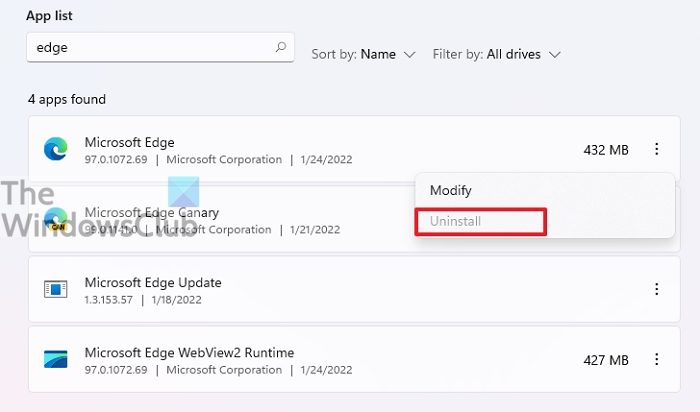
Block Edge in Windows 10 with Edge Blocker

To block the Edge browser, first, download the latest version of Edge Blocker on your Windows 11/10 PC by visiting the link mentioned at the end of the article.
Next, extract the content to get Edge Blocker executable. Right-click on the Edge Blocker executable, and when prompted, click Run as administrator. It is essential to run the Edge Blocker with administrative privileges to block or unblock Microsoft Edge on your Windows PC.
If a blue smart screen appears on your screen flashing a message, click More Info and then click the Run anyway button to proceed further. An icon should appear on your computer screen.
Now, open the tool and click the Block button to block the Edge or click Unblock to unblock it if it’s already blocked.
Please note that Edge Blocker is also available in a portable version. All you have to do is download the program, extract its contents and run it. No need to install it.
Before you use this tool, we suggest that you change your default browser to Internet Explorer, Chrome, Firefox, or any other browser of your choice.
The Edge browser is deeply integrated with the Windows 11/10 operating system. So it should be noted that the use of this tool may interfere with the smooth functioning of other integrated tools like OneDrive – so use your discretion on this one.
You can download it from its home page if you are hell-bent on blocking the Edge browser.
How do I stop Edge from being my default browser?
- Open Windows Settings, and go to Apps > Default Apps > Microsoft Edge
- Click on each file type, and change it to the browser of your choice
- Then launch Edge. If it prompts you to change the default browser, select no, and also ensure to check the box which says Never ask me again.
Not going to lie I got really excited for an adblock for edge…
Oh, I don’t know… I could get excited with an Edge remover instead of just a blocker (assuming flawless removal). Thus far, after setting Chrome as default, Edge doesn’t jump out on its own anymore — so seemingly no great need for a blocker…
I also have no problem with Edge…since I’m running IE 11, and if M$ kills IE, I’ll switch to Firefox or Chrome.
What I don’t understand is the need for an ‘Edge Blocker’. Once you reset the default browser, Edge never comes up again.
Reason to Block EDGE
1. If you want to restrict your kids to use internet you should block edge but you can’t
2. If you have a Office and use Widows 10 Home or Pro You can’t block Edge because Applocker is only for Enterprise edition
3. Microsoft EDGE pops up every time I open my email even though I have SeaMonkey as my default browser
4. No browser add-ons for Edge until 2016
5. It lacks cross-platform support
6. There are Advertisemens on the browser
7. After Malware infection it is impossible to repair
8. It feels I don’t have control over what I want to do
9. It’s slow and it gets stuck spinning its wheels
10. The horrid bookmarks/favorites system is beyond words
11. It has crashed many times since I installed Windows 10
12. Microsoft Edge leaks private browsing data locally
13. Even if you are not using Cortana, SearchUI is still running in the background
Is there any way to completely remove system apps like the edge browser though?
I read somewhere that Edge Blocker will disable OneDrive, is that true? Thanks in advance. =-)
We have mentioned towards the end of the post: “The Edge browser has been deeply integrated with the Windows 10
operating system and so it should be noted that use of this tool may
interfere with the smooth functioning of other integrated tools like
OneDrive – so use your discretion on this one.”
Hi!
I installed Edge Browser two days ago and initially it worked fine. Later I decided to unblock Edge, only to find it would not work. I downloaded Edge Blocker again, but my computer did not allow me to open the downloaded .EXE-file. *
What am I doing wrong?
Thanks
Harald
You think so huh? Edge is like a vampire. and reseting defaults is like wearing a string of garlic around your neck. Once the smell of the garlic wears off and the sun goes down, in the famous words of Arnold Schwarzenegger “I’ll be back”!
This drives a wooden stake into the heart of the Satanic beast!
I’ve REMOVED every single bit of Microshit’s USELESS, STUPID, INTRUSIVE, SPYWARE, ADWARE, MALWARE, VIRUS filled “Cortana” and that WORTHLESS POS “Edge” ADWARE, CLICKWARE, SPYWARE, MALWARE filled browser and I have 0 issues!
It took many hours (about an entire day) and I had to remove them both piece by piece (file by file) from the computer and I had to remove many reg entries!,
But I’ve done it and my system works fine!,
So all you nerds can just STFU about whether or not it CAN be done, because it CAN be done!
It CAN all be removed without “ruining” your system!
You snowflakes just need mass amounts of COMMON SENSE, like I have!
Of course these muzzy shitskin faggits (who ALWAYS have to inform everyone of their FAKE college “degrees” so that they can attempt to sound better/smarter than YOU) will all tell you that you CANT remove it or “disable it”, or “shouldn’t” which IS bullshit!
Probably because if they did tell you how to do it Microshit would probably sue their 3rd world goat/child raping asses off!
Actually, how about instead of just screaming at everyone in the 2 year old comment section, you can just say that you uninstalled it. Cortana isn’t spyware or adware, and neither is Edge. I understand your intentions on removing Edge, but removing Cortana and Edge may make things a little less stable. Also, that 2nd paragraph is pointless, and so is your excessive swearing. How old are you? 13? I’d be scared if you were an adult.
Hello Hemant,
As you have immense interest in windows, you can help us.
We have a software compiled with 2d flash animation. This works absolutely fine up till win 7 with flash player 18. however the software does not work or open in windows 8 and 10. It also does not work if i upgrade the flash player beyond 18. Please help. I’ll be ever grateful as this software is used to teach to poor children who cannot afford expensive software. Thanks in advance…..
Amarnath