GIF image is a highly sought-after file format amongst tech bloggers, who often write on how-to guides and meme makers. Hence, today, we will look at a free yet extremely helpful software named Screen To GIF that helps you produce high-quality animated GIF images within a few moments.
Create GIF image using Screen To GIF
ScreenToGIF is probably the simplest way to record your screen and turn it into a GIF image or motioned image. This particular tool includes some handy features and tools, that will assist you in editing the GIF image before finishing.
To start with, download portable ScreenToGIF on your Windows PC. This is a portable software as well. After downloading this portable GIF image creator software, just unzip the file and double-click on it to open. You will see a window as follows:
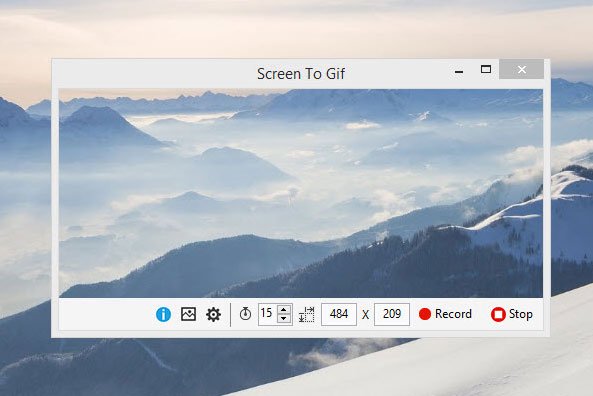
The first thing to set is the aspect ratio or window size, depending on your requirements. The default size of 484×209 is comparatively small for most.
Once you have et the default image size, you can start recording your screen by clicking on the Record button. To stop the recording, simply click on Stop button. Right after recording the screen, you will get a window that looks something like the subsequent picture:
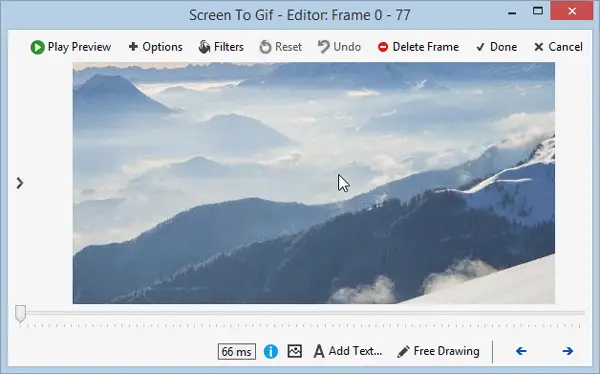
Now, you have a whole bunch of options to edit the image before finalizing. You can add the following to your image, after recording:
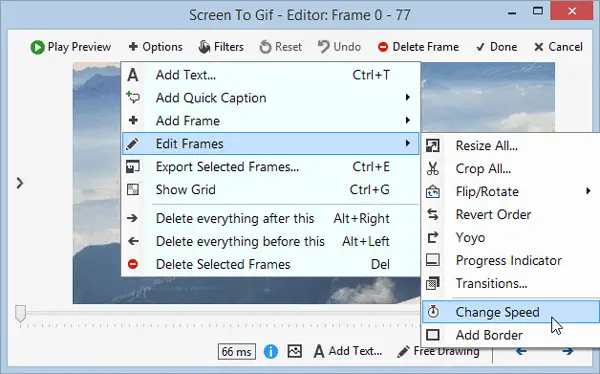
- Add text
- Add quick caption
- Add image frame or title frame
- Edit frames
- Change animation speed
- Crop image
- Use transitions
- Add a border around the image
- Export specific image frame (More information are written below)
- Delete selected image frame (More information are written below)
- Use filter: Blur, Sepia, Gray Style
Get a still image from GIF image
Apart from creating the GIF image, you can also export a still image from the recording. ScreenToGIF helps users change the frame number that will be captured in each second. If you set a high number, you will get more frames or images. This is what “Export specific image frame” means.
ScreenToGIF Settings
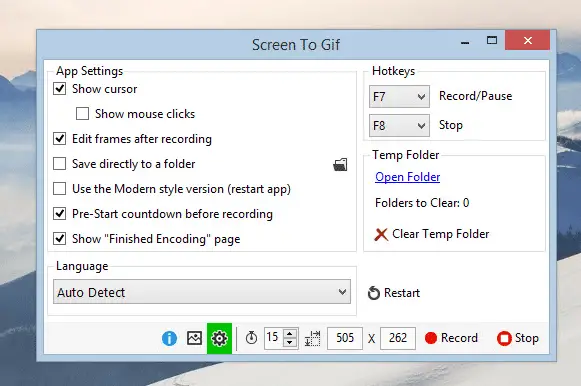
Screen To GIF doesn’t have many settings. Instead, it has fewer but very useful features.
- Use custom GIF encoding or paint.NET encoding
- Change loop – use custom loop
- Show or hide mouse cursor
- Show or hide mouse clicks
- Use hotkeys to start and stop recording (F7 – Record/Pause & F8 – Stop)
- Change aspect ratio
- Change number of frames to be captured in a single second
Download Screen To GIF from here and start creating quality GIF images on your Windows PC.
While on the subject, you might want to have a look at Microsoft GIF Animator, AnimatedGIF, LICEcap, and GiftedMotion too.
Leave a Reply