LLM stands for Large Language Models. Different tech giants have created different LLMs, including Gemini, Claude AI, ChatGPT, DeepSeek, etc. We can use these LLMs for different tasks, such as image generation, file analysis for research purposes, etc. In this article, we will show you how to create AI Agents using LLMs like Copilot, Gemini, ChatGPT, Claude, etc.
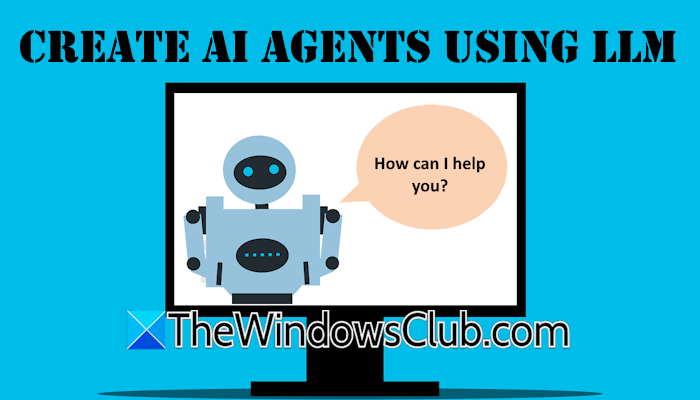
Create AI Agents using LLMs like Copilot, Gemini, ChatGPT, Claude
AI Agent is an autonomous intelligent system capable of performing specific tasks without the intervention of human beings. The biggest advantage of deploying an AI Agent on a website is its 24 x 7 availability for users, It can answer general queries of users and reduces the workload of an organization. After the arrival of Large language models, it has become easy to create AI Agents. Here, we will see how to create AI Agents using LLMs like Copilot, Gemini, ChatGPT, Claude AI, etc.
Knowledge Base is the basic thing that you need to build a fully functional AI Agent. This Knowledge base can be unstructured like a product catalog or structured like a website sitemap.
Create an AI Agent using Copilot
To create an AI AGent with Copilot, you have to use Microsoft’s official Copilot Studio Agent Builder platform. After visiting the platform, sign in with your work account, and then you are ready to create an Agent.
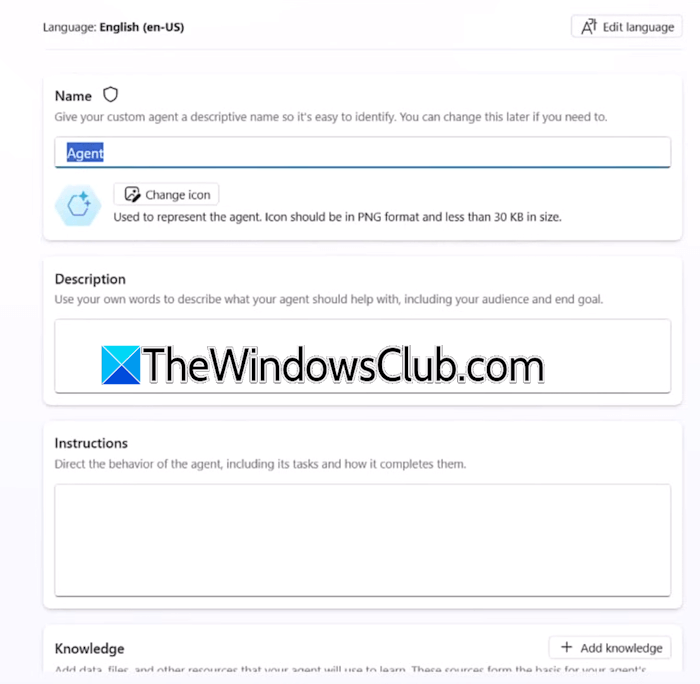
Name your agent, provide a description, add some instructions, and then add a Knowledge Base. When you are done, click on the Create button to create the Agent. Creating a Knowledge Base in Copilot Studio Agent Builder is easier than the Vertex Agent Builder platform. To create a Knowledge Base, click on the Add Knowledge button and upload the file. Next, you can configure actions, triggers, and topics for your AI Agent to work flawlessly.
- Actions can help the agent complete the specific tasks.
- You can define Triggers to activate when certain events happen.
The details to create an AI Agent with Copilot Studio Agent Builder are available on the official Microsoft website.
Also read: How to build AI Agent: Beginners Guide from Microsoft
Create an AI Agent with Gemini
To create an AI Agent with Gemini, you have to visit Google’s official Vertex AI Agent Builder platform. After that, sign in with your Google account. Now, click on the Create A New App button, then select the Agent app type. name your Agent and click Create.
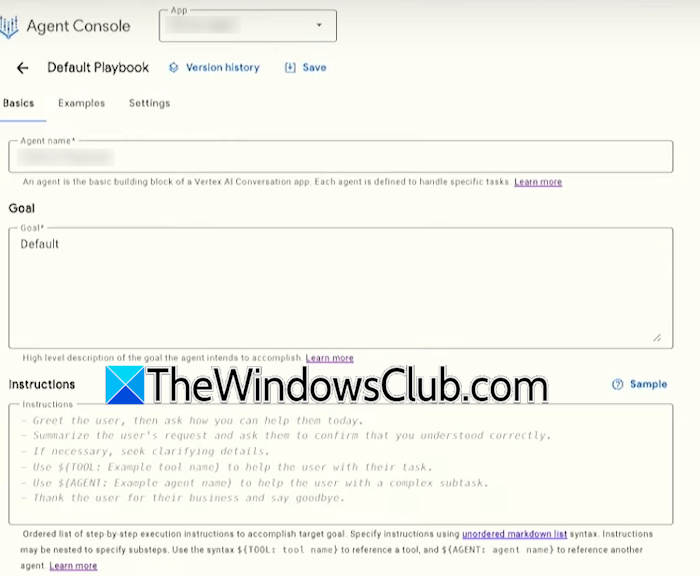
On the next screen, select the Gemini AI on the right side. Now, you have to assign the Goal and Instructions to your agent. The Goal section will tell the Agent what its goal is. For example, if you want to create an Agent for your eCommerce website, say clothing store, you can set the Goal as:
Answer the questions related to our clothing products.
The next step is to define some instructions. You can set instructions like greeting the user, asking the user for additional details whenever necessary, etc.
Now, the next step is to define a tool. This tool can be your product catalog, your website sitemap, or any information related to your business required for the Agent to know. You can create the tool in the Tools section. Go to the Tools section and name your tool. After that, you have to define a Bucket for your tool and then create a Function for your AI Agent to work properly.
The complete details about creating an AI Agent using Gemini are available on the Google Cloud official website.
Create AI Agent using OpenAI Swarm
Swarm is an open-source AI Agent building framework from OpenAI, the creators of ChatGPT. Swarm supports multi-agent collaboration that allows multiple agents to share tasks and communicate dynamically. This means you can build multiple agents with different specialties and allow all of them to communicate with one another according to the users’ inputs.
Routines and Handoffs are the two key features of Swarm that help developers build fully functional AI Agents. Routines are the set of instructions that an agent follows to accomplish the given task. You can define Routines in natural language instructions, known as Prompts, and tools, known as Functions.
You can define Handoffs if you are building multiple agents and want them to communicate with one another.
You can get complete information on building an AI Agent with OpenAI Swarm on its official GitHub page.
Build AI Agent with Claude AI
Developments can directly use an LLM’s API to develop an AI Agent with Claude AI. This helps developers implement patterns in a few lines of code. You can access Anthropic Cookbook on its official GitHub page for some sample implementations. On the official webpage, Anthropic explained the use of building blocks and workflows in the development of AI Agents.
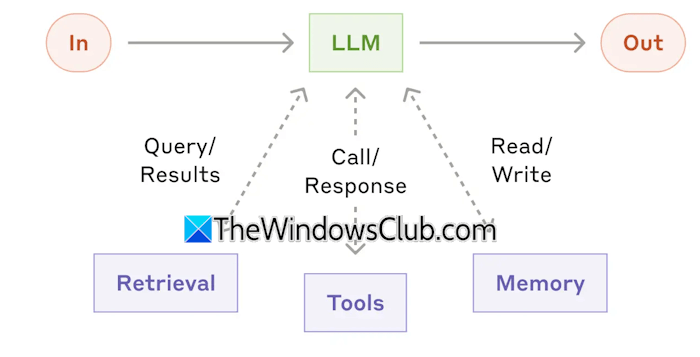
The basic building block is an LLM enhanced with augmentations such as retrieval, tools, and memory. Developers can implement these augmentations through the recently released Model Context Protocol of Anthropic.
Anthropic also explained the different types of workflows and when to use them while developing an AI Agent. A Prompt Chaining workflow decomposes a task into a sequence of steps, where each LLM call processes the output of the previous one. Routing is another workflow that classifies an input and directs it to a specialized follow-up task. You can read complete details about developing an AI Agent with the Claude AI on their official website.
Read: How to configure MCP server on Windows using Claude?
What AI assistants are like Gemini?
Copilot, ChatGPT, Claude AI, and DeepSeek are some popular AI Assistants like Gemini. You can use them as an alternative to Gemini. DeepSeek is a Chinese AI Assistant that has been launched recently. DeepSeek-R1 is capable of solving complex reasoning and mathematical problems.
Is Claude AI free?
Yes, Claude AI is free to use. Its free version allows you to chat with Claude AI on the web, iOS, and Android devices. You can also upload documents to the Claude AI in the free plan. Apart from the free plan, Anthropic also offers Pro, Team, and Enterprise plans for the Claude AI.
Read next: A comparison between Qwen and DeepSeek AI.
Leave a Reply