Character.AI is an AI-powered chatbot platform that has gained huge popularity. The platform features thousands of AI chatbots with whom you can interact, roleplay with fictional or historical figures, and so on. However, lately many users have complained about Character AI not working, and if the same goes for you, here are some quick fixes that you can try out.
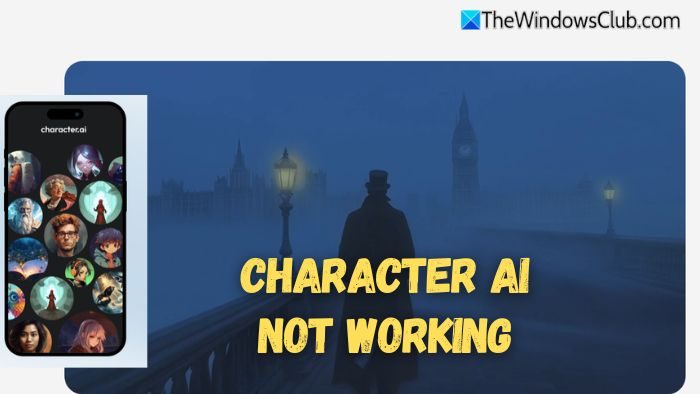
Fix Character AI not working or loading on PC or Mobile
If If Character AI is not loading or working, on PC or Phone, take these steps to resolve the issue:
- Server-side issue
- Use VPN
- Browser issues
- App issues
1] Server-side issue
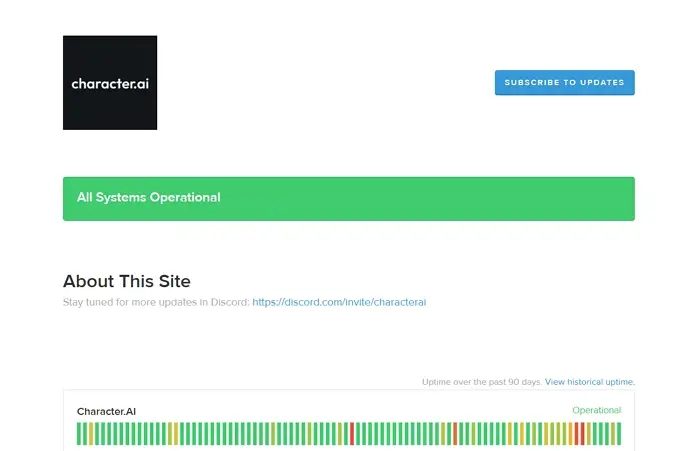
If you are not able to access the website and are getting errors like character.ai took too long to respond or any other type of errors, there is a good chance that the website’s server is down, or the Character.ai website is going through maintenance.
However, you can confirm this by going to the status.character.ai website. If you see an All Systems Operational message on the site, then it confirms the website is working. But if you see otherwise, you should wait for a while before accessing the website again.
2] Use VPN
There is also a good chance that your ISP (Internet Service Provider) has blocked the website on your network, or the website might not be available in your region. Whatever it is, you can try using a VPN to access the website and check if you are able to access it.
If you are able to access the website using a VPN, you need to contact your ISP and see if they have blocked it or look for news around the Character.ai website being blocked in your region.
3] Browser issues
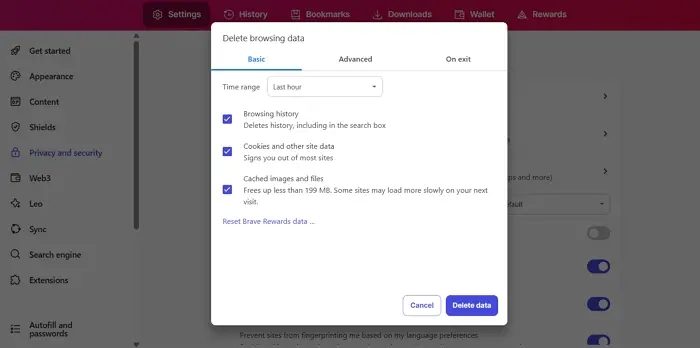
The issue could be with your browser too. Maybe your browser is outdated, you have uncleared cache, or you are using an incompatible browser.
You should start by clearing the cache of your browser by going to Settings > Privacy > Clear Browsing Data. Once cleared, you should check if you are able to access the website or not.
Your installed browser extensions might also cause issues while you try to access the website. To deal with this, use incognito mode and see if you are able to access the site. If you are able to, then disable all the extensions and enable extensions one by one to check which one is causing the trouble.
4] App issues
If you are facing issues with the Character.ai Android or iOS app, then consider clearing the app cache/data by going to Settings > Apps > Character AI > Storage > Clear Data on your Android phone. Alternatively, you can uninstall the app from your phone and download the app again from Google Play or the App Store.
Even after trying out the above methods, if you still face the same Character AI not working issue, then consider reaching out to the Character.ai support page or via X.
Read: Janitor AI not working on PC or Phone
Why does Character AI keep logging me out or not saving my chats?
This issue is often linked to problems with account synchronization or session cookies. If you’re getting logged out unexpectedly or your chats aren’t being saved, ensure you’re using a stable internet connection and that your browser/app is allowing cookies and local storage.
Additionally, avoid using multiple devices or browser tabs simultaneously with the same account, as this can cause session conflicts. If the problem continues, log out, clear cookies for character.ai, then log back in.
Why are Character AI bots not responding or taking too long to reply?
If bots are slow or unresponsive, it could be due to temporary backend processing delays, especially during peak hours. Another possibility is background content filtering or moderation delays within Character AI’s system. Try refreshing the chat or starting a new one. If you’re using the mobile app, make sure it’s updated to the latest version, as performance optimizations are regularly included in updates.