Some Counter-Strike 2 users reported that the execute file responsible for launching the game, CS2.exe, is missing. Due to this, the game fails to launch on their system. In this post, we will talk about this issue and see how you can fix the Counter-Strike 2 (missing executable) error.
Failure
An error occurred while updating Counter-Strike 2 (missing executable) :
D:\Steam\steamapps\common\Counter-Strike Global
Offensive\game\bin\win64\cs2.exe
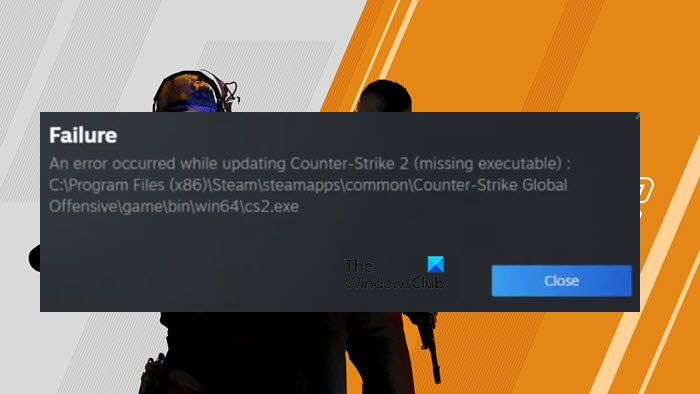
Fix Counter-Strike 2 (missing executable) error
If you get Counter-Strike 2 (missing executable) error when running the game on your Windows PC, follow the solutions mentioned below.
- Restart Steam and CS2
- Allow CS2 through the Firewall
- Verify the integrity of CS2 files
- Delete Steam App Cache
- Reinstall the game
Let us talk about them in detail.
1] Restart Steam and CS2
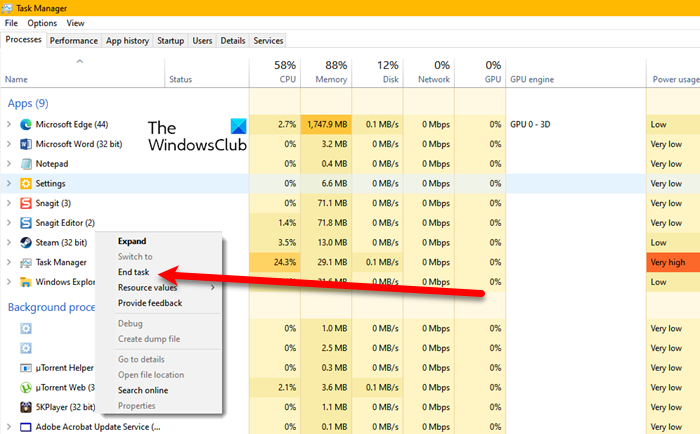
Sometimes, Steam fails to detect the presence of the executable file when it tries to load them. More often than not, it is a temporary glitch that can be resolved just by restarting the game and the launcher. So, open Task Manager, right-click on Steam and select End Task. Do this to any processes that are either related to Steam or CS2. Once you have closed everything, restart Steam and open Counter-Strike.
2] Allow CS2 through the Firewall
Windows firewall is notorious for misidentifying genuine processes as malicious. One can presume that the same is happening in your case as well. CS2.exe is a genuine process, but your firewall thinks of it as malware or virus, hence, it stops Steam from accessing it. To confirm if this dilemma is true, disable Firewall and then check if the issue persists. In case, the issue is resolved, allow CS2 through the Firewall to enjoy the game without any interruption. To do the same, follow the steps mentioned below.
- Open Windows Security by searching it out from the Start Menu.
- Go to Firewall & network protection> Allow an app through the firewall.
- Click on Change Settings.
- Check if you can find CS2 or Counter-Strike 2 on that list.
- If neither of them is there, click on Allow another app > Browse.
- Go to the location where the game is stored, for us it was, D:\Steam\steamapps\common\Counter-Strike Global
Offensive\game\bin\win64\cs2.exe and then add. The location of the file will be mentioned in the error message itself. - Once you have added the executable file, allow it through both Public and Private networks.
Finally, reboot your computer and open the game. Hopefully, it will work without any shenanigans.
3] Verify the integrity of CS2 files

If the files of CS2 are corrupted, Steam will face an issue when booting up the game. There are various factors that can lead to the corruption of the game files. However, they can be repaired by verifying the integrity using the Steam launcher. You can follow the steps mentioned below to do the same.
- Open the Steam Client app.
- Go to the Library.
- Right-click on the game and select Properties.
- Go to the Local Files tab and click Verify the integrity of game files.
Now, open the game and check if the issue is resolved.
4] Delete Steam AppCache
Steam stores its cache locally on your computer so that it can access them as quickly as possible. If for some reason they get corrupted, Steam will face issues when trying to boot up a game. In that case, one needs to clear the AppCache of Steam. Do keep in mind that you are not deleting your games, you are just clearing the content which would have been cleared anyway after a few days.
To clear Steam AppCache, first close Steam from the Task Manager, then open File Explorer and go to the following location.
C:\Program Files (x86)\Steam\appcache
Now, select all the files there, and click on Delete. Once they are deleted, restart your system, and then start the game. Hopefully, you will not face any errors.
5] Reinstall the game
If nothing works, your last resort is to uninstall the game and then download a fresh copy of the same. This should be your last solution as it will only work if the game is corrupted beyond repair.
Hopefully, you are able to resolve the issue using the solutions mentioned in this post.
Read: How to reduce CS GO 2 Input Lag?
What does it mean when it says missing executable?
If Steam says an executable file is missing, that means that the launcher is unable to access it. This can be due to various reasons such as corrupted system files and cache. However, on most occasions, the installed firewall misidentifies either the file or the intentions of the firewall. Hence, it either makes the executable file inaccessible or forbids the launcher from accessing the file.
Read: CS GO keeps crashing, freezing or displays a black screen
How do you get to Counter-Strike 2?
One can install Counter-Strike 2 from the Steam Client application. However, if you already have CS:GO, all you need to do is upgrade to the latest version, which is free, and you will be good to go.
Read Next: CS: GO not launching or opening on Windows PC.
Leave a Reply