The default Windows Firewall is good. You do not have to configure and mess up with it, even initially. Just turn it on, and it will take care of your software, computer ports and surroundings (home, office, and public places), etc. The Windows firewall has proven to be good for normal use – still, many want additional protection & features, and when talking about free third-party firewalls, Comodo Firewall is considered to be one of the best.
Comodo Firewall Review
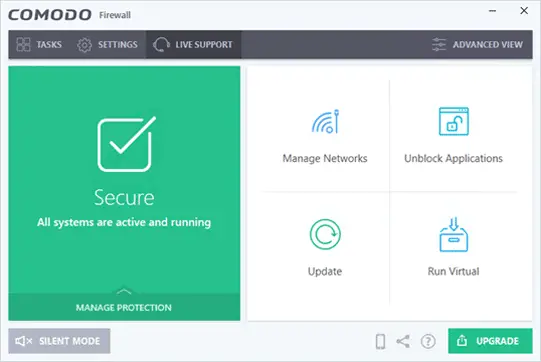
I have used Comodo firewall and I felt it offered better protection over the default Windows firewall. There were two main reasons for me to believe Comodo firewall was the best.
First, it gave plenty of pop-ups asking me whether or not to allow programs to access different ports – a feeling that I am in control of what’s happening on my machine. Second, it seemed to pass almost all the different types of firewall tests I could find online.
Comodo’s is the best among all of the software firewalls. There are hardware firewalls, and then there are software firewalls. Hardware firewalls are router or modem-based and offer the best protection to anything behind that firewall – a computer or an entire network. That means you do not need a software firewall if you have a router-based firewall working. That also means there is no harm in using a software firewall besides the hardware firewall.
Features:
- The user-friendly, attractive graphical interface
- No complex configuration Issues – perfect for amateur users
- Quickly learn user behavior to deliver personalized protection
- DDP- based security keeps you informed and PCs safe
- Lots of configuration options let techies configure things just as they like.
In addition to normal firewall processes, Comodo Firewall offers you HIPS-based protection. This is visible under the name of Defense+. This Defense+ was present in previous versions too, but the one in version 6 is completely customizable. In short and simple words, HIPS means prevention-based technology. If the firewall suspects any application, it will run it in a light sandbox. This, sandboxing is a plus point for Comodo firewall over other software firewalls. For average Internet users, there is no need to get into Defense+ and configure it. It learns automatically as you use your computer and as time passes – the alerts you receive – reduce significantly.
The only problem I still found with this firewall during my short duration of use was that it wouldn’t specify the IP addresses of applications trying to access your computer ports. ZoneAlarm does this well, and that is why a year or two ago, I had said ZoneAlarm is better than Comodo Firewall as it allows me to know the origin and destination of packets that my ISP sends via my computer to test the authenticity of Internet usage. However, the free version of ZoneAlarm does not appear in the green list at Matousec, so I stopped using it.
If you are asked during installation to install Geek Buddy or Dragon Browser and a free secure DNS, you may opt out of it. The Dragon Browser is good, but the interface may use some improvements. I did not find any special need for the browser as I am already using IE, Chrome, TOR, and Epic – depending on what I intend to do. We have a review of Comodo DNS on The Windows Club.
PS: If you use a VPN or a proxy, exit before installing Comodo DNS (firewall) as your computer might stop responding during installation. Also, it is not good from a security point of view when you don’t wish to appear on the Internet. You can restart the proxy and VPN After installing the Comodo firewall.
Comodo Firewall Review – Verdict
If you need a third-party firewall, Comodo is among the best free firewall software in the industry so far. You can download it from comodo.com.
