After the introduction of AI, it has become easy to generate high-quality images. This article lists some of the best free text-to-image generator AI tools, using which you can generate high-quality images by typing simple prompts.

Best free text-to-image generator AI tools
These are the following free text-to-image generator AI tools:
- Microsoft Designer
- ChatGPT
- Meta AI
- Leonardo AI
- Canva
- Hailuo AI
- Ideogram
- PicLumen
All these tools are explained in detail below:
1] Microsoft Designer
Microsoft Designer is a powerful AI tool that allows you to create high-quality images by entering simple prompts. However, the more detailed the prompts, the more realistic the images you can generate. To use Microsoft Designer, visit the official website. You can use it in any web browser, but I recommend you use it in Microsoft Edge.
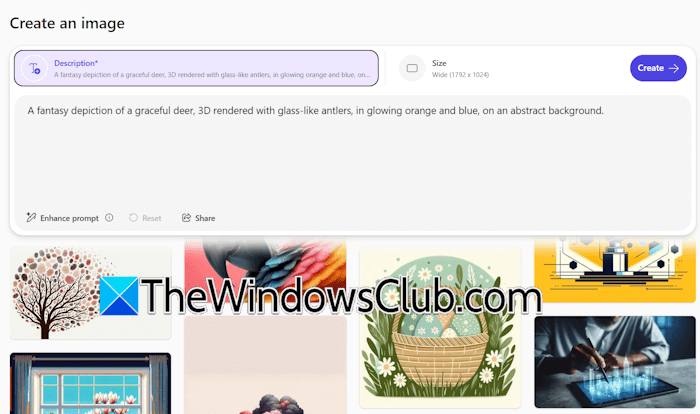
Now, sign in with your Microsoft account. You will get 15 free credits to use Microsoft Designer. These free credits reset every month. To get started, click on the Create button on the top right side and select Images. Now, write the prompt in the Description box. You can also select the size of your image.
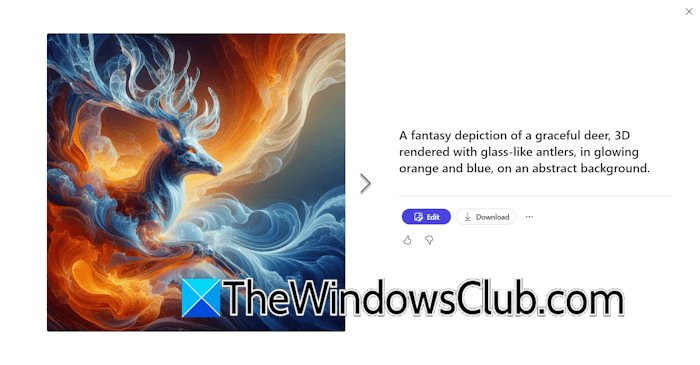
Your generated images will be available under the My Creations tab. It generates 4 images for every single prompt. You can download the images on your PC.
2] ChatGPT
ChatGPT is a popular LLM. Now, it is capable of generating images using the latest model GPT-4o. Free users have limited access to the GPT-4o model. You can generate limited images with ChatGPT for free. To use ChatGPT, visit its official website and sign in with your registered account. Sign up if you have not registered earlier.

Now, type a prompt to generate an image. You can type simple prompts, such as:
Generate an image of rainforest. Add light rain to the forest and some animals and birds. Also, add a river in the forest.
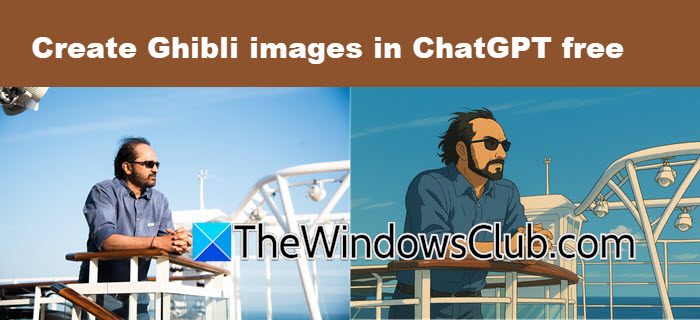
After generating an image, you can download it. You can also create different style images with ChatGPT, such as Ghibli Art images.
3] Meta AI
Meta AI is another free text-to-image generator AI tool on this list. You can use it on your WhatsApp or web browser. Visit the official website, then sign in with your Instagram or Facebook account.
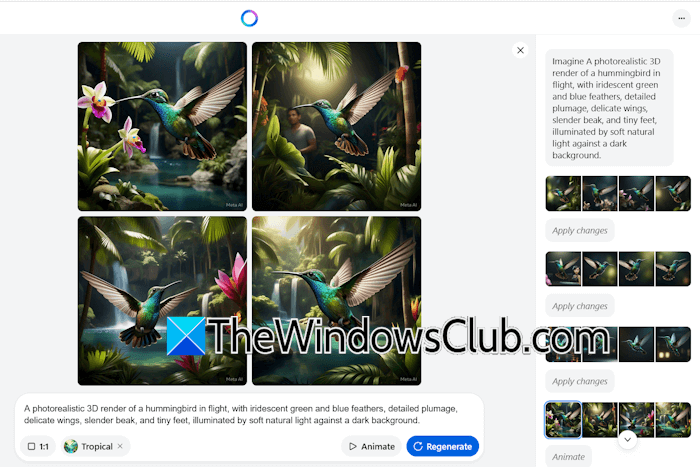
You will see a simple user interface with a prompt box. To generate an image, select Imagine and then type your prompt. It generates 4 images by default for every prompt. After generating images, you can download them or apply different styles or moods like Cyberpunk, Gothic, Tropical, etc.
Meta AI also allows you to animate the generated images for free.
4] Leonardo AI
Leonardo AI is a popular AI tool that generates images from text input. To use Leonardo AI, visit its official website and register using your Apple, Gmail, or Microsoft account. You can also use an alternate email address to register. After registration, you will be on the Homepage of Leonardo AI. Now, click Image from the left side and enter a prompt to generate an image.
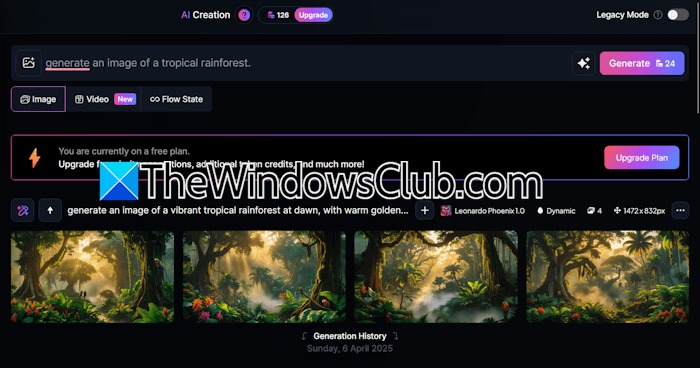
Leonardo AI has different image generation models, including Leonardo Lighting, Flux, Phoenix, etc. You can select any of these models for image generation. Prompt modification is the best feature of Leonardo AI, which is enabled by default. It modifies every prompt you give to generate a flawless and more detailed output. Leonardo AI offers 150 free credits daily. Every image generation through the Phoenix model costs 24 credits.
5] Canva
Canva is a popular online graphic design tool, now supports AI image and video generation. To generate images with Canva, visit its website in your web browser and log in with your registered account. Canva has different image generation AI tools that you can use.
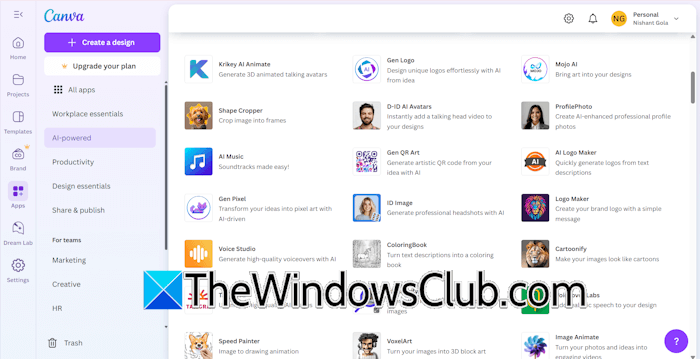
After signing in, select Apps from the left side. Now, select AI-powered from the list of available apps. You will see a variety of AI apps on the right side. There are plenty of AI apps available on Canva that allow you to generate images. Some of these tools offer one-time free credits, whereas some offer daily free credits. You can generate many AI images with Canva. MojoAI, QuickGen, and Magic Media are some free text-to-image generator AI tools available on Canva.
6] Hailuo AI
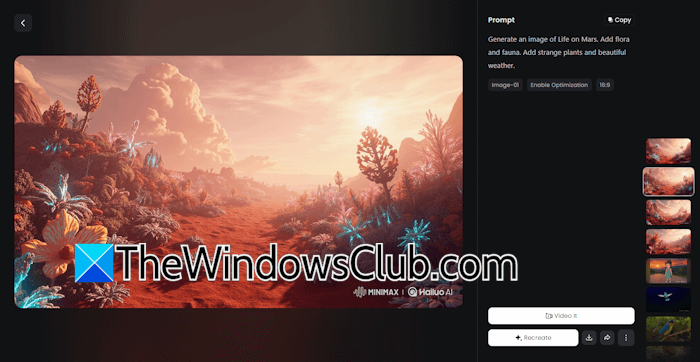
Hailuo AI is the best free image-to-video generator AI tool. You can also use it to generate images from prompts. To use it, visit its official website and sign up with your Google account. Now, select Create Image from the left side and type your prompt. When you are done, click Generate. Every image generation costs you 4 credits, and you will get 100 daily free credits. Hailuo AI also gives 1000 free credits to every new user. These 1000 credits expire in three days after registration.
7] Ideogram

Ideogram gives you 10 free weekly credits. To use it, visit its website and sign up with your Google or Apple account. Now, type your prompt to generate the images. For every prompt, it creates 4 images, and every image costs one credit.
8] PicLumen
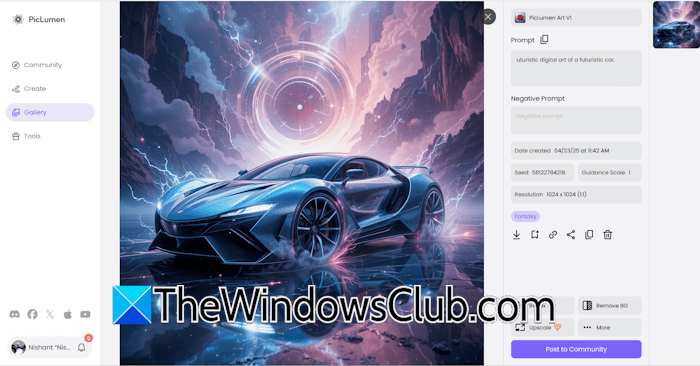
PicLumen allows you to create up to 50 images per day with your free account. Type your promo, select a model and style for your image, and press Ctrl + Enter to generate an image. PicLumen generates amazing images with the simplest prompts.
That’s it. I hope this helps.
Which AI art generator is the best?
Many AI art generators are available today. The AI art generators I provided in this article are popular among users. I liked Microsoft Designer, PicLumen, Ideogram, and Leonardo AI the best tools to generate stunning images from text inputs.
Is Midjourney AI free?
Midjourney AI is no longer free. You have to purchase a subscription to use Midjourney AI. Their subscription plans are divided into basic, standard, pro, and mega plans. The complete details of their plans are available on their website.
Read next: Best free AI video generators.
Leave a Reply