While downloading various operating systems from the internet, you may have noticed that it gets downloaded in this file format called .iso. ISO is a standard disk image format or archive file format capable of keeping an operating system’s installation files. Using an ISO image, you can also create bootable USB drive or DVD/CD. However, do you know that you can convert any file or folder to the ISO format? This is where AnyToISO comes in. This freeware can help users convert files and folders to ISO, extract files from an ISO file and make ISO files.
Convert files and folders to ISO
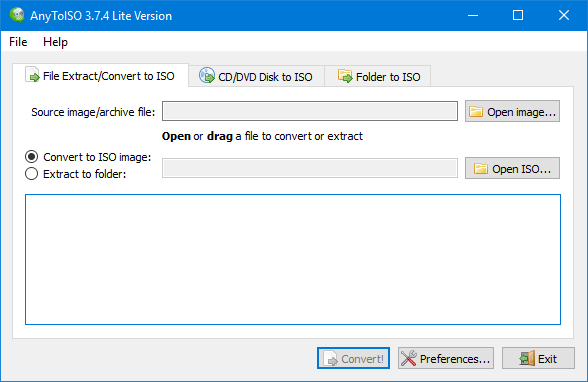
AnyToISO is free Windows software that comes in two different versions: Lite and Pro. This article is based on the Lite version, which is free for life and can do all the necessary jobs without any issue. AnyToISO’s features mainly consist of three things.
Talking about the features of AnyToISO, it does mainly three things.
- It can extract files from archive folder
- It can convert any file or folder to ISO format
- It can make ISO file from CD/DVD/Blu-ray disks
Regarding the support of archived folder, you can deal with ISO, DMG, XAR, PKG, DEB, etc. formats. For your information, you cannot convert files any other format except ISO since the Lite version doesn’t support any other format. However, there is no limit on the CD/DVD to ISO conversion.
To get started with this tool, first, download it to your machine and install it. After opening it, you will see three tabs hat do three different jobs:
- File Extract/Convert to ISO: You can extract internal files and folders from the archived folder. (All the formats are mentioned above.)
- CD/DVD Disk to ISO: Sometimes we burn the downloaded ISO file on a CD/DVD. If you have done that and wanted to convert that to ISO, choose this option.
- Folder to ISO: If you want to convert a folder to ISO format, this tab is for you.
To convert any folder to ISO, head over to that tab, click on the Browse for folder, choose the folder, select the destination, volume label and hit the Make ISO button.
Considering all the features, AnyToISO seems quite useful for basic tasks. This tool can be used mainly to extract and convert folders to ISO. However, you would not be able to create any bootable USB drive or burn ISO to CD/DVD using this tool – which is a feature that is common in this kind of tool.
You can download the AnyToISO Lite version from here.
Can Windows create ISO files?
Yes, you can create ISO files on Windows 11 and Windows 10. You can also easily create Windows 11 and Windows 10 on your PC. However, it would be better if you downloaded the ISO from the official Microsoft website. It will bypass all the restrictions related to customizations.
How do I convert a Windows folder to ISO?
AnyToISO can help you convert a Windows 11 or Windows 10 folder to ISO. This freeware can help you in different situations, and it is one of them. Whether you want to burn your ISO to a DVD or convert a folder into ISO, you can do everything with the help of this app.
Curious, OS aside, what are the advantages to converting files/folders to ISO?